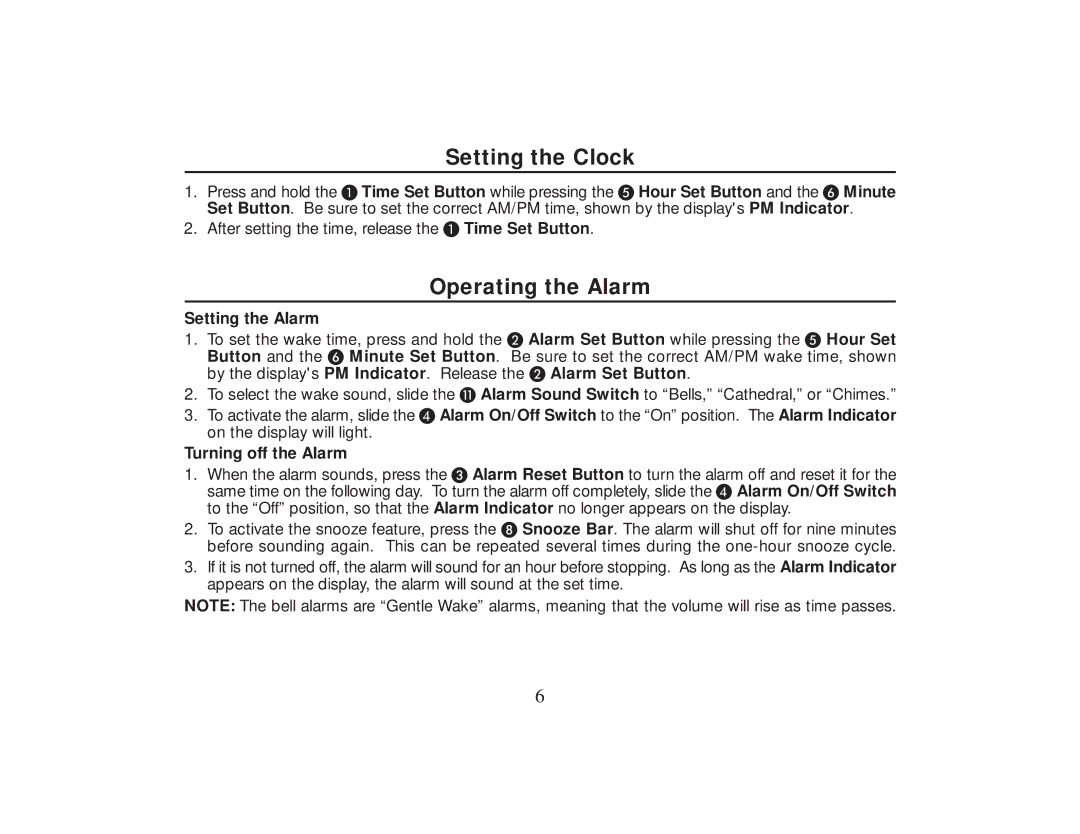| Setting the Clock |
1. | Press and hold the Time Set Button while pressing the Hour Set Button and the Minute |
| Set Button. Be sure to set the correct AM/PM time, shown by the display's PM Indicator. |
2. | After setting the time, release the Time Set Button. |
Operating the Alarm
Setting the Alarm
1. To set the wake time, press and hold the Alarm Set Button while pressing the Hour Set Button and the Minute Set Button. Be sure to set the correct AM/PM wake time, shown by the display's PM Indicator. Release the Alarm Set Button.
2.To select the wake sound, slide the Alarm Sound Switch to “Bells,” “Cathedral,” or “Chimes.”
3.To activate the alarm, slide the Alarm On/Off Switch to the “On” position. The Alarm Indicator on the display will light.
2.To activate the snooze feature, press the Snooze Bar. The alarm will shut off for nine minutes before sounding again. This can be repeated several times during the
3.If it is not turned off, the alarm will sound for an hour before stopping. As long as the Alarm Indicator appears on the display, the alarm will sound at the set time.
NOTE: The bell alarms are “Gentle Wake” alarms, meaning that the volume will rise as time passes.
6