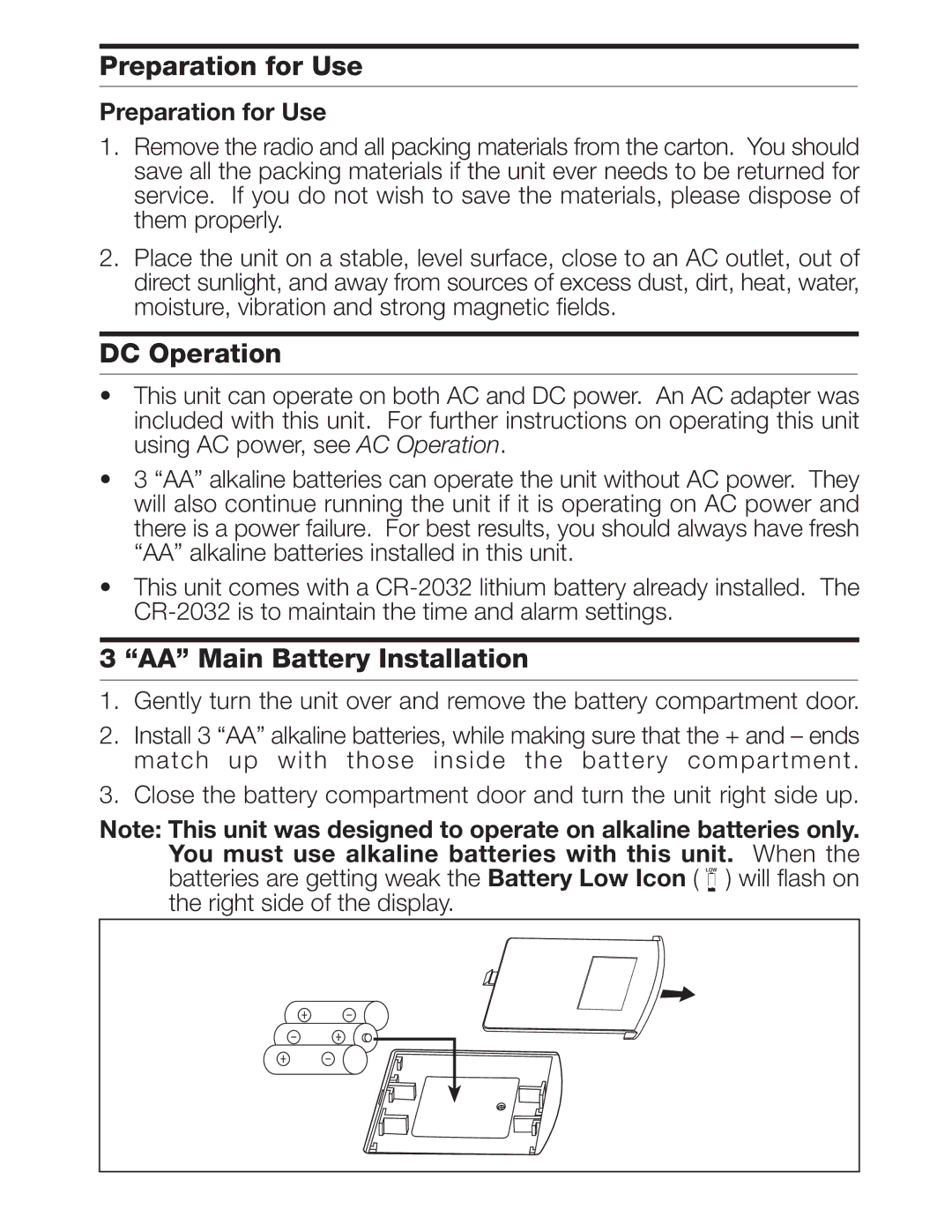Preparation for Use
Preparation for Use
1.Remove the radio and all packing materials from the carton. You should save all the packing materials if the unit ever needs to be returned for service. If you do not wish to save the materials, please dispose of them properly.
2.Place the unit on a stable, level surface, close to an AC outlet, out of direct sunlight, and away from sources of excess dust, dirt, heat, water, moisture, vibration and strong magnetic fields.
DC Operation
•This unit can operate on both AC and DC power. An AC adapter was included with this unit. For further instructions on operating this unit using AC power, see AC Operation.
•3 “AA” alkaline batteries can operate the unit without AC power. They will also continue running the unit if it is operating on AC power and there is a power failure. For best results, you should always have fresh “AA” alkaline batteries installed in this unit.
•This unit comes with a
3 “AA” Main Battery Installation
1.Gently turn the unit over and remove the battery compartment door.
2.Install 3 “AA” alkaline batteries, while making sure that the + and – ends
match up with those inside the battery compartment.
3. Close the battery compartment door and turn the unit right side up.
Note: This unit was designed to operate on alkaline batteries only. You must use alkaline batteries with this unit. When the batteries are getting weak the Battery Low Icon ( LOW ) will flash on the right side of the display.