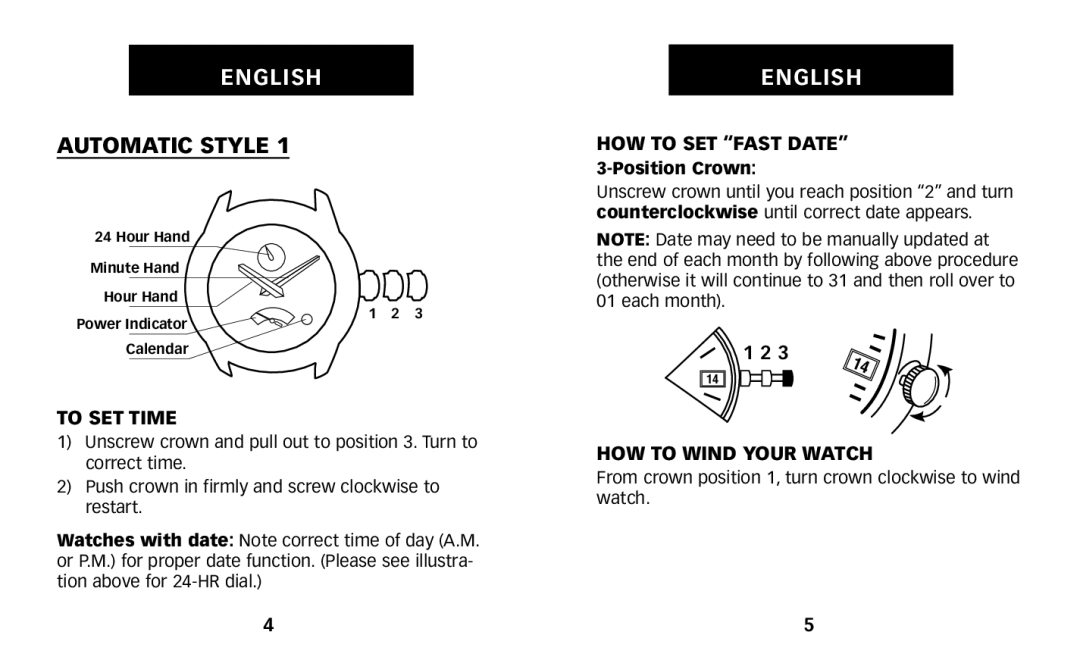ENGLISH
AUTOMATIC STYLE 1
24 Hour Hand
Minute Hand
Hour Hand
1 2 3
Power Indicator
Calendar
TO SET TIME
1)Unscrew crown and pull out to position 3. Turn to correct time.
2)Push crown in firmly and screw clockwise to restart.
Watches with date: Note correct time of day (A.M. or P.M.) for proper date function. (Please see illustra- tion above for
4
ENGLISH
HOW TO SET ÒFAST DATEÓ
3-Position Crown:
Unscrew crown until you reach position Ò2Ó and turn counterclockwise until correct date appears.
NOTE: Date may need to be manually updated at the end of each month by following above procedure (otherwise it will continue to 31 and then roll over to 01 each month).
I | 1 2 3 | 14 |
|
| |
14 |
|
|
I |
|
|
HOW TO WIND YOUR WATCH
From crown position 1, turn crown clockwise to wind watch.
5