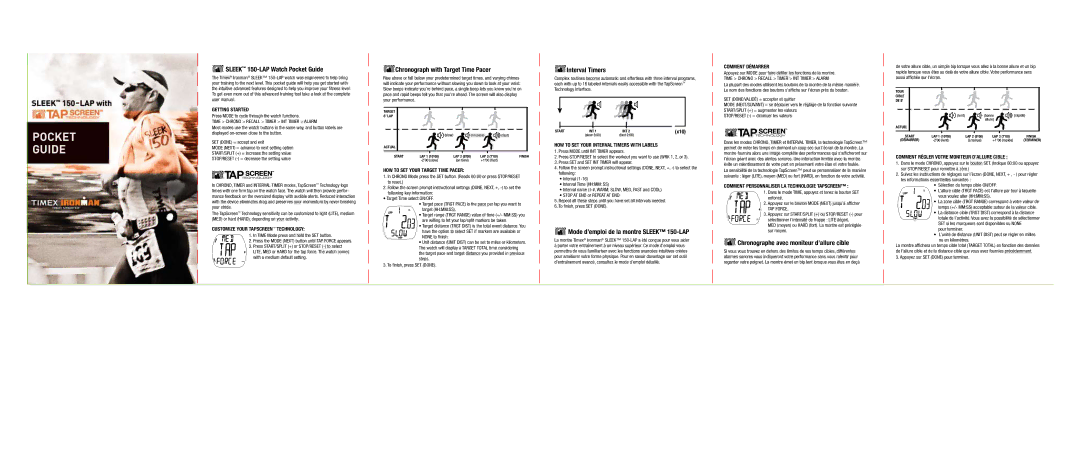POCKET GUIDE
 SLEEK™ 150-LAP Watch Pocket Guide
SLEEK™ 150-LAP Watch Pocket Guide
The Timex® Ironman® SLEEK™ 150-LAP watch was engineered to help bring your training to the next level. This pocket guide will help you get started with the intuitive advanced features designed to help you improve your fitness level. To get even more out of this advanced training tool take a look at the complete user manual.
GETTING STARTED
Press MODE to cycle through the watch functions.
TIME > CHRONO > RECALL > TIMER > INT TIMER > ALARM
Most modes use the watch buttons in the same way, and button labels are displayed on-screen close to the button.
SET (DONE) = accept and exit
MODE (NEXT) = advance to next setting option
START/SPLIT (+) = increase the setting value
STOP/RESET (-) = decrease the setting value
In CHRONO, TIMER and INTERVAL TIMER modes, TapScreen™ Technology logs times with one firm tap on the watch face. The watch will then provide perfor- mance feedback on the oversized display with audible alerts. Reduced interaction with the device eliminates drag and preserves your momentum by never breaking your stride.
The TapScreen™ Technology sensitivity can be customized to light (LITE), medium (MED) or hard (HARD), depending on your activity.
CUSTOMIZE YOUR TAPSCREEN™ TECHNOLOGY:
1. In TIME Mode press and hold the SET button.
2. Press the MODE (NEXT) button until TAP FORCE appears.
3. Press START/SPLIT (+) or STOP/RESET (-) to select LITE, MED or HARD for the tap force. The watch comes with a medium default setting.
 Chronograph with Target Time Pacer
Chronograph with Target Time Pacer
Rise above or fall below your predetermined target times, and varying chimes will indicate your performance without slowing you down to look at your wrist. Slow beeps indicate you’re behind pace, a single beep lets you know you’re on pace and rapid beeps tell you that you’re ahead. The screen will also display your performance.
TARGET | | | | |
8’ LAP | | | | |
| (slow) | (on pace) | (fast) |
ACTUAL | | | | |
START | LAP 1 (10’00) | LAP 2 (8’00) | LAP 3 (7’00) | FINISH |
| -2’00 (slow) | (on time) | +1’00 (fast) | |
HOW TO SET YOUR TARGET TIME PACER:
1.In CHRONO Mode press the SET button. (Reads 00:00 or press STOP/RESET to reset.)
2.Follow the screen prompt instructional settings (DONE, NEXT, +, -) to set the
following key information:
•Target Time select ON/OFF.
•Target pace (TRGT PACE) is the pace per lap you want to
target (HH:MM:SS).
• Target range (TRGT RANGE) value of time (+/- MM:SS) you are willing to let your lap/split markers be taken.
• Target distance (TRGT DIST) is the total event distance. You have the option to select SET if markers are available or NONE to finish.
•Unit distance (UNIT DIST) can be set to miles or kilometers. The watch will display a TARGET TOTAL time considering the target pace and target distance you provided in previous steps.
3.To finish, press SET (DONE).
 Interval Timers
Interval Timers
Complex routines become automatic and effortless with three interval programs, each with up to 16 labeled intervals easily accessible with the TapScreen™ Technology interface.
START | INT 1 | INT 2 | (x10) |
| (slow 3:00) | (fast 2:00) | |
HOW TO SET YOUR INTERVAL TIMERS WITH LABELS
1.Press MODE until INT TIMER appears.
2.Press STOP/RESET to select the workout you want to use (WRK 1, 2, or 3).
3.Press SET and SET INT TIMER will appear.
4.Follow the screen prompt instructional settings (DONE, NEXT, +, -) to select the following:
•Interval (1-16)
•Interval Time (HH:MM: SS)
•Interval name (I-#, WARM, SLOW, MED, FAST and COOL)
•STOP AT END or REPEAT AT END
5.Repeat all these steps until you have set all intervals needed.
6.To finish, press SET (DONE).
 Mode d’emploi de la montre SLEEK™ 150-LAP
Mode d’emploi de la montre SLEEK™ 150-LAP
La montre Timex® Ironman® SLEEK™ 150-LAP a été conçue pour vous aider
àporter votre entraînement à un niveau supérieur. Ce mode d’emploi vous permettra de vous familiariser avec les fonctions avancées intuitives créées pour améliorer votre forme physique. Pour en savoir davantage sur cet outil d’entraînement avancé, consultez le mode d’emploi détaillé.
COMMENT DÉMARRER
Appuyez sur MODE pour faire défiler les fonctions de la montre.
TIME > CHRONO > RECALL > TIMER > INT TIMER > ALARM
La plupart des modes utilisent les boutons de la montre de la même manière. Le nom des fonctions des boutons s’affiche sur l’écran près du bouton.
SET (DONE/VALIDÉ) = accepter et quitter
MODE (NEXT/SUIVANT) = se déplacer vers le réglage de la fonction suivante START/SPLIT (+) = augmenter les valeurs
STOP/RESET (-) = diminuer les valeurs
Dans les modes CHRONO, TIMER et INTERVAL TIMER, la technologie TapScreen™ permet de noter les temps en donnant un coup sec sur l’écran de la montre. La montre fournira alors une image complète des performances qui s’afficheront sur l’écran géant avec des alertes sonores. Une interaction limitée avec la montre évite un ralentissement de votre part en préservant votre élan et votre foulée.
La sensibilité de la technologie TapScreen™ peut se personnaliser de la manière suivante : léger (LITE), moyen (MED) ou fort (HARD), en fonction de votre activité.
COMMENT PERSONNALISER LA TECHNOLOGIE TAPSCREEN™ :
1. Dans le mode TIME, appuyez et tenez le bouton SET enfoncé.
2. Appuyez sur le bouton MODE (NEXT) jusqu’à afficher
TAP FORCE.
3. Appuyez sur START/SPLIT (+) ou STOP/RESET (-) pour sélectionner l’intensité de frappe : LITE (léger),
MED (moyen) ou HARD (fort). La montre est préréglée sur moyen.
 Chronographe avec moniteur d’allure cible
Chronographe avec moniteur d’allure cible
Si vous vous trouvez en dehors des limites de vos temps cibles, différentes alarmes sonores vous indiqueront votre performance sans vous ralentir pour regarder votre poignet. La montre émet un bip lent lorsque vous êtes en deçà
de votre allure cible, un simple bip lorsque vous allez à la bonne allure et un bip rapide lorsque vous êtes au delà de votre allure cible. Votre performance sera aussi affichée sur l’écran.
TOUR | | | | |
CIBLE | | | | |
DE 8’ | | | | |
| (lent) | | (bonne | (rapide) |
| | | allure) | |
ACTUEL | | | | |
START | LAP 1 (10’00) | LAP 2 (8’00) | LAP 3 (7’00) | FINISH |
(DÉMARRER) | -2’00 (lent) | (à temps) | +1’00 (rapide) | (TERMINER) |
COMMENT RÉGLER VOTRE MONITEUR D’ALLURE CIBLE :
1.Dans le mode CHRONO, appuyez sur le bouton SET. (Indique 00:00 ou appuyez sur STOP/RESET pour remettre à zéro.)
2.Suivez les instructions de réglages sur l’écran (DONE, NEXT, + , - ) pour régler les informations essentielles suivantes :
• Sélection du temps cible ON/OFF.
• L’allure cible (TRGT PACE) est l’allure par tour à laquelle vous voulez aller (HH:MM:SS).
• La zone cible (TRGT RANGE) correspond à votre valeur de temps (+/- MM:SS) acceptable autour de la valeur cible.
• La distance cible (TRGT DIST) correspond à la distance totale de l’activité. Vous avez la possibilité de sélectionner SET si les marqueurs sont disponibles ou NONE
pour terminer.
•L’unité de distance (UNIT DIST) peut se régler en milles ou en kilomètres.
La montre affichera un temps cible total (TARGET TOTAL) en fonction des données de l’allure cible et de la distance cible que vous avez fournies précédemment.
3. Appuyez sur SET (DONE) pour terminer.