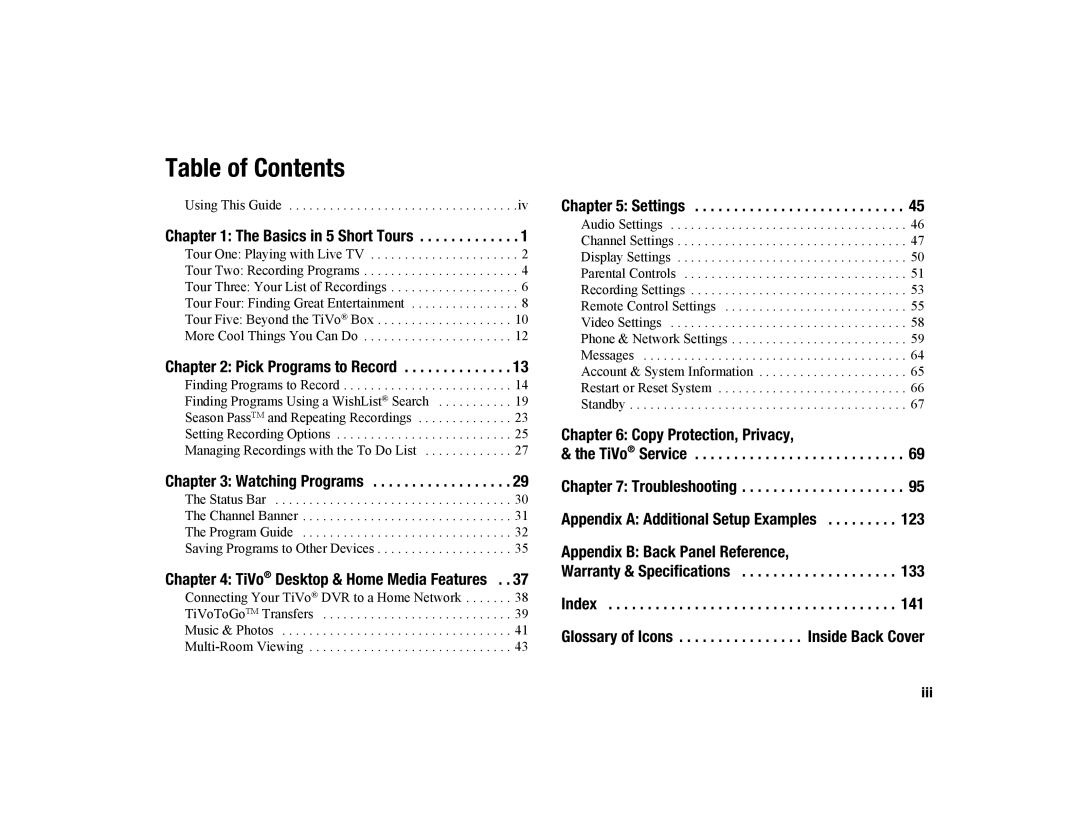Table of Contents
Using This Guide . . . . . . . . . . . . . . . . . . . . . . . . . . . . . . . . . .iv
Chapter 1: The Basics in 5 Short Tours . . . . . . . . . . . . . 1
Tour One: Playing with Live TV . . . . . . . . . . . . . . . . . . . . . . 2
Tour Two: Recording Programs . . . . . . . . . . . . . . . . . . . . . . . 4
Tour Three: Your List of Recordings . . . . . . . . . . . . . . . . . . . 6
Tour Four: Finding Great Entertainment . . . . . . . . . . . . . . . . 8
Tour Five: Beyond the TiVo® Box . . . . . . . . . . . . . . . . . . . . 10 More Cool Things You Can Do . . . . . . . . . . . . . . . . . . . . . . 12
Chapter 2: Pick Programs to Record . . . . . . . . . . . . . . 13
Finding Programs to Record . . . . . . . . . . . . . . . . . . . . . . . . . 14 Finding Programs Using a WishList® Search . . . . . . . . . . . 19 Season PassTM and Repeating Recordings . . . . . . . . . . . . . . 23 Setting Recording Options . . . . . . . . . . . . . . . . . . . . . . . . . . 25 Managing Recordings with the To Do List . . . . . . . . . . . . . 27
Chapter 3: Watching Programs . . . . . . . . . . . . . . . . . . 29
The Status Bar . . . . . . . . . . . . . . . . . . . . . . . . . . . . . . . . . . . 30 The Channel Banner . . . . . . . . . . . . . . . . . . . . . . . . . . . . . . . 31 The Program Guide . . . . . . . . . . . . . . . . . . . . . . . . . . . . . . . 32 Saving Programs to Other Devices . . . . . . . . . . . . . . . . . . . . 35
Chapter 4: TiVo® Desktop & Home Media Features . . 37
Connecting Your TiVo® DVR to a Home Network . . . . . . . 38 TiVoToGoTM Transfers . . . . . . . . . . . . . . . . . . . . . . . . . . . . 39 Music & Photos . . . . . . . . . . . . . . . . . . . . . . . . . . . . . . . . . . 41
Chapter 5: Settings . . . . . . . . . . . . . . . . . . . . . . . . . . . 45
Audio Settings . . . . . . . . . . . . . . . . . . . . . . . . . . . . . . . . . . . 46 Channel Settings . . . . . . . . . . . . . . . . . . . . . . . . . . . . . . . . . . 47 Display Settings . . . . . . . . . . . . . . . . . . . . . . . . . . . . . . . . . . 50 Parental Controls . . . . . . . . . . . . . . . . . . . . . . . . . . . . . . . . . 51 Recording Settings . . . . . . . . . . . . . . . . . . . . . . . . . . . . . . . . 53 Remote Control Settings . . . . . . . . . . . . . . . . . . . . . . . . . . . 55 Video Settings . . . . . . . . . . . . . . . . . . . . . . . . . . . . . . . . . . . 58 Phone & Network Settings . . . . . . . . . . . . . . . . . . . . . . . . . . 59 Messages . . . . . . . . . . . . . . . . . . . . . . . . . . . . . . . . . . . . . . . 64 Account & System Information . . . . . . . . . . . . . . . . . . . . . . 65 Restart or Reset System . . . . . . . . . . . . . . . . . . . . . . . . . . . . 66 Standby . . . . . . . . . . . . . . . . . . . . . . . . . . . . . . . . . . . . . . . . . 67
Chapter 6: Copy Protection, Privacy,
& the TiVo® Service . . . . . . . . . . . . . . . . . . . . . . . . . . . 69
Chapter 7: Troubleshooting . . . . . . . . . . . . . . . . . . . . . 95
Appendix A: Additional Setup Examples . . . . . . . . . 123
Appendix B: Back Panel Reference,
Warranty & Specifications . . . . . . . . . . . . . . . . . . . . 133
Index . . . . . . . . . . . . . . . . . . . . . . . . . . . . . . . . . . . . . 141
Glossary of Icons . . . . . . . . . . . . . . . . Inside Back Cover
iii