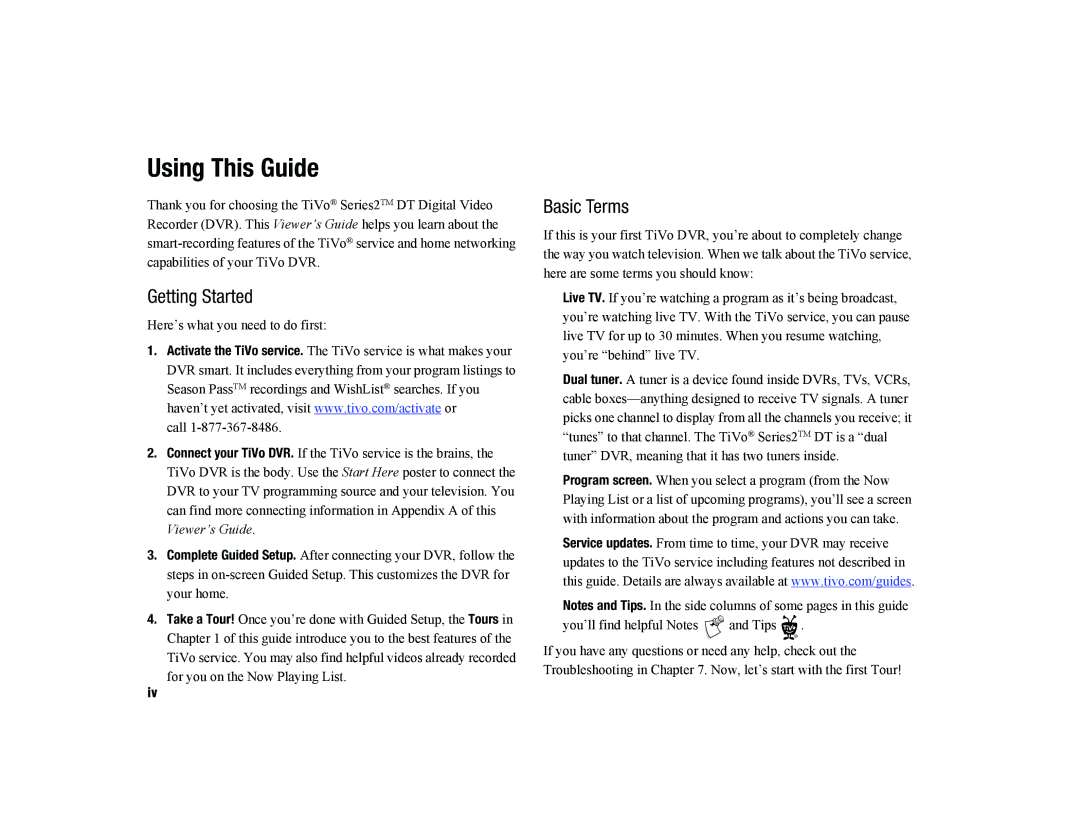Using This Guide
Thank you for choosing the TiVo® Series2TM DT Digital Video Recorder (DVR). This Viewer’s Guide helps you learn about the
Getting Started
Here’s what you need to do first:
1.Activate the TiVo service. The TiVo service is what makes your DVR smart. It includes everything from your program listings to Season PassTM recordings and WishList® searches. If you haven’t yet activated, visit www.tivo.com/activate or
call
2.Connect your TiVo DVR. If the TiVo service is the brains, the TiVo DVR is the body. Use the Start Here poster to connect the DVR to your TV programming source and your television. You can find more connecting information in Appendix A of this Viewer’s Guide.
3.Complete Guided Setup. After connecting your DVR, follow the steps in
4.Take a Tour! Once you’re done with Guided Setup, the Tours in Chapter 1 of this guide introduce you to the best features of the TiVo service. You may also find helpful videos already recorded
for you on the Now Playing List.
iv
Basic Terms
If this is your first TiVo DVR, you’re about to completely change the way you watch television. When we talk about the TiVo service, here are some terms you should know:
Live TV. If you’re watching a program as it’s being broadcast, you’re watching live TV. With the TiVo service, you can pause live TV for up to 30 minutes. When you resume watching, you’re “behind” live TV.
Dual tuner. A tuner is a device found inside DVRs, TVs, VCRs, cable
Program screen. When you select a program (from the Now Playing List or a list of upcoming programs), you’ll see a screen with information about the program and actions you can take.
Service updates. From time to time, your DVR may receive updates to the TiVo service including features not described in this guide. Details are always available at www.tivo.com/guides.
Notes and Tips. In the side columns of some pages in this guide
you’ll find helpful Notes | and Tips | . |
|
| ® |
If you have any questions or need any help, check out the Troubleshooting in Chapter 7. Now, let’s start with the first Tour!