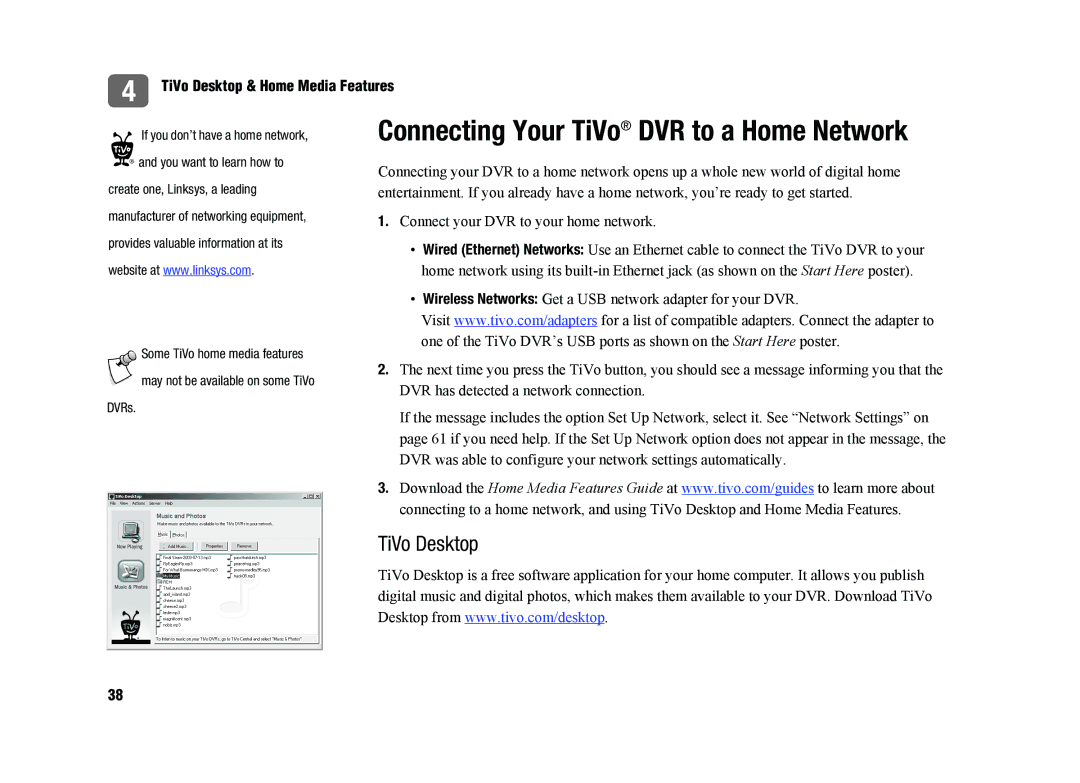tivo desktop & home media features specifications
TiVo Desktop is an integral component of the TiVo ecosystem, designed to enhance the experience of managing and accessing digital media. It allows users to easily transfer and stream multimedia content between their TiVo devices and PCs. With its user-friendly interface, TiVo Desktop makes it simple for users to navigate their music, photos, and videos stored on their computers, providing a seamless integration of entertainment options.One of the standout features of TiVo Desktop is its ability to enable file transfers. Users can quickly copy recorded TV shows from their TiVo DVRs to their PCs and vice versa. This is particularly useful for those who want to save space on their TiVo devices or take their favorite shows on the go. Users can also schedule Transfers, allowing them to queue multiple programs for transfer at once, making the process even more convenient.
In addition to transfers, TiVo Desktop supports built-in media capabilities, allowing users to browse and play content from their Windows Media libraries directly through the TiVo interface. This means users can access a vast array of music and video content on their home network, putting the best of their digital media at their fingertips.
TiVo's home media features extend beyond traditional media management. With the introduction of TiVo's Multi-Room Viewing feature, users can access recorded shows from any TiVo device within the home network. This makes it easy for families to enjoy their favorite programs, regardless of where they are in the house.
Another key technology that enhances the TiVo experience is TiVo To Go. This feature allows users to download shows recorded on their TiVo devices and take them on mobile devices. This ensures that users can enjoy their content wherever they are, even without an active Internet connection.
The integration of streaming services has also become a significant characteristic of TiVo. Users can access popular platforms such as Netflix, Hulu, and Amazon Prime Video directly from their TiVo interface, consolidating various content sources into a single, easy-to-use platform.
Overall, TiVo Desktop and its home media features provide a powerful combination of functionality and ease-of-use, empowering users to manage, access, and enjoy their media libraries like never before. These technologies and features reflect TiVo's commitment to enhancing the viewing experience in an interconnected world of digital entertainment.