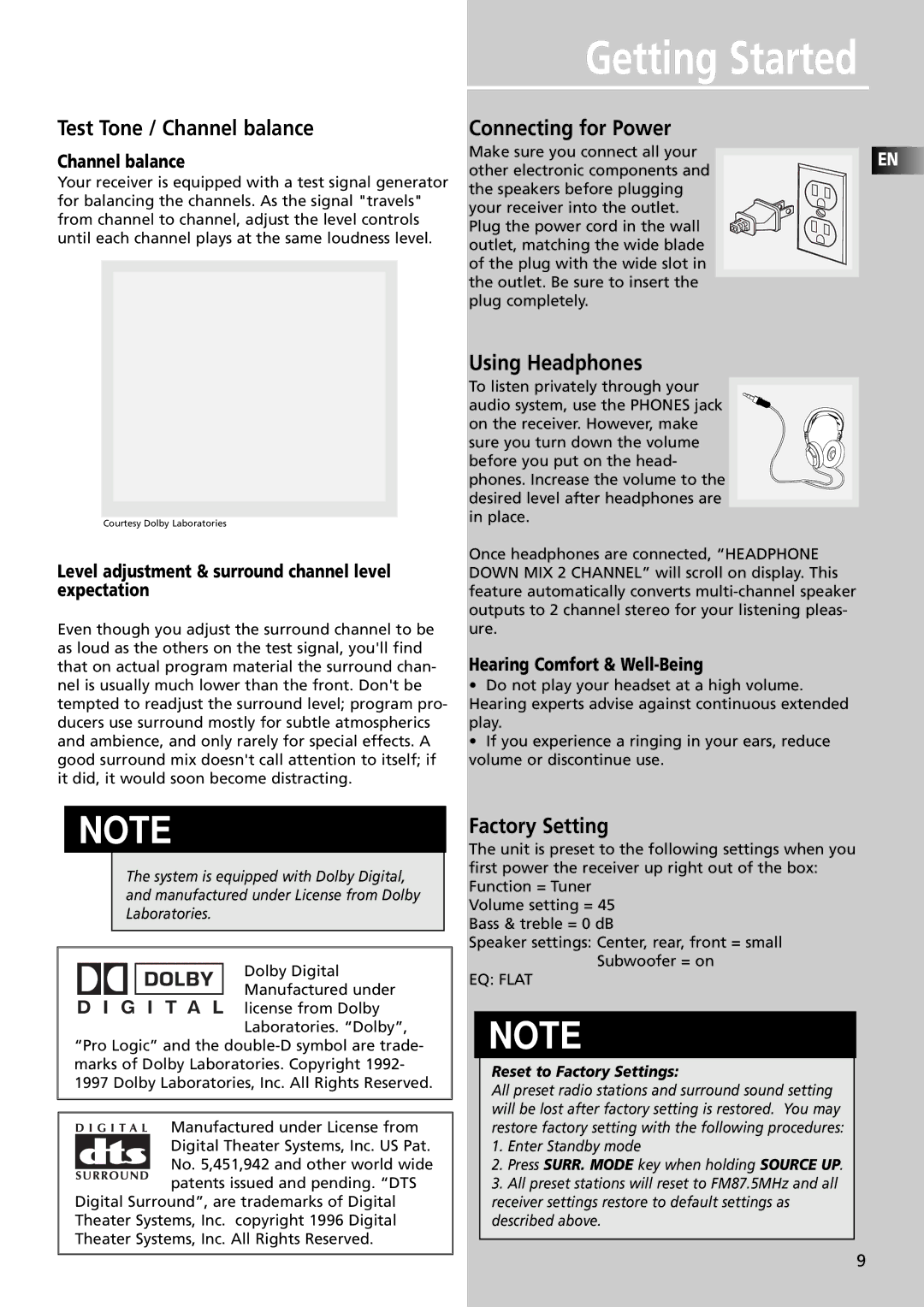RT2350BK, RT2600, RT2350 specifications
The RCA RT2350, RT2600, and RT2350BK are part of RCA's line of compact and efficient home theater systems designed to enhance your audio experience while being easy to use. These systems cater to different preferences and requirements, making them suitable for various entertainment setups.The RCA RT2350 is an all-in-one audio system that boasts a power output capable of delivering impressive sound quality. With integrated Bluetooth technology, it allows users to stream music directly from smartphones, tablets, and other devices with ease. The RT2350 also features a built-in DVD player, making it a versatile choice for those who enjoy movies and music. This model supports multiple disc formats, including DVD, CD, and even MP3 CDs, ensuring compatibility with a wide range of media.
On the other hand, the RCA RT2600 takes things a step further with its richer sound profile and enhanced connectivity options. It is equipped with a 5.1 channel surround sound system that immerses users in their favorite movies and music. The RT2600 features multiple input options, including HDMI, optical audio, and USB ports, which allow it to connect effortlessly with various devices. The inclusion of an FM tuner also adds to its versatility, enabling users to enjoy radio broadcasts without the need for additional equipment.
The RCA RT2350BK, similar in design to the RT2350, stands out with its sleek black finish, making it an aesthetically pleasing addition to any home theater setup. It shares many of the core features of the RT2350, including Bluetooth connectivity and a built-in DVD player, but offers a more refined look for those who value design as much as performance. Its compact size makes it suitable for smaller spaces, while still delivering a robust audio experience.
Additional features across these models include easily accessible control interfaces, remote control functionality, and support for various audio formats. Enhanced bass response and adjustable sound settings help users tailor their listening experience to their preferences.
Overall, the RCA RT2350, RT2600, and RT2350BK home theater systems deliver quality sound, versatile connectivity, and user-friendly features, making them excellent choices for anyone seeking to elevate their audio and visual entertainment at home.