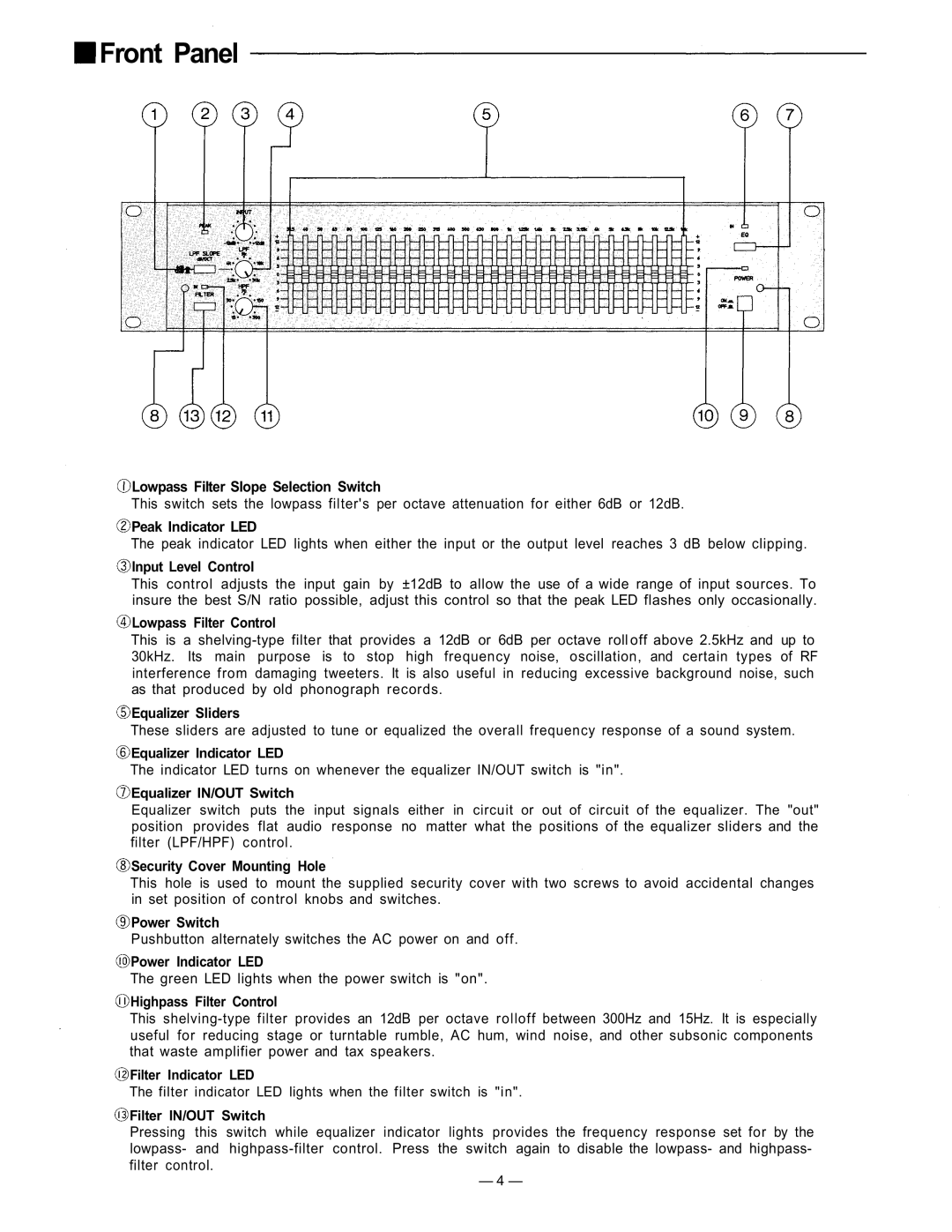1000 Series specifications
TOA Electronics has long been recognized as a leader in the audio and public address systems industry, and their 1000 Series amplifiers exemplify this reputation for excellence. Designed for versatility and high performance, the 1000 Series offers a blend of advanced technologies and user-friendly features, making it an ideal choice for various applications ranging from commercial installations to live sound settings.At the heart of the 1000 Series is its robust amplifier technology, which delivers high power output and efficiency. With models available that can handle up to 1000 watts, these amplifiers provide reliable performance in demanding environments, ensuring clear audio reproduction even in large venues. The series employs Class D technology, allowing for a lightweight and compact design without compromising on sound quality. This is particularly advantageous for mobile applications and events where space is limited.
One of the standout features of the 1000 Series is its flexible configuration options. Users can choose from different input modules, allowing for customization according to specific needs. These amplifiers support a variety of input sources, including microphones, line-level sources, and even digital audio inputs, giving users the ability to create tailored solutions for their sound systems. The series also offers built-in mixing capabilities, enabling users to control multiple audio signals with ease.
In terms of connectivity, the 1000 Series is designed to integrate seamlessly with existing systems. Its balanced XLR inputs and outputs, as well as speaker terminal connections, ensure compatibility with a wide range of devices. The amplifiers are also equipped with advanced protection features such as short circuit and overload protection, which enhance durability and longevity in various operating conditions.
The 1000 Series amplifiers are designed with user-friendly interfaces, featuring intuitive controls that simplify operation. LED indicators provide real-time feedback on system status, ensuring users are always informed about performance metrics. Additionally, the series is built with rugged construction standards, making it suitable for both permanent installations and portable applications.
In summary, the TOA Electronics 1000 Series amplifiers combine power, flexibility, and reliability into a single package. With advanced technologies that enhance sound quality and ease of use, this series is an excellent choice for anyone needing a robust audio solution for their venue, event, or project.