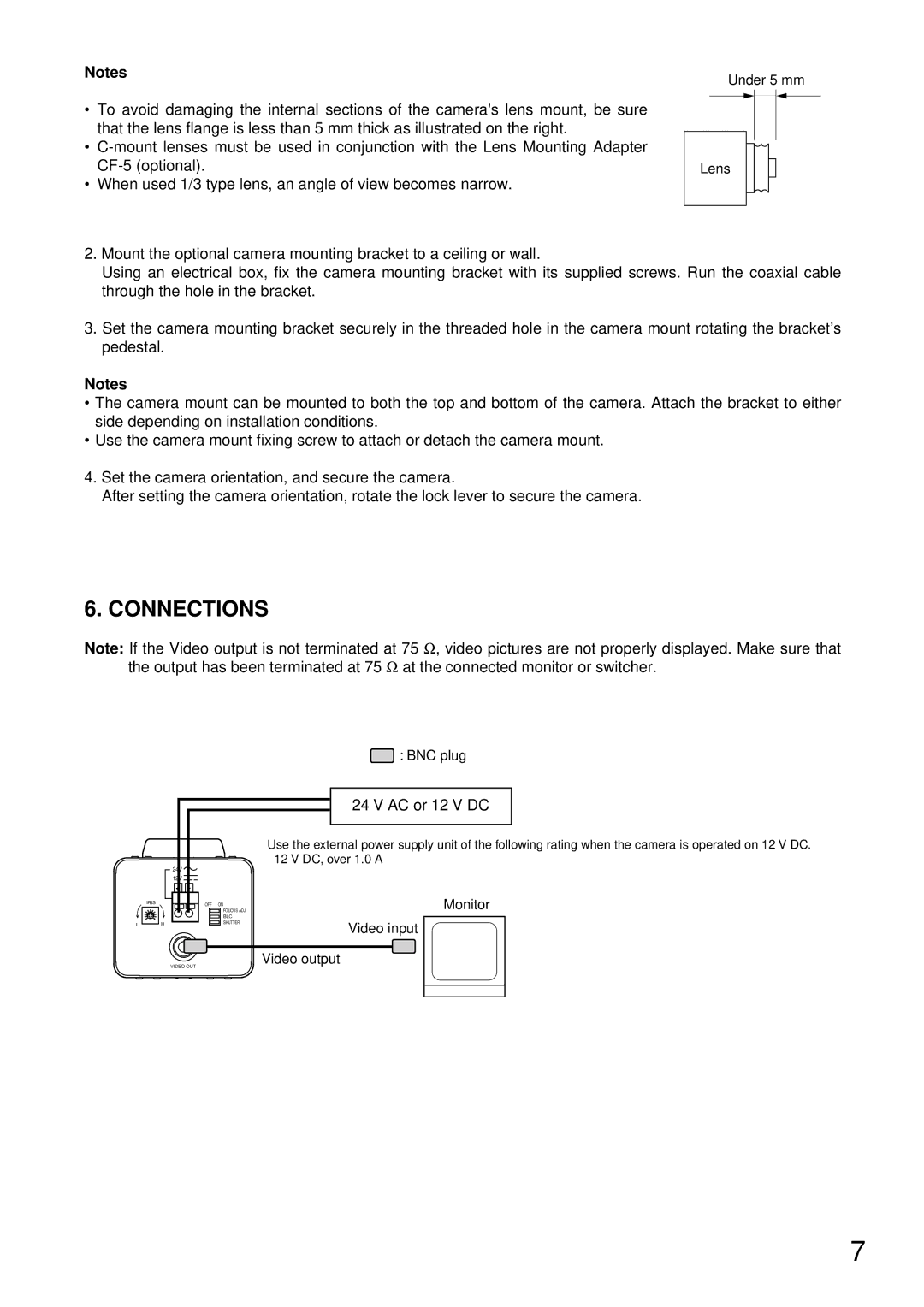Notes
•To avoid damaging the internal sections of the camera's lens mount, be sure that the lens flange is less than 5 mm thick as illustrated on the right.
•
•When used 1/3 type lens, an angle of view becomes narrow.
Under 5 mm
Lens
2.Mount the optional camera mounting bracket to a ceiling or wall.
Using an electrical box, fix the camera mounting bracket with its supplied screws. Run the coaxial cable through the hole in the bracket.
3.Set the camera mounting bracket securely in the threaded hole in the camera mount rotating the bracket’s pedestal.
Notes
•The camera mount can be mounted to both the top and bottom of the camera. Attach the bracket to either side depending on installation conditions.
•Use the camera mount fixing screw to attach or detach the camera mount.
4.Set the camera orientation, and secure the camera.
After setting the camera orientation, rotate the lock lever to secure the camera.
6. CONNECTIONS
Note: If the Video output is not terminated at 75 Ω , video pictures are not properly displayed. Make sure that the output has been terminated at 75 Ω at the connected monitor or switcher.
![]() : BNC plug
: BNC plug
24 V AC or 12 V DC
Use the external power supply unit of the following rating when the camera is operated on 12 V DC. 12 V DC, over 1.0 A
|
|
| 24V |
|
|
|
| 12V |
|
|
|
| + - | Monitor |
| IRIS |
| FOUCUS ADJ | |
|
|
| OFF ON |
|
|
|
| BLC |
|
L |
| H | SHUTTER | Video input |
|
| |||
|
|
|
| |
|
|
| VIDEO OUT | Video output |
|
|
|
|
7