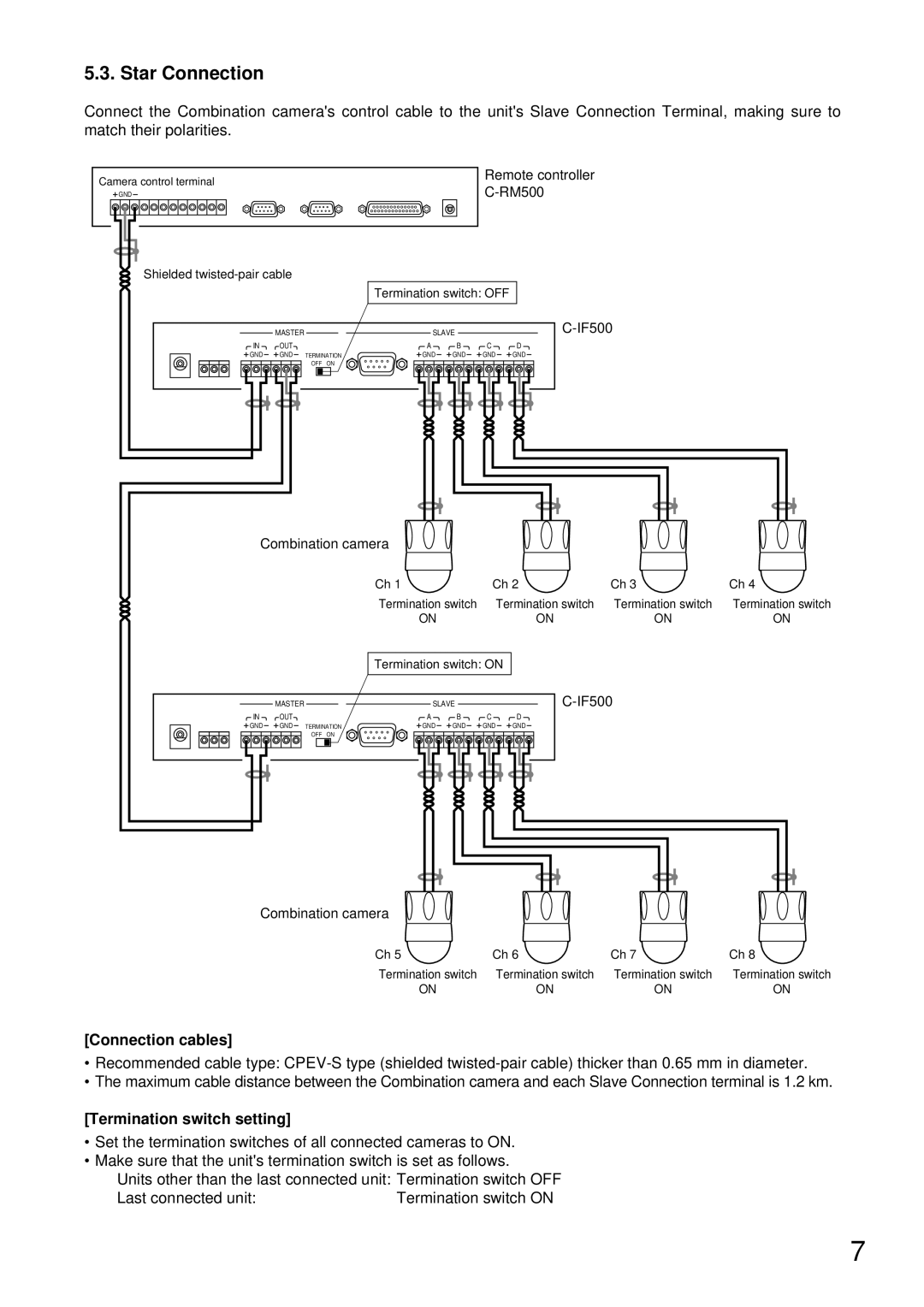5.3. Star Connection
Connect the Combination camera's control cable to the unit's Slave Connection Terminal, making sure to match their polarities.
Camera control terminal | Remote controller | |
GND |
Shielded
Termination switch: OFF
| MASTER |
| SLAVE |
| ||
IN | OUT |
| A | B | C | D |
GND | GND | TERMINATION | GND | GND | GND | GND |
|
| OFF ON |
|
|
|
|
Combination camera
Ch 1 | Ch 2 | Ch 3 | Ch 4 |
Termination switch | Termination switch | Termination switch | Termination switch |
ON | ON | ON | ON |
Termination switch: ON
| MASTER |
| SLAVE |
| ||
IN | OUT |
| A | B | C | D |
GND | GND | TERMINATION | GND | GND | GND | GND |
|
| OFF ON |
|
|
|
|
Combination camera
Ch 5 | Ch 6 | Ch 7 | Ch 8 |
Termination switch | Termination switch | Termination switch | Termination switch |
ON | ON | ON | ON |
[Connection cables]
•Recommended cable type:
•The maximum cable distance between the Combination camera and each Slave Connection terminal is 1.2 km.
[Termination switch setting]
•Set the termination switches of all connected cameras to ON.
•Make sure that the unit's termination switch is set as follows.
Units other than the last connected unit: Termination switch OFF
Last connected unit: | Termination switch ON |
7