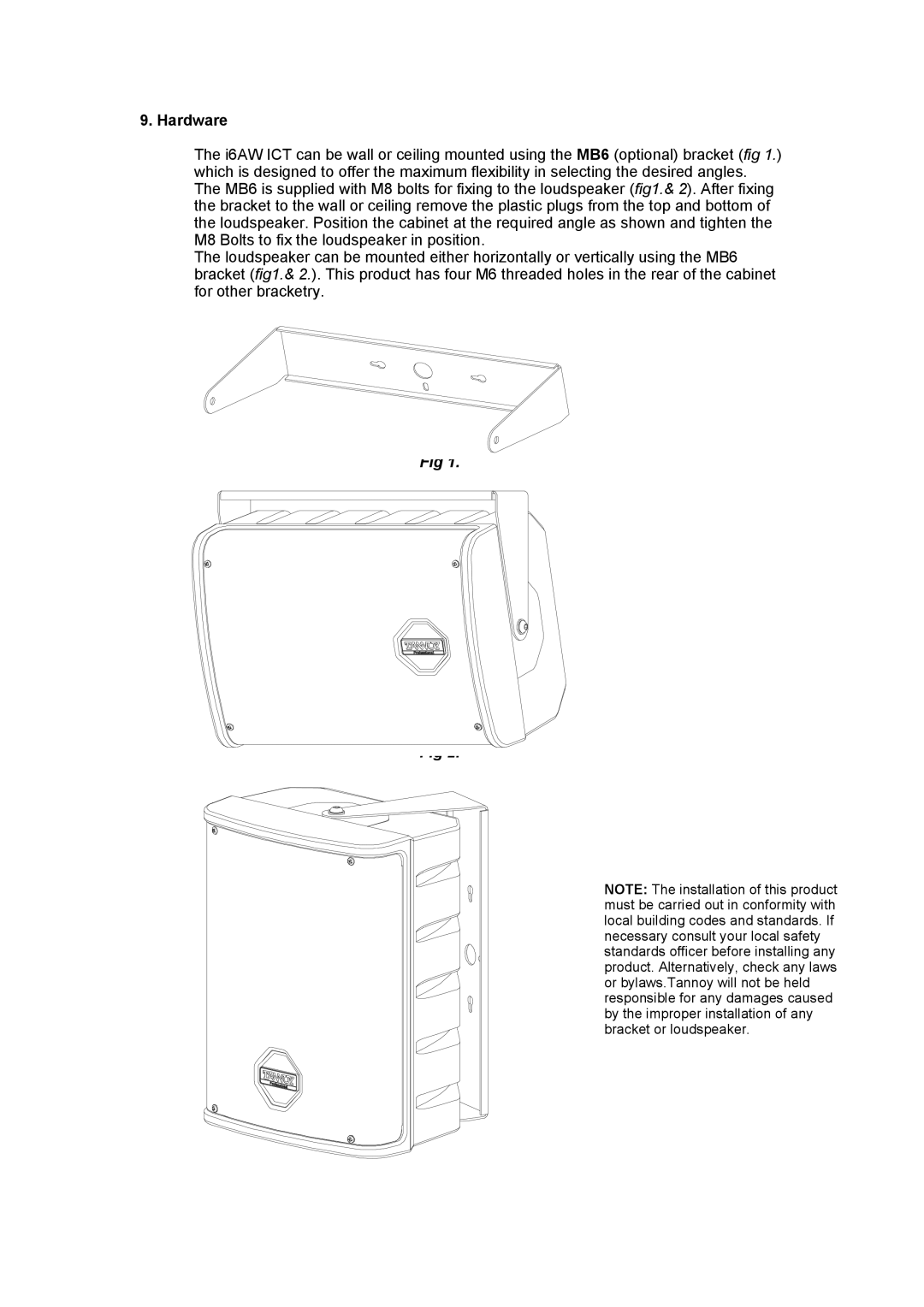9. Hardware
The i6AW ICT can be wall or ceiling mounted using the MB6 (optional) bracket (fig 1.) which is designed to offer the maximum flexibility in selecting the desired angles. The MB6 is supplied with M8 bolts for fixing to the loudspeaker (fig1.& 2). After fixing the bracket to the wall or ceiling remove the plastic plugs from the top and bottom of the loudspeaker. Position the cabinet at the required angle as shown and tighten the M8 Bolts to fix the loudspeaker in position.
The loudspeaker can be mounted either horizontally or vertically using the MB6 bracket (fig1.& 2.). This product has four M6 threaded holes in the rear of the cabinet for other bracketry.
Fig 1.
Fig 2.
![]()
![]()
![]()
![]()
![]()
![]()
![]()
![]()
![]()
![]()
![]()
![]()
![]()
![]()
![]()
![]()
![]() Fig 3.
Fig 3.
NOTE: The installation of this product must be carried out in conformity with local building codes and standards. If necessary consult your local safety standards officer before installing any product. Alternatively, check any laws or bylaws.Tannoy will not be held responsible for any damages caused by the improper installation of any bracket or loudspeaker.