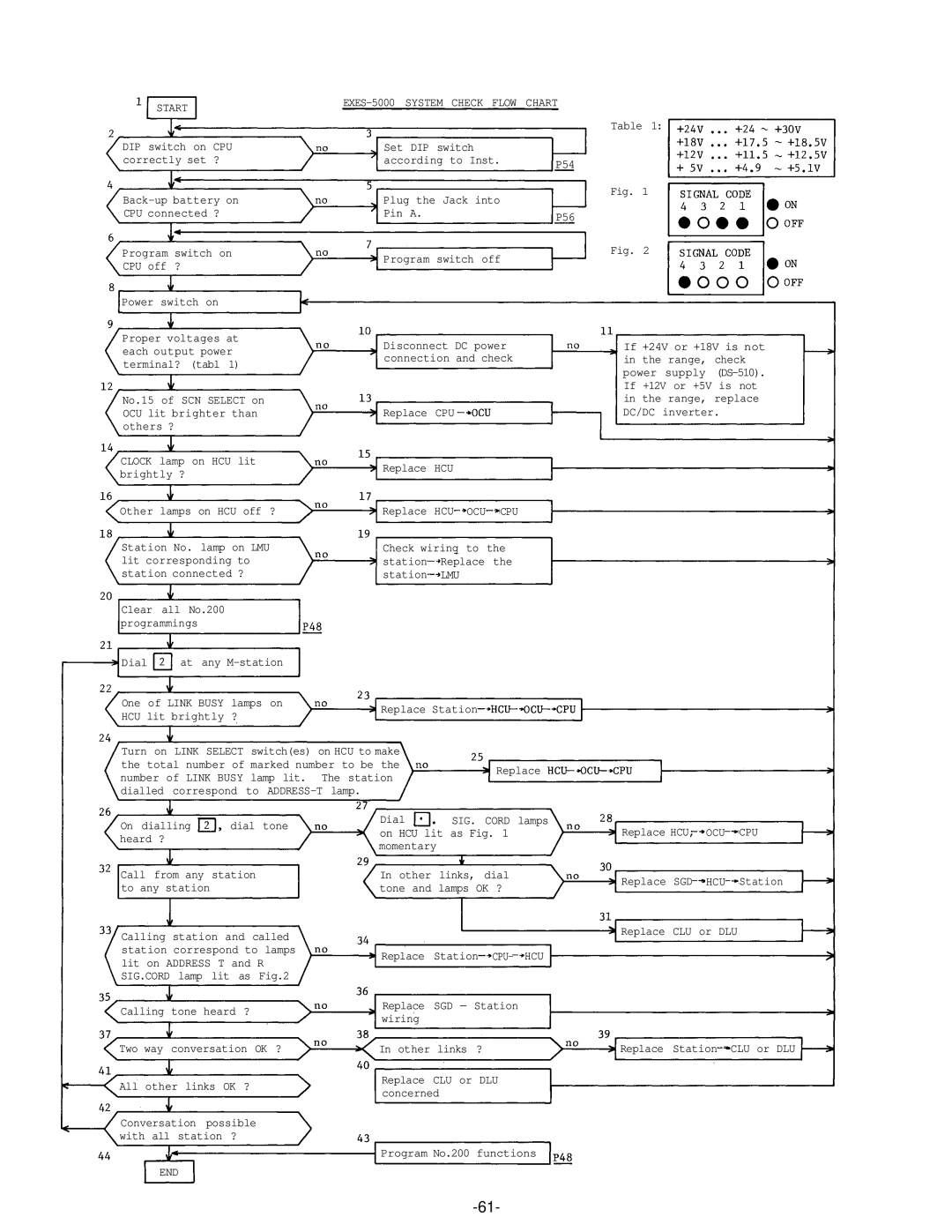START
DIP switch on CPU correctly set ?
CPU connected ?
Program switch on
CPU off ?
Power switch on
Proper voltages at each output power terminal? (tabl 1)
No.15 of SCN SELECT on OCU lit brighter than others ?
CLOCK lamp on HCU lit brightly ?
Other lamps on HCU off ?
Station No. lamp on LMU lit corresponding to station connected ?
Clear all No.200 programmings
Dial | at any |
EXES-5000 SYSTEM CHECK FLOW CHART
Set DIP | switch |
|
according to Inst. | P54 | |
|
| |
Plug the | Jack into |
|
Pin A. |
| P56 |
|
| |
Program | switch off |
|
Disconnect DC power connection and check
Replace CPU
Replace HCU
Replace HCU OCU CPU
Check wiring to the station Replace the station LMU
Table 1:
Fig. 1
Fig. 2
If +24V or +18V is not in the range, check power supply
One of LINK BUSY lamps on
HCU lit brightly ?
Replace Station
Turn on LINK SELECT switch(es) on HCU to make the total number of marked number to be the
number of LINK BUSY lamp lit. The station dialled correspond to
Replace
On dialling | dial tone |
heard ? |
|
Call from any station to any station
Calling station and called station correspond to lamps lit on ADDRESS T and R SIG.CORD lamp lit as Fig.2
Calling tone heard ?
Two way conversation OK ?
All other links OK ?
Conversation possible with all station ?
END
Dial | SIG. CORD lamps |
on HCU lit as Fig. 1
momentary
In other links, dial tone and lamps OK ?
Replace Station CPU- HCU
Replace SGD — Station wiring
In other links ?
Replace CLU or DLU concerned
Program No.200 functions
Replace HCU; OCU CPU
Replace SGD HCU Station
Replace CLU or DLU
Replace Station CLU or DLU