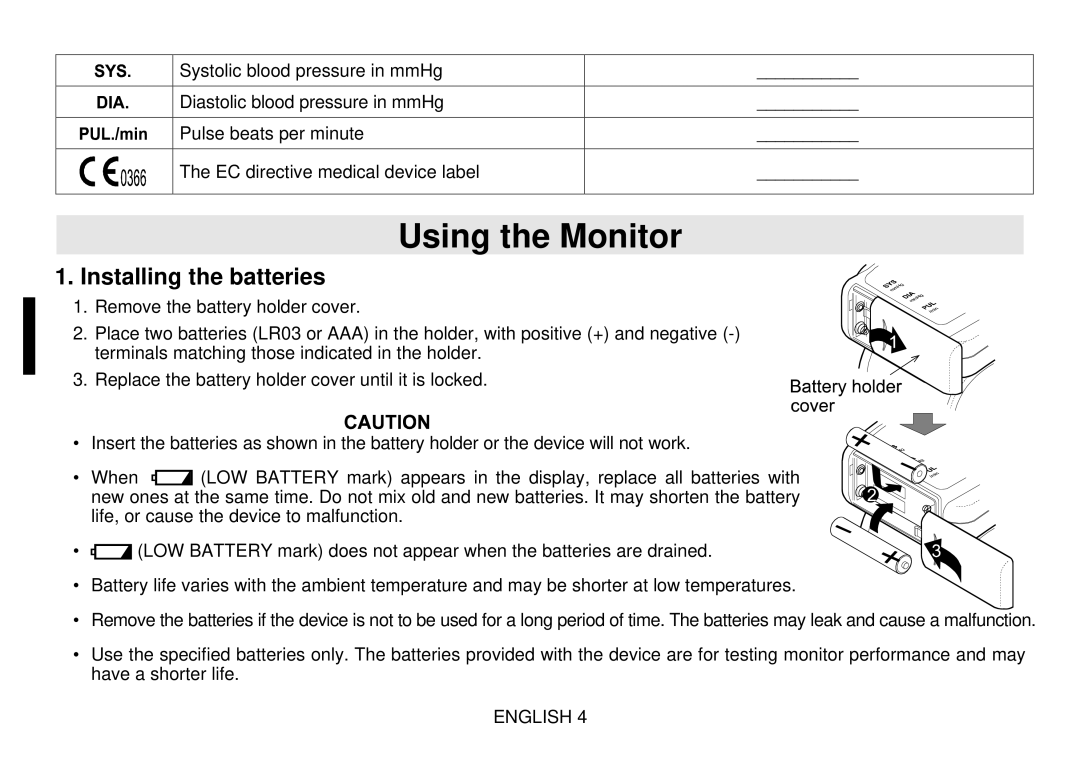| Systolic blood pressure in mmHg | ___________ |
|
|
|
| Diastolic blood pressure in mmHg | ___________ |
|
|
|
| Pulse beats per minute | ___________ |
|
|
|
| The EC directive medical device label | ___________ |
|
|
|
Using the Monitor
1. Installing the batteries
1. Remove the battery holder cover.
2. Place two batteries (LR03 or AAA) in the holder, with positive (+) and negative
3. Replace the battery holder cover until it is locked.
• Insert the batteries as shown in the battery holder or the device will not work.
• When ![]()
![]()
![]()
![]() (LOW BATTERY mark) appears in the display, replace all batteries with new ones at the same time. Do not mix old and new batteries. It may shorten the battery life, or cause the device to malfunction.
(LOW BATTERY mark) appears in the display, replace all batteries with new ones at the same time. Do not mix old and new batteries. It may shorten the battery life, or cause the device to malfunction.
• ![]()
![]()
![]()
![]() (LOW BATTERY mark) does not appear when the batteries are drained.
(LOW BATTERY mark) does not appear when the batteries are drained.
• Battery life varies with the ambient temperature and may be shorter at low temperatures.
•Remove the batteries if the device is not to be used for a long period of time. The batteries may leak and cause a malfunction.
•Use the specified batteries only. The batteries provided with the device are for testing monitor performance and may have a shorter life.
ENGLISH 4