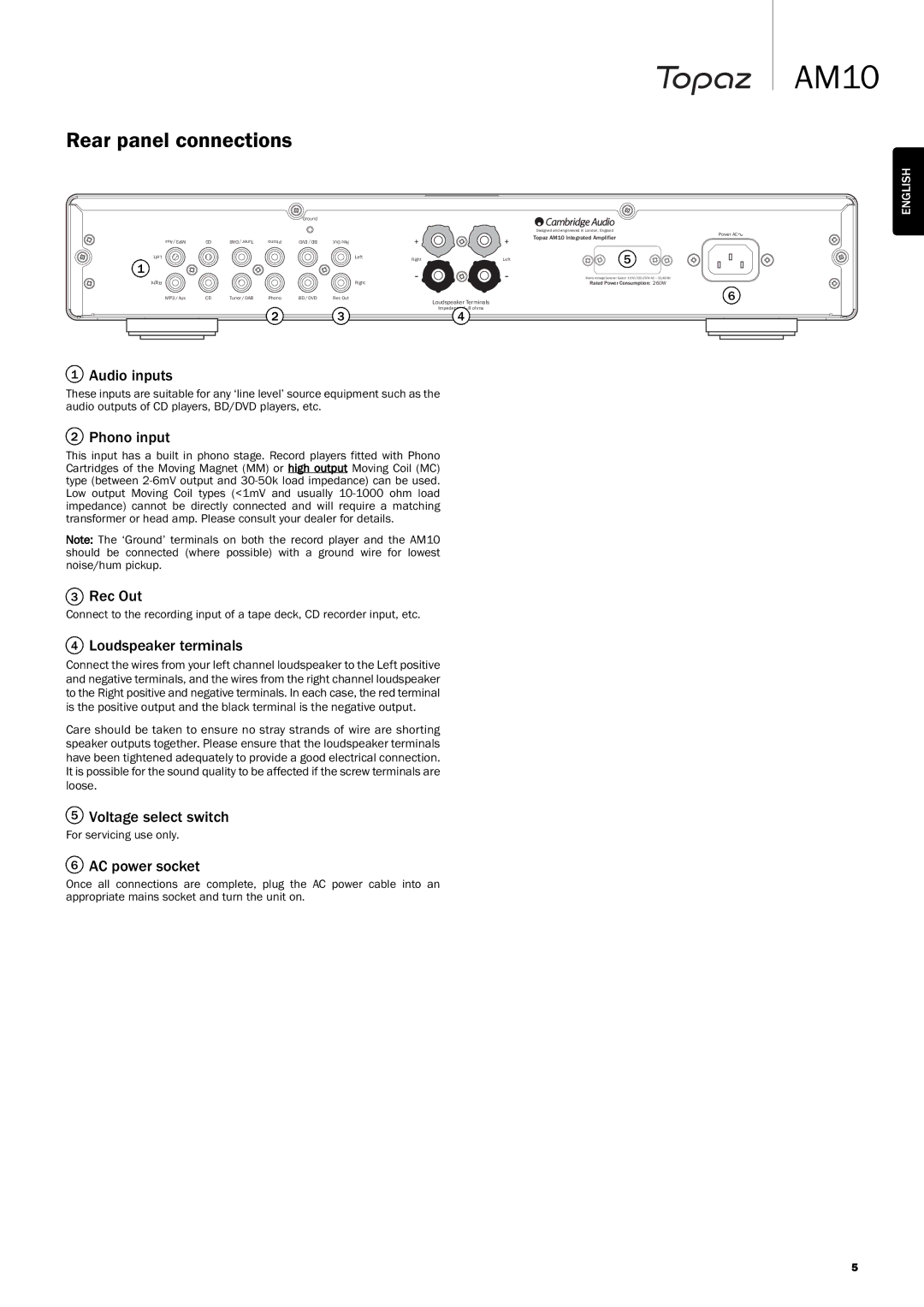AM10
Rear panel connections
Left 1
Right
ENGLISH
Ground
|
|
|
|
| Designed and engineered in London, England |
|
|
|
|
| Power AC |
Aux / MP3 | CD | DAB / Tuner | Phono | DVD / BD | Topaz AM10 Integrated Amplifier |
Out Rec |
|
|
|
|
| Left | Right | Left | 5 |
|
|
|
|
|
|
|
| Mains Voltage Selector Switch |
|
|
|
|
| Right |
|
| Rated Power Consumption: 260W |
MP3 / Aux | CD | Tuner / DAB | Phono | BD / DVD | Rec Out |
| Loudspeaker Terminals | 6 |
|
|
|
|
|
|
|
| |
|
|
| 2 |
| 3 |
| Impedance |
|
|
|
|
|
| 4 |
|
1Audio inputs
These inputs are suitable for any ‘line level’ source equipment such as the audio outputs of CD players, BD/DVD players, etc.
2Phono input
This input has a built in phono stage. Record players fitted with Phono Cartridges of the Moving Magnet (MM) or high output Moving Coil (MC) type (between
Note: The ‘Ground’ terminals on both the record player and the AM10 should be connected (where possible) with a ground wire for lowest noise/hum pickup.
3Rec Out
Connect to the recording input of a tape deck, CD recorder input, etc.
4Loudspeaker terminals
Connect the wires from your left channel loudspeaker to the Left positive and negative terminals, and the wires from the right channel loudspeaker to the Right positive and negative terminals. In each case, the red terminal is the positive output and the black terminal is the negative output.
Care should be taken to ensure no stray strands of wire are shorting speaker outputs together. Please ensure that the loudspeaker terminals have been tightened adequately to provide a good electrical connection. It is possible for the sound quality to be affected if the screw terminals are loose.
5Voltage select switch
For servicing use only.
6AC power socket
Once all connections are complete, plug the AC power cable into an appropriate mains socket and turn the unit on.
5