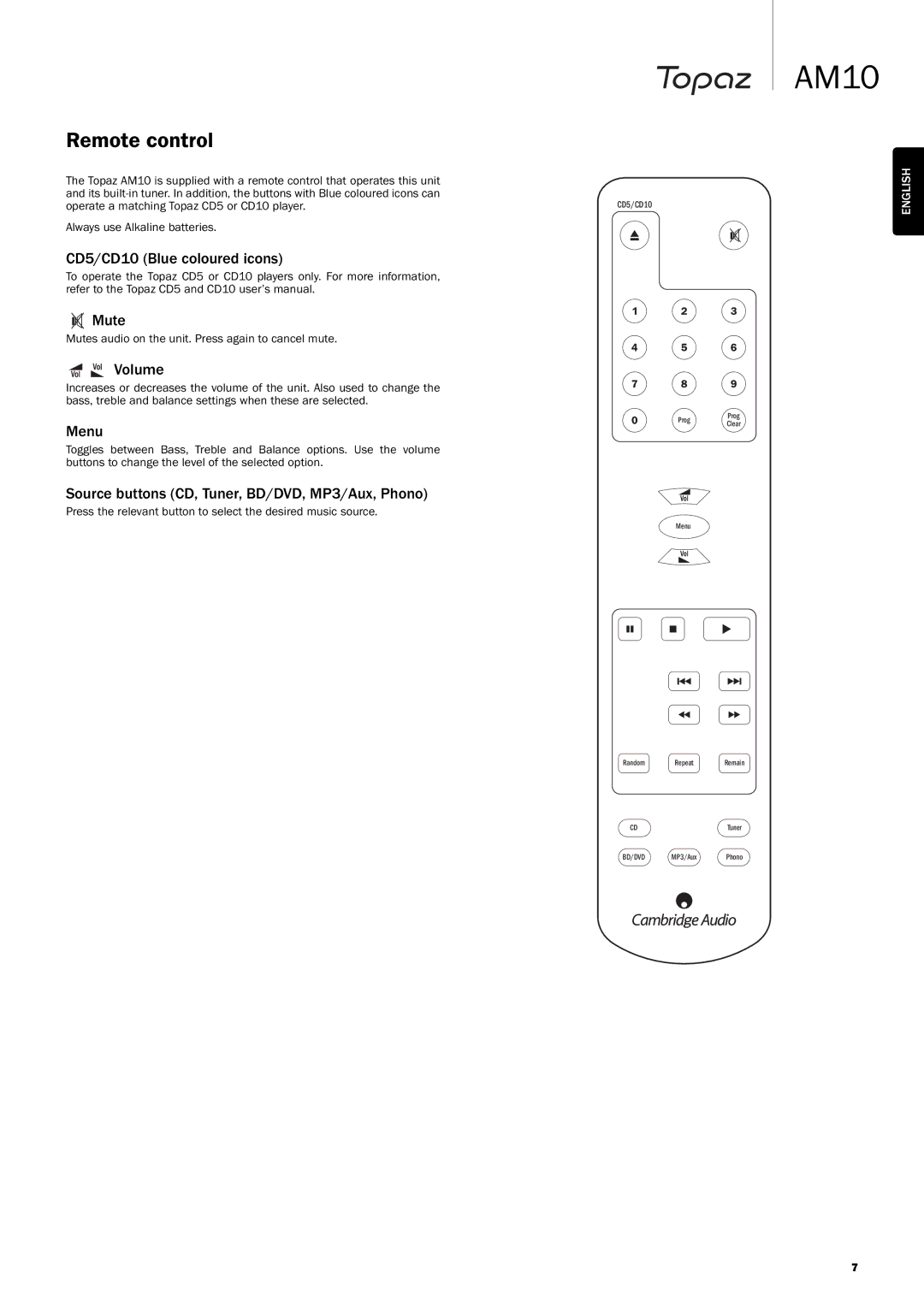Remote control
The Topaz AM10 is supplied with a remote control that operates this unit |
|
|
|
and its | CD5/CD10 | ||
operate a matching Topaz CD5 or CD10 player. | |||
Always use Alkaline batteries. |
|
|
|
|
|
|
|
CD5/CD10 (Blue coloured icons)
To operate the Topaz CD5 or CD10 players only. For more information, refer to the Topaz CD5 and CD10 user’s manual.
![]() Mute
Mute
Mutes audio on the unit. Press again to cancel mute.

 Volume
Volume
Increases or decreases the volume of the unit. Also used to change the bass, treble and balance settings when these are selected.
|
|
|
| Prog | Prog | |||
|
|
|
| Clear | ||||
Menu | ||||||||
| ||||||||
Toggles between Bass, Treble and Balance options. Use the volume |
| |||||||
buttons to change the level of the selected option. |
| |||||||
Source buttons (CD, Tuner, BD/DVD, MP3/Aux, Phono) |
|
|
| |||||
|
| |||||||
Press the relevant button to select the desired music source. |
| |||||||
|
|
| Menu |
| ||||
|
|
|
|
|
|
|
| |
|
|
|
|
|
|
|
| |
|
|
|
|
|
|
|
| |
|
|
|
|
|
|
|
| |
Random Repeat Remain
CDTuner
BD/DVD MP3/Aux Phono
AM10
ENGLISH
7