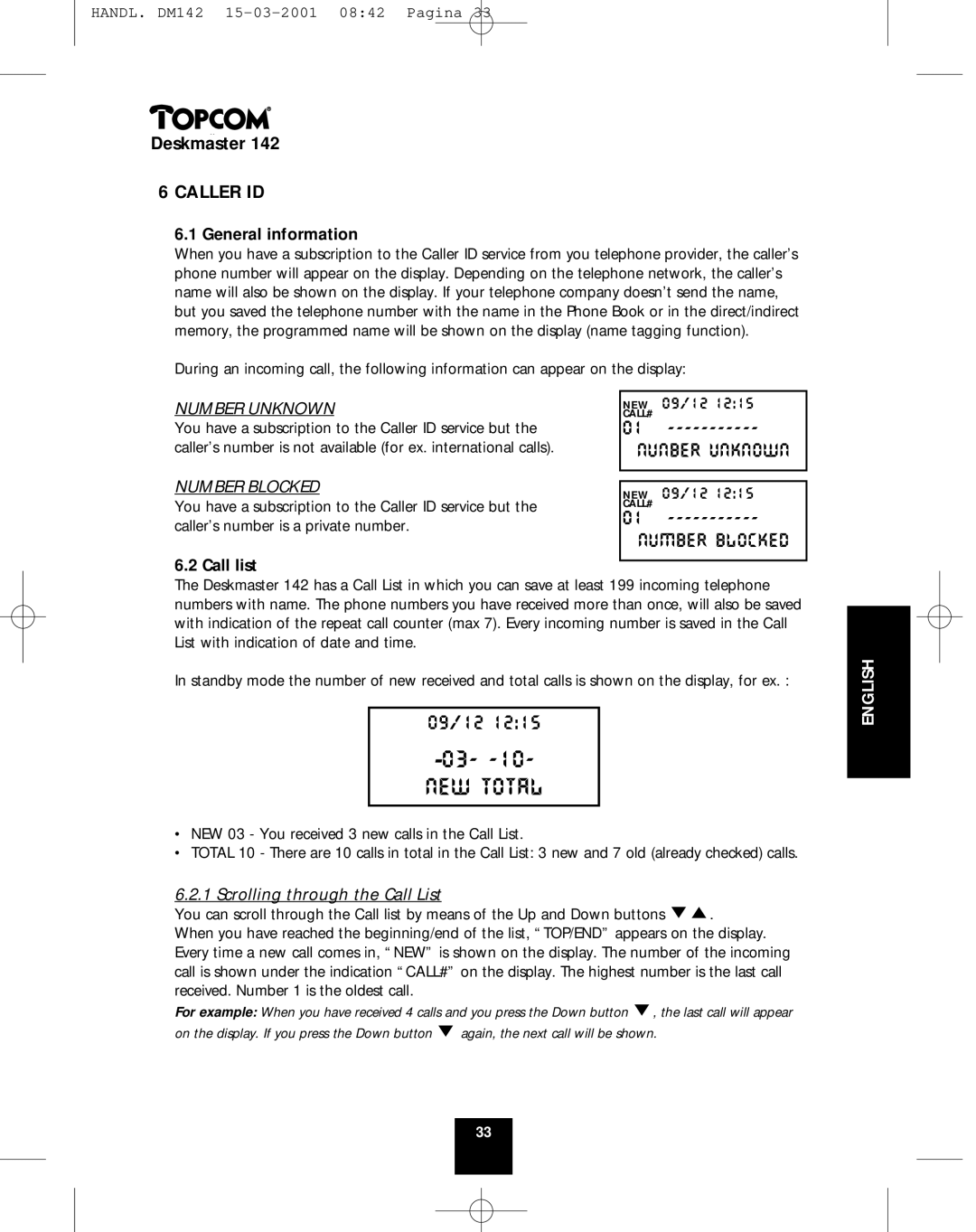HANDL. DM142
Deskmaster 142
6 CALLER ID
6.1 General information
When you have a subscription to the Caller ID service from you telephone provider, the caller’s phone number will appear on the display. Depending on the telephone network, the caller’s name will also be shown on the display. If your telephone company doesn’t send the name, but you saved the telephone number with the name in the Phone Book or in the direct/indirect memory, the programmed name will be shown on the display (name tagging function).
During an incoming call, the following information can appear on the display:
NUMBER UNKNOWN
You have a subscription to the Caller ID service but the caller’s number is not available (for ex. international calls).
NUMBER BLOCKED
You have a subscription to the Caller ID service but the caller’s number is a private number.
6.2 Call list
N E W 09/12 12:15
CALL#
01
NUNBER UNKNOWN
N E W 09/12 12:15
CALL#
01
NUMBER BLOCKED
The Deskmaster 142 has a Call List in which you can save at least 199 incoming telephone numbers with name. The phone numbers you have received more than once, will also be saved with indication of the repeat call counter (max 7). Every incoming number is saved in the Call List with indication of date and time.
In standby mode the number of new received and total calls is shown on the display, for ex. :
09/12 12:15
NEW TOTAL
•NEW 03 - You received 3 new calls in the Call List.
•TOTAL 10 - There are 10 calls in total in the Call List: 3 new and 7 old (already checked) calls.
6.2.1 Scrolling through the Call List
You can scroll through the Call list by means of the Up and Down buttons ![]()
![]() .
.
When you have reached the beginning/end of the list, “TOP/END” appears on the display. Every time a new call comes in, “NEW” is shown on the display. The number of the incoming call is shown under the indication “CALL#” on the display. The highest number is the last call received. Number 1 is the oldest call.
For example: When you have received 4 calls and you press the Down button ![]() , the last call will appear
, the last call will appear
on the display. If you press the Down button ![]() again, the next call will be shown.
again, the next call will be shown.
ENGLISH
33