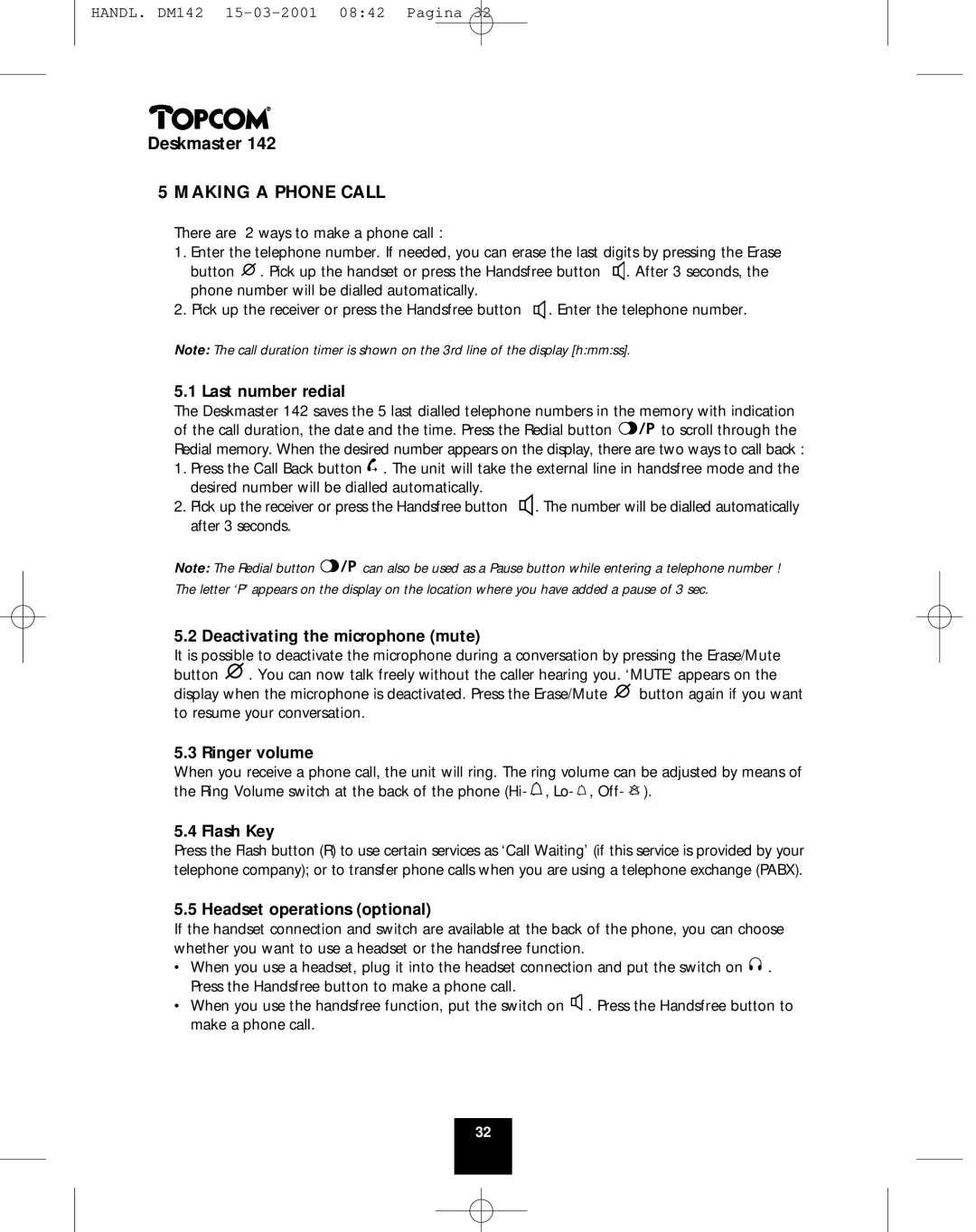HANDL. DM142
Deskmaster 142
5 MAKING A PHONE CALL
There are 2 ways to make a phone call :
1.Enter the telephone number. If needed, you can erase the last digits by pressing the Erase button ![]() . Pick up the handset or press the Handsfree button
. Pick up the handset or press the Handsfree button ![]() . After 3 seconds, the phone number will be dialled automatically.
. After 3 seconds, the phone number will be dialled automatically.
2.Pick up the receiver or press the Handsfree button ![]()
![]() . Enter the telephone number.
. Enter the telephone number.
Note: The call duration timer is shown on the 3rd line of the display [h:mm:ss].
5.1 Last number redial
The Deskmaster 142 saves the 5 last dialled telephone numbers in the memory with indication
of the call duration, the date and the time. Press the Redial button ![]()
![]()
![]() to scroll through the Redial memory. When the desired number appears on the display, there are two ways to call back :
to scroll through the Redial memory. When the desired number appears on the display, there are two ways to call back :
1.Press the Call Back button ![]() . The unit will take the external line in handsfree mode and the desired number will be dialled automatically.
. The unit will take the external line in handsfree mode and the desired number will be dialled automatically.
2.Pick up the receiver or press the Handsfree button ![]()
![]() . The number will be dialled automatically after 3 seconds.
. The number will be dialled automatically after 3 seconds.
Note: The Redial button ![]()
![]()
![]() can also be used as a Pause button while entering a telephone number ! The letter ‘P’ appears on the display on the location where you have added a pause of 3 sec.
can also be used as a Pause button while entering a telephone number ! The letter ‘P’ appears on the display on the location where you have added a pause of 3 sec.
5.2 Deactivating the microphone (mute)
It is possible to deactivate the microphone during a conversation by pressing the Erase/Mute
button ![]() . You can now talk freely without the caller hearing you. ‘MUTE’ appears on the
. You can now talk freely without the caller hearing you. ‘MUTE’ appears on the
display when the microphone is deactivated. Press the Erase/Mute ![]() button again if you want to resume your conversation.
button again if you want to resume your conversation.
5.3 Ringer volume
When you receive a phone call, the unit will ring. The ring volume can be adjusted by means of the Ring Volume switch at the back of the phone (Hi- ![]() , Lo-
, Lo- ![]() , Off-
, Off- ![]() ).
).
5.4 Flash Key
Press the Flash button (R) to use certain services as ‘Call Waiting’ (if this service is provided by your telephone company); or to transfer phone calls when you are using a telephone exchange (PABX).
5.5 Headset operations (optional)
If the handset connection and switch are available at the back of the phone, you can choose whether you want to use a headset or the handsfree function.
•When you use a headset, plug it into the headset connection and put the switch on ![]() . Press the Handsfree button to make a phone call.
. Press the Handsfree button to make a phone call.
•When you use the handsfree function, put the switch on ![]()
![]() . Press the Handsfree button to make a phone call.
. Press the Handsfree button to make a phone call.
32