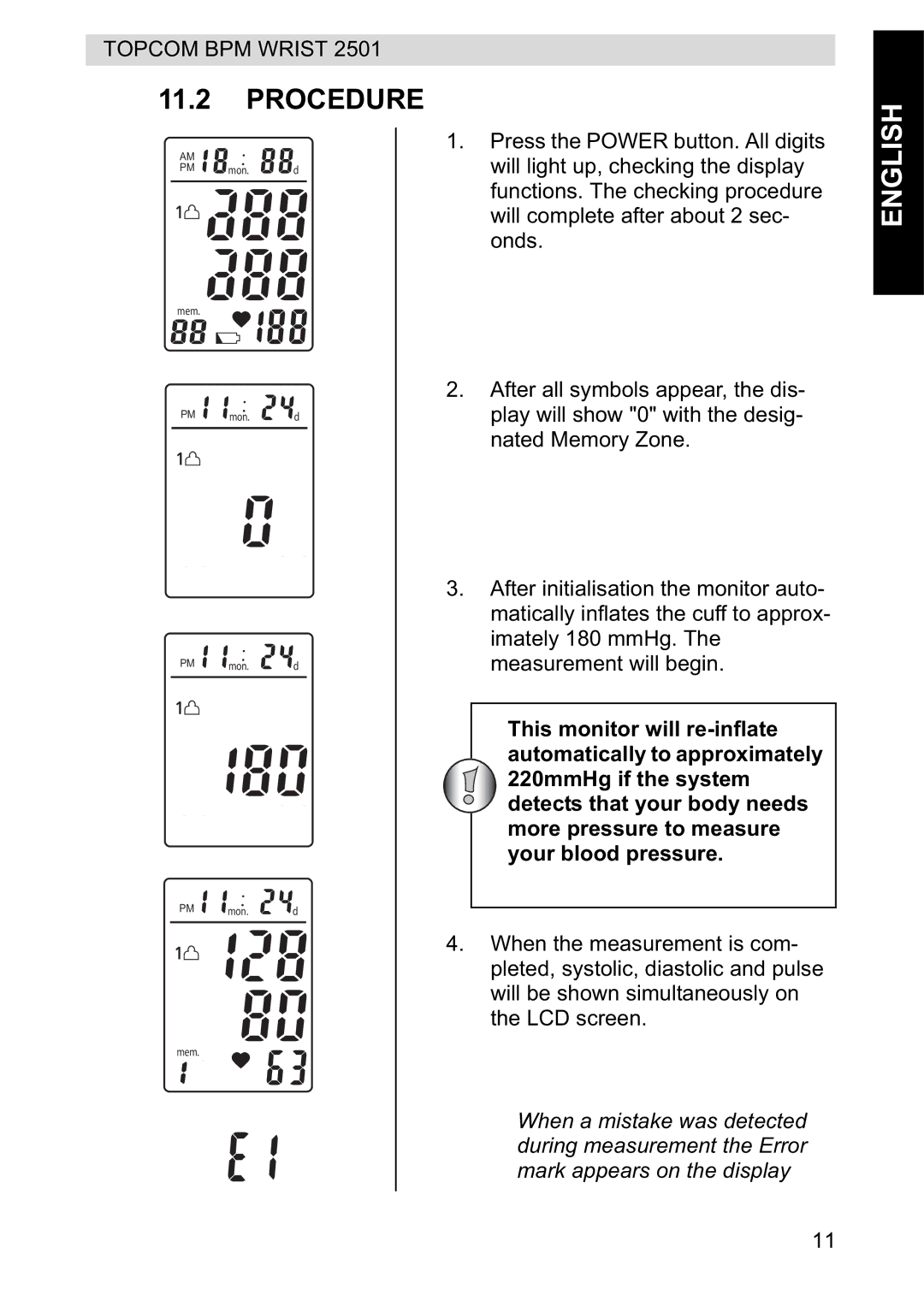TOPCOM BPM WRIST 2501
11.2PROCEDURE
AM
PM ![]()
![]() mon.
mon. ![]()
![]()
![]()
![]() d
d
mem.
AM
PM ![]()
![]() mon.
mon. ![]()
![]()
![]()
![]() d
d
mem.
AM
PM ![]()
![]() mon.
mon. ![]()
![]()
![]()
![]() d
d
mem.
AM
PM ![]()
![]() mon.
mon. ![]()
![]()
![]()
![]() d
d
mem.
1.Press the POWER button. All digits will light up, checking the display functions. The checking procedure will complete after about 2 sec- onds.
2.After all symbols appear, the dis- play will show "0" with the desig- nated Memory Zone.
3.After initialisation the monitor auto- matically inflates the cuff to approx- imately 180 mmHg. The measurement will begin.
This monitor will
4.When the measurement is com- pleted, systolic, diastolic and pulse will be shown simultaneously on the LCD screen.
When a mistake was detected during measurement the Error mark appears on the display
ENGLISH
11