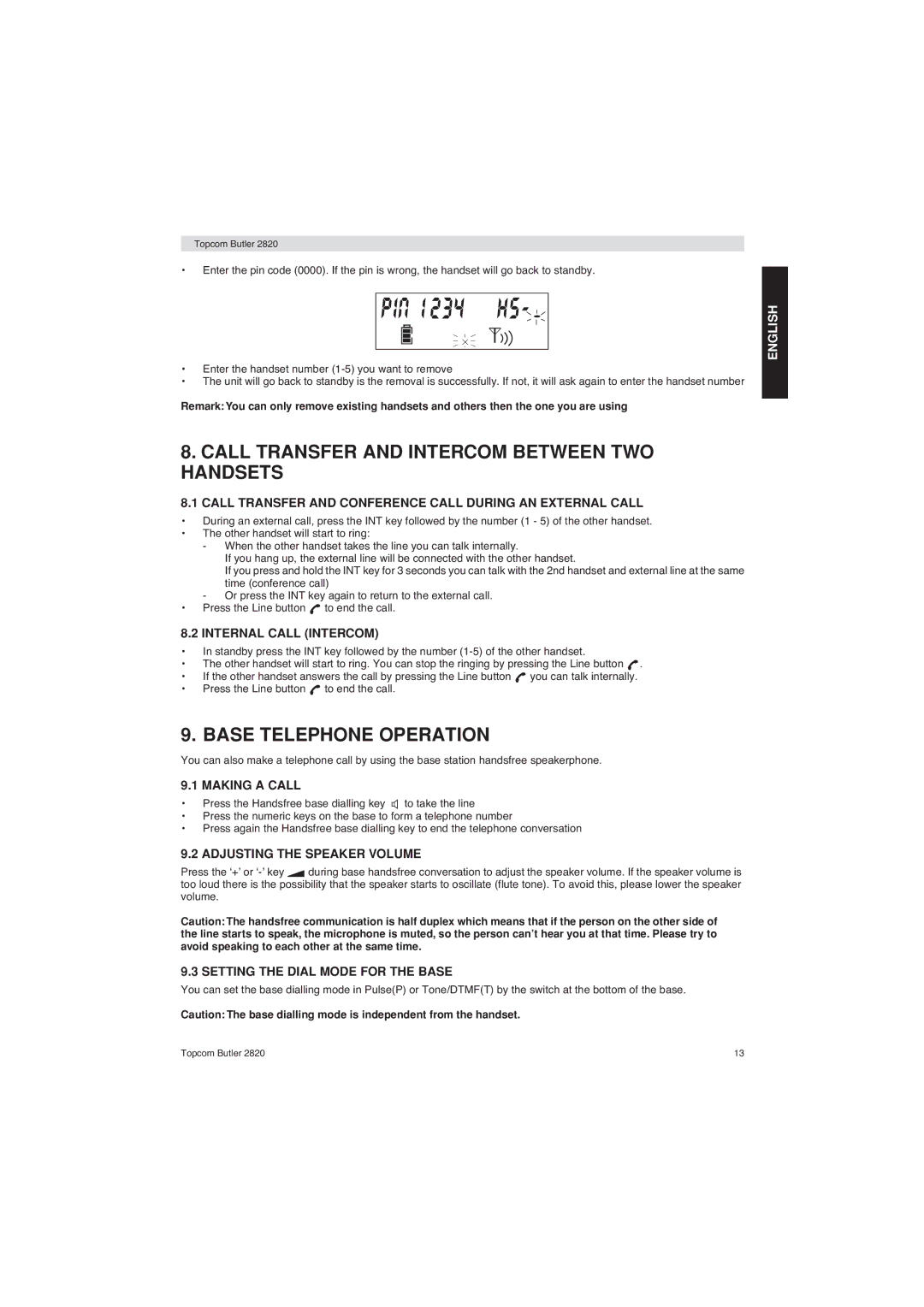Topcom Butler 2820
•Enter the pin code (0000). If the pin is wrong, the handset will go back to standby.
PIN 1234 H5 - 

ENGLISH
•Enter the handset number
•The unit will go back to standby is the removal is successfully. If not, it will ask again to enter the handset number
Remark: You can only remove existing handsets and others then the one you are using
8.CALL TRANSFER AND INTERCOM BETWEEN TWO HANDSETS
8.1 CALL TRANSFER AND CONFERENCE CALL DURING AN EXTERNAL CALL
•During an external call, press the INT key followed by the number (1 - 5) of the other handset.
•The other handset will start to ring:
-When the other handset takes the line you can talk internally.
If you hang up, the external line will be connected with the other handset.
If you press and hold the INT key for 3 seconds you can talk with the 2nd handset and external line at the same time (conference call)
-Or press the INT key again to return to the external call.
•Press the Line button ![]() to end the call.
to end the call.
8.2 INTERNAL CALL (INTERCOM)
•In standby press the INT key followed by the number
•The other handset will start to ring. You can stop the ringing by pressing the Line button ![]() .
.
•If the other handset answers the call by pressing the Line button ![]() you can talk internally.
you can talk internally.
•Press the Line button ![]() to end the call.
to end the call.
9. BASE TELEPHONE OPERATION
You can also make a telephone call by using the base station handsfree speakerphone.
9.1 MAKING A CALL
•Press the Handsfree base dialling key ![]() to take the line
to take the line
•Press the numeric keys on the base to form a telephone number
•Press again the Handsfree base dialling key to end the telephone conversation
9.2 ADJUSTING THE SPEAKER VOLUME
Press the ‘+’ or ![]() during base handsfree conversation to adjust the speaker volume. If the speaker volume is too loud there is the possibility that the speaker starts to oscillate (flute tone). To avoid this, please lower the speaker volume.
during base handsfree conversation to adjust the speaker volume. If the speaker volume is too loud there is the possibility that the speaker starts to oscillate (flute tone). To avoid this, please lower the speaker volume.
Caution: The handsfree communication is half duplex which means that if the person on the other side of the line starts to speak, the microphone is muted, so the person can’t hear you at that time. Please try to avoid speaking to each other at the same time.
9.3 SETTING THE DIAL MODE FOR THE BASE
You can set the base dialling mode in Pulse(P) or Tone/DTMF(T) by the switch at the bottom of the base.
Caution: The base dialling mode is independent from the handset.
Topcom Butler 2820 | 13 |