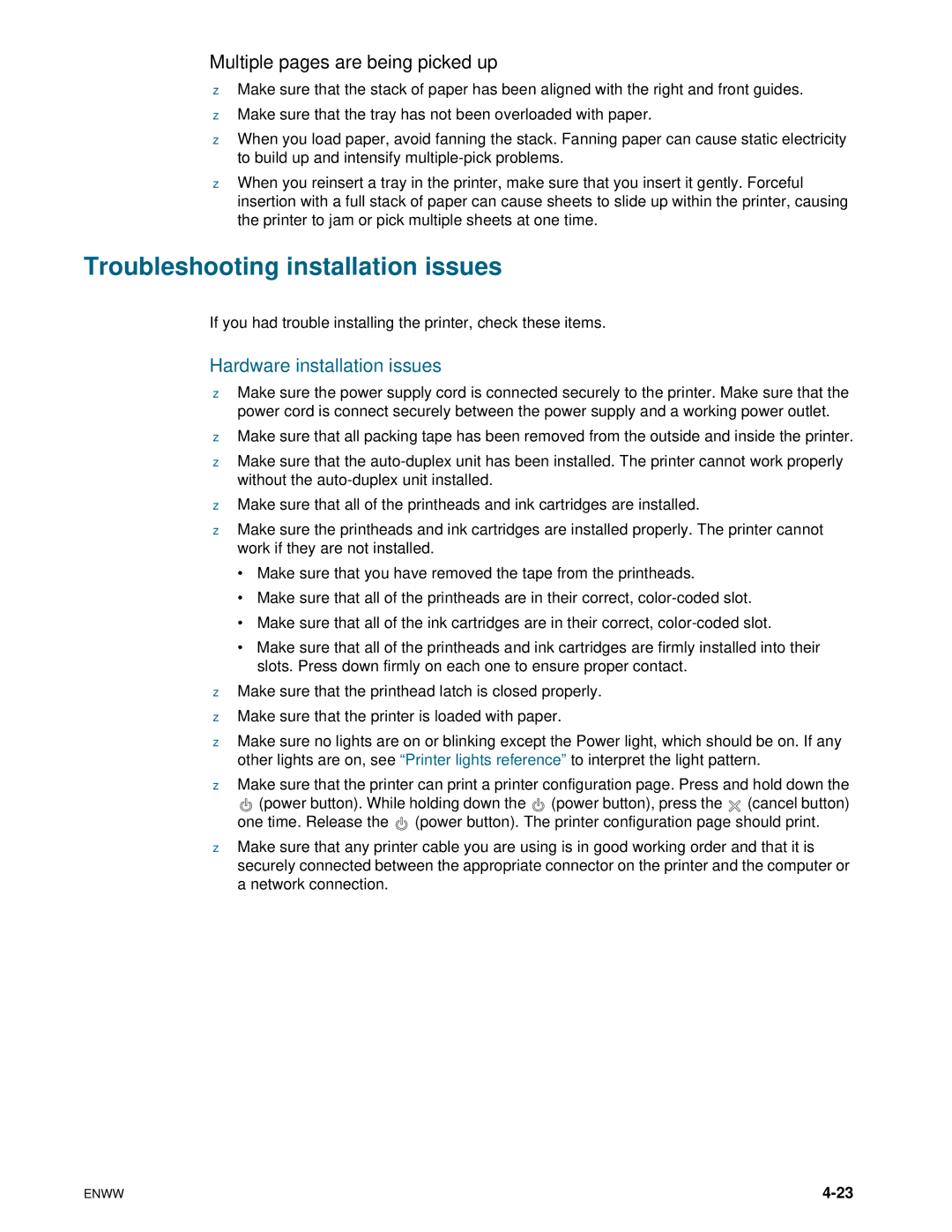Multiple pages are being picked up
zMake sure that the stack of paper has been aligned with the right and front guides.
zMake sure that the tray has not been overloaded with paper.
zWhen you load paper, avoid fanning the stack. Fanning paper can cause static electricity to build up and intensify
zWhen you reinsert a tray in the printer, make sure that you insert it gently. Forceful insertion with a full stack of paper can cause sheets to slide up within the printer, causing the printer to jam or pick multiple sheets at one time.
Troubleshooting installation issues
If you had trouble installing the printer, check these items.
Hardware installation issues
zMake sure the power supply cord is connected securely to the printer. Make sure that the power cord is connect securely between the power supply and a working power outlet.
zMake sure that all packing tape has been removed from the outside and inside the printer.
zMake sure that the
zMake sure that all of the printheads and ink cartridges are installed.
zMake sure the printheads and ink cartridges are installed properly. The printer cannot work if they are not installed.
•Make sure that you have removed the tape from the printheads.
•Make sure that all of the printheads are in their correct,
•Make sure that all of the ink cartridges are in their correct,
•Make sure that all of the printheads and ink cartridges are firmly installed into their slots. Press down firmly on each one to ensure proper contact.
zMake sure that the printhead latch is closed properly.
zMake sure that the printer is loaded with paper.
zMake sure no lights are on or blinking except the Power light, which should be on. If any other lights are on, see “Printer lights reference”to interpret the light pattern.
zMake sure that the printer can print a printer configuration page. Press and hold down the
![]() (power button). While holding down the
(power button). While holding down the ![]() (power button), press the
(power button), press the ![]() (cancel button) one time. Release the
(cancel button) one time. Release the ![]() (power button). The printer configuration page should print.
(power button). The printer configuration page should print.
zMake sure that any printer cable you are using is in good working order and that it is securely connected between the appropriate connector on the printer and the computer or a network connection.
ENWW |