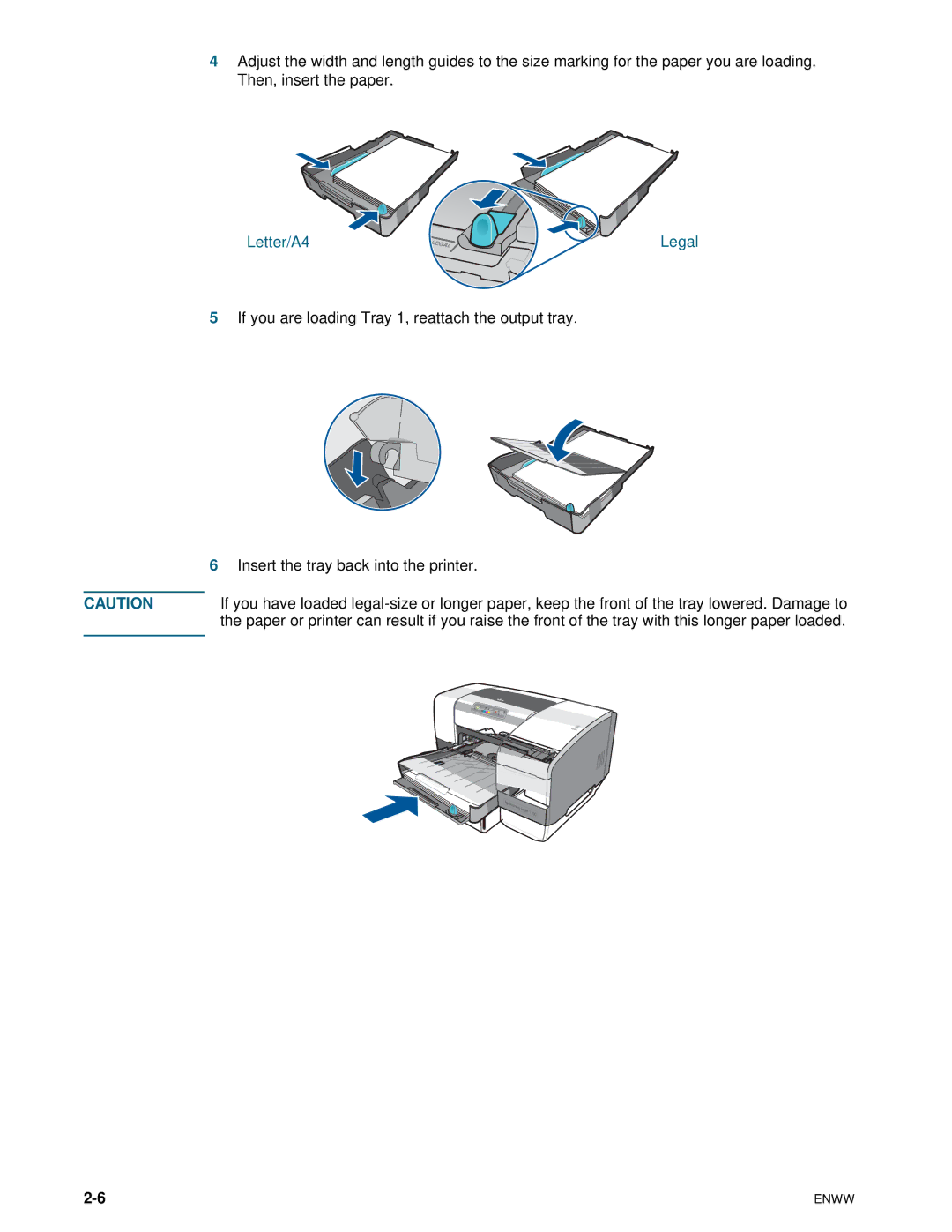4Adjust the width and length guides to the size marking for the paper you are loading. Then, insert the paper.
Letter/A4 | Legal |
5If you are loading Tray 1, reattach the output tray.
| 6 Insert the tray back into the printer. | |||||||
|
|
|
|
|
|
|
|
|
CAUTION | If you have loaded | |||||||
| the paper or printer can result if you raise the front of the tray with this longer paper loaded. | |||||||
|
|
|
|
|
|
|
|
|
|
|
|
|
|
|
|
|
|
|
|
|
|
|
|
|
|
|
|
|
|
|
|
|
|
|
|
|
|
|
|
|
|
|
|
|
|
|
|
|
|
|
|
|
|
|
|
|
|
|
|
|
|
|
ENWW |