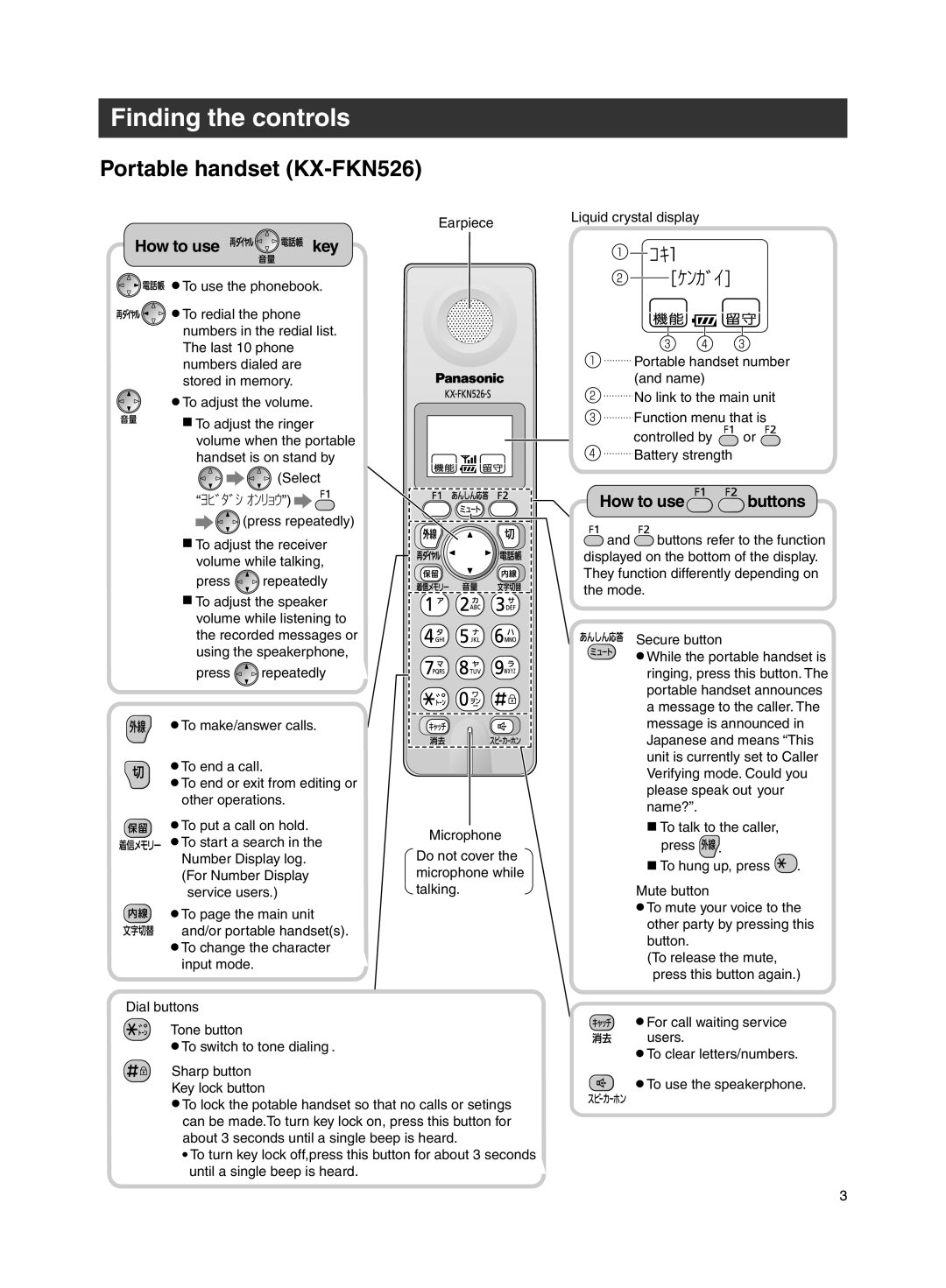Finding the controls
Portable handset (KX-FKN526)
How to use 




 key
key
![]()
![]()
![]() ● To use the phonebook.
● To use the phonebook.
● To redial the phone numbers in the redial list. The last 10 phone numbers dialed are stored in memory.
● To adjust the volume.
■ To adjust the ringer volume when the portable handset is on stand by
(Select
“ヨビダシ オンリョウ”) 
![]()
![]() (press repeatedly)
(press repeatedly)
■To adjust the receiver volume while talking,
press ![]() repeatedly
repeatedly
■To adjust the speaker volume while listening to the recorded messages or using the speakerphone,
press ![]() repeatedly
repeatedly
● To make/answer calls.
●To end a call.
●To end or exit from editing or other operations.
● To put a call on hold.
● To start a search in the Number Display log. (For Number Display service users.)
● To page the main unit and/or portable handset(s).
●To change the character input mode.
Dial buttons
Tone button
●To switch to tone dialing .
Earpiece
Microphone
Do not cover the microphone while talking.
Liquid crystal display
![]()
![]() Portable handset number (and name)
Portable handset number (and name)
No link to the main unit Function menu that is
controlled by | or |
Battery strength |
|
How to use
 buttons
buttons
![]() and
and ![]() buttons refer to the function displayed on the bottom of the display. They function differently depending on the mode.
buttons refer to the function displayed on the bottom of the display. They function differently depending on the mode.
Secure button
● While the portable handset is ringing, press this button. The portable handset announces a message to the caller. The message is announced in Japanese and means “This unit is currently set to Caller Verifying mode. Could you please speak out your name?”.
■To talk to the caller, press ![]() .
.
■To hung up, press ![]() .
.
Mute button
●To mute your voice to the other party by pressing this button.
(To release the mute, press this button again.)
● For call waiting service users.
●To clear letters/numbers.
Sharp button
Key lock button
●To lock the potable handset so that no calls or setings can be made.To turn key lock on, press this button for about 3 seconds until a single beep is heard.
●To turn key lock off,press this button for about 3 seconds until a single beep is heard.
● To use the speakerphone.
3