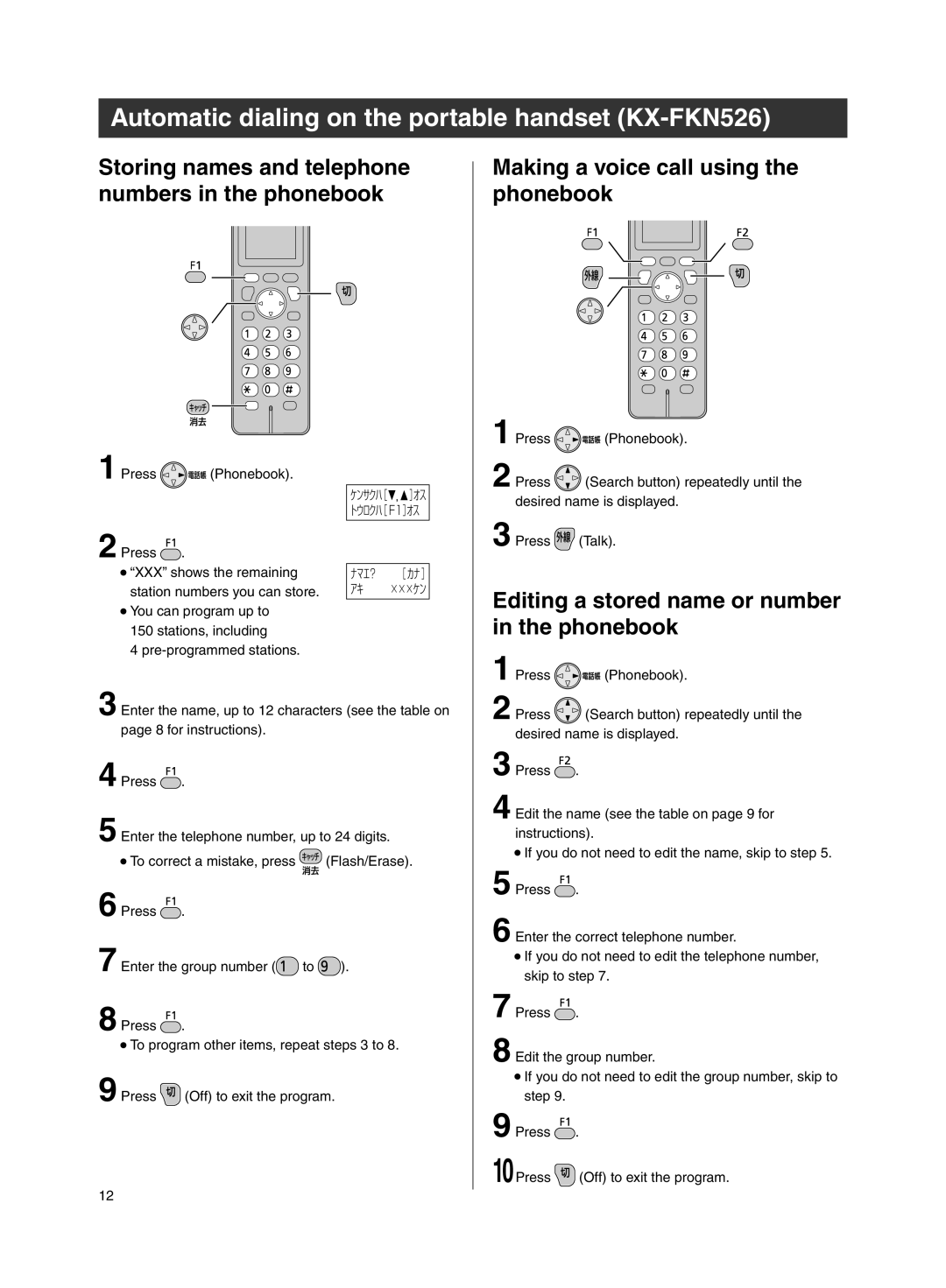Automatic dialing on the portable handset (KX-FKN526)
Storing names and telephone numbers in the phonebook
Making a voice call using the phonebook
1 Press ![]()
![]()
![]() (Phonebook).
(Phonebook).
2 Press ![]() .
.
“XXX” shows the remaining station numbers you can store.
You can program up to 150 stations, including 4 pre‑programmed stations.
ケンサクハ[![]() ,
,![]() ]オス トウロクハ[ F1]オス
]オス トウロクハ[ F1]オス
ナマエ? | [ カナ ] |
アキ | ×××ケン |
1 Press ![]()
![]()
![]() (Phonebook).
(Phonebook).
2 Press ![]() (Search button) repeatedly until the desired name is displayed.
(Search button) repeatedly until the desired name is displayed.
3 Press ![]() (Talk).
(Talk).
Editing a stored name or number in the phonebook
1 Press ![]()
![]()
![]()
![]() (Phonebook).
(Phonebook).
3 Enter the name, up to 12 characters (see the table on page 8 for instructions).
4 Press ![]() .
.
5 Enter the telephone number, up to 24 digits.
To correct a mistake, press ![]() (Flash/Erase).
(Flash/Erase).
6 Press ![]() .
.
7 Enter the group number (![]() to
to ![]() ).
).
8 Press ![]() .
.
To program other items, repeat steps 3 to 8.
9 Press ![]() (Off) to exit the program.
(Off) to exit the program.
12
2 Press ![]() (Search button) repeatedly until the desired name is displayed.
(Search button) repeatedly until the desired name is displayed.
3 Press ![]() .
.
4 Edit the name (see the table on page 9 for instructions).
If you do not need to edit the name, skip to step 5.
5 Press ![]() .
.
6 Enter the correct telephone number.
If you do not need to edit the telephone number, skip to step 7.
7 Press ![]() .
.
8 Edit the group number.
If you do not need to edit the group number, skip to step 9.
9 Press ![]() .
.
10Press ![]() (Off) to exit the program.
(Off) to exit the program.