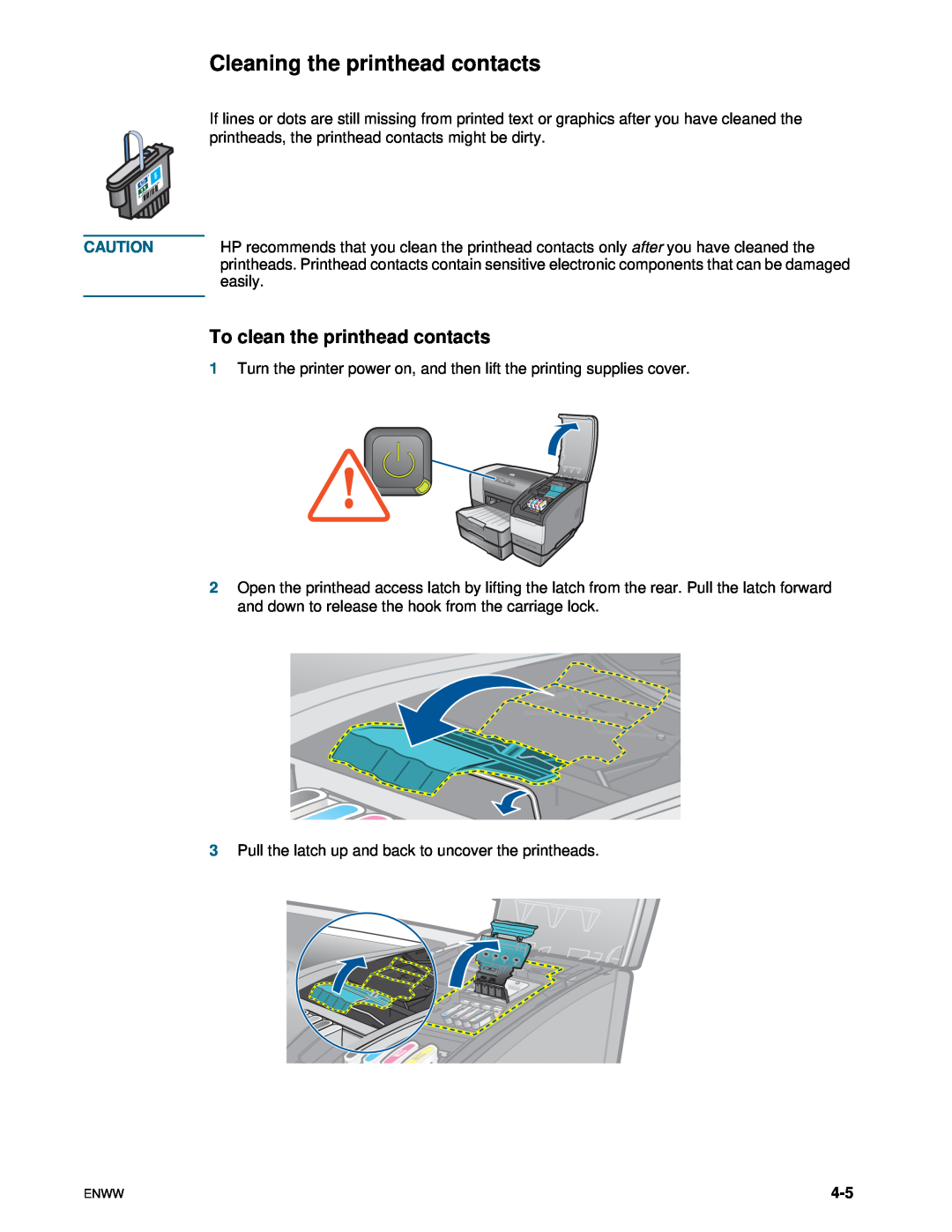Cleaning the printhead contacts
If lines or dots are still missing from printed text or graphics after you have cleaned the printheads, the printhead contacts might be dirty.
CAUTION | HP recommends that you clean the printhead contacts only after you have cleaned the |
| printheads. Printhead contacts contain sensitive electronic components that can be damaged |
| easily. |
|
|
To clean the printhead contacts
1Turn the printer power on, and then lift the printing supplies cover.
2Open the printhead access latch by lifting the latch from the rear. Pull the latch forward and down to release the hook from the carriage lock.
3Pull the latch up and back to uncover the printheads.
ENWW |