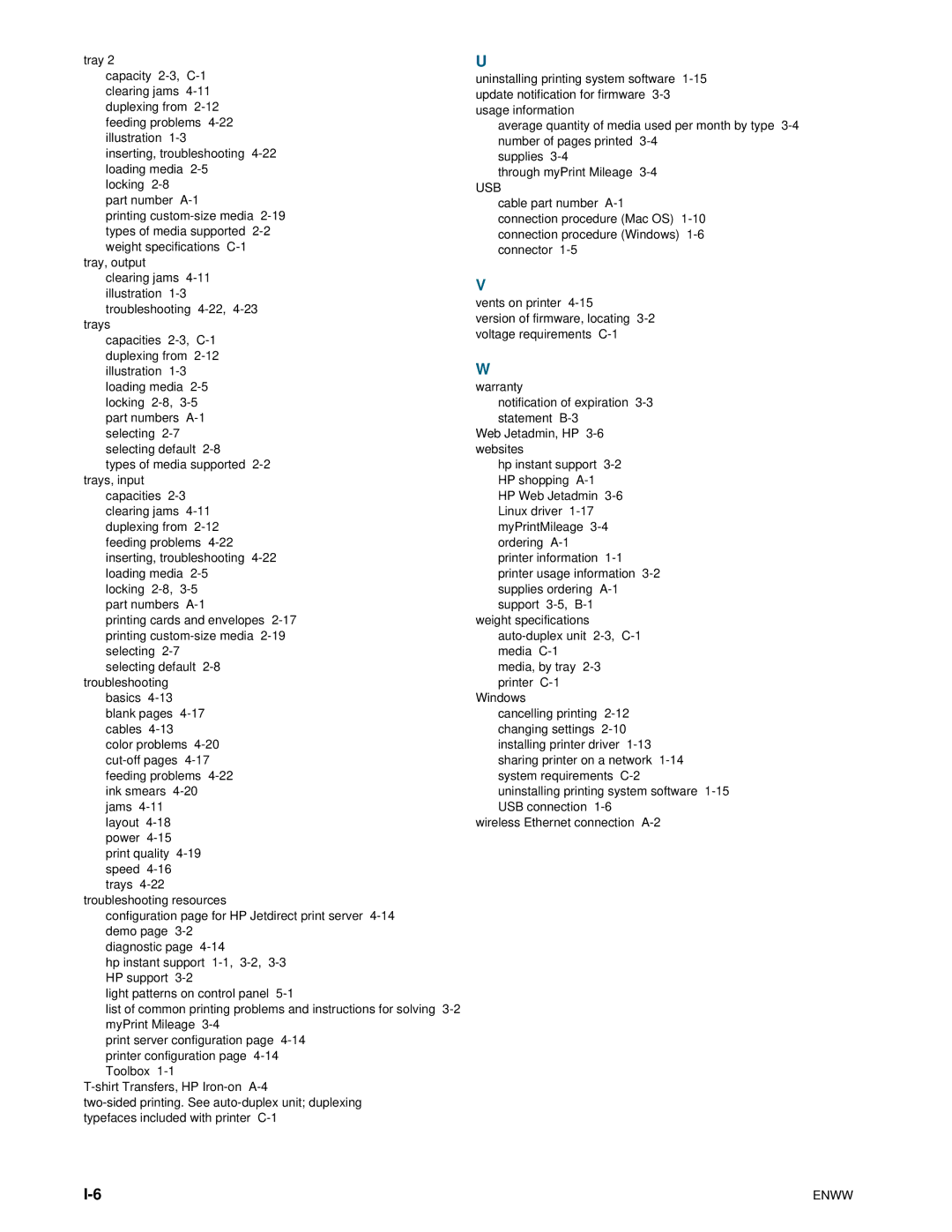tray 2
capacity
inserting, troubleshooting
locking
part number
printing
tray, output
clearing jams
trays
capacities
types of media supported
capacities
locking
printing cards and envelopes
selecting default
basics
color problems
layout
troubleshooting resources
configuration page for HP Jetdirect print server
diagnostic page
hp instant support
light patterns on control panel
list of common printing problems and instructions for solving
print server configuration page
U
uninstalling printing system software
average quantity of media used per month by type
supplies
through myPrint Mileage
USB
cable part number
connection procedure (Mac OS)
V
vents on printer
version of firmware, locating
W warranty
notification of expiration
Web Jetadmin, HP
hp instant support
printer information
weight specifications
media, by tray
Windows
cancelling printing
uninstalling printing system software
wireless Ethernet connection
ENWW |