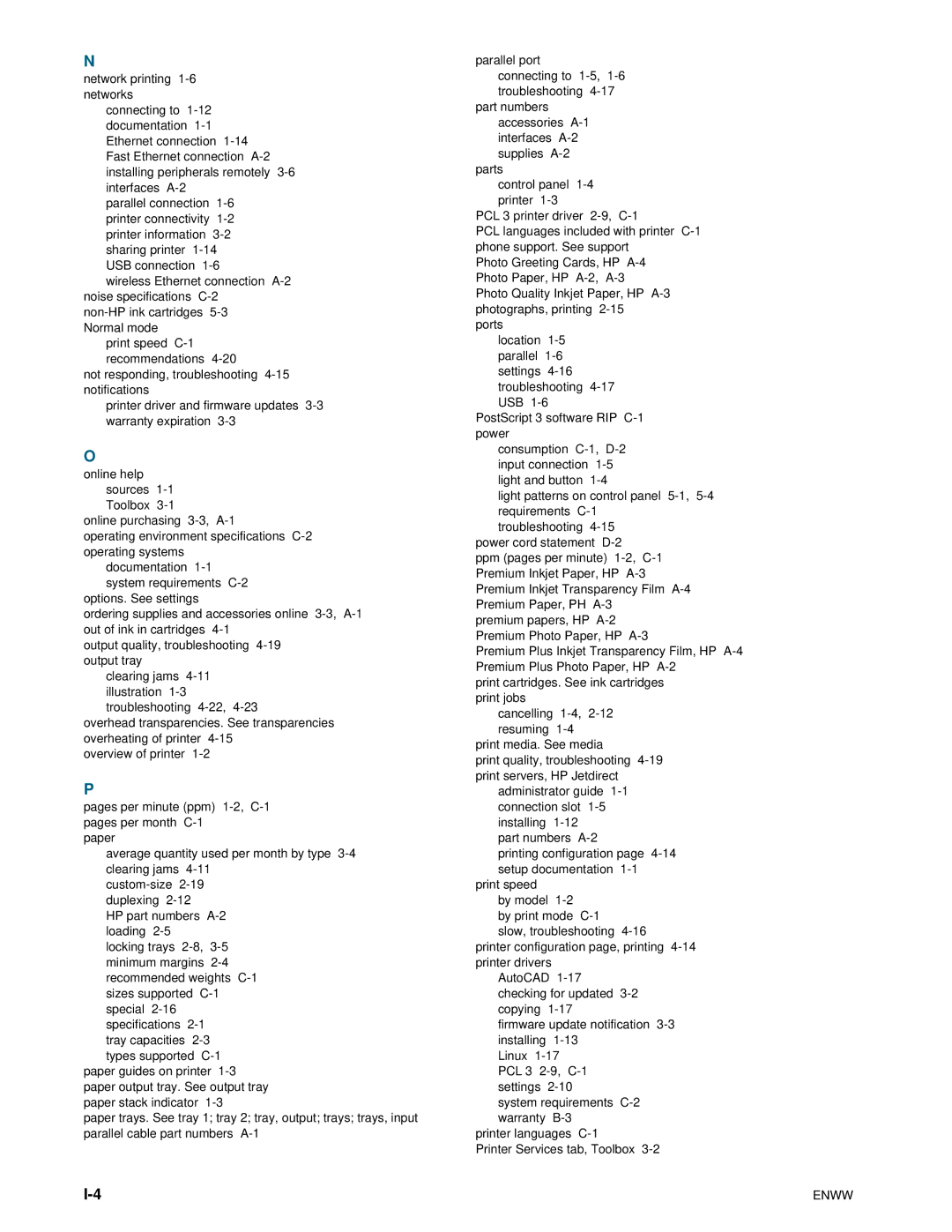N
network printing
connecting to
parallel connection
wireless Ethernet connection
print speed
not responding, troubleshooting
printer driver and firmware updates
O
online help sources
online purchasing
operating environment specifications
documentation
options. See settings
ordering supplies and accessories online
output quality, troubleshooting
clearing jams
overhead transparencies. See transparencies overheating of printer
overview of printer
P
pages per minute (ppm)
paper
average quantity used per month by type
HP part numbers
locking trays
tray capacities
paper guides on printer
paper trays. See tray 1; tray 2; tray, output; trays; trays, input parallel cable part numbers
parallel port
connecting to
part numbers accessories
parts
control panel
PCL 3 printer driver
PCL languages included with printer
Photo Greeting Cards, HP
ports
location
PostScript 3 software RIP
consumption
light patterns on control panel
troubleshooting
ppm (pages per minute)
premium papers, HP
Premium Plus Inkjet Transparency Film, HP
print cartridges. See ink cartridges print jobs
cancelling
print media. See media
print quality, troubleshooting
administrator guide
part numbers
printing configuration page
print speed
by model
by print mode
slow, troubleshooting
AutoCAD
checking for updated
firmware update notification
Linux
system requirements
printer languages
Printer Services tab, Toolbox
ENWW |