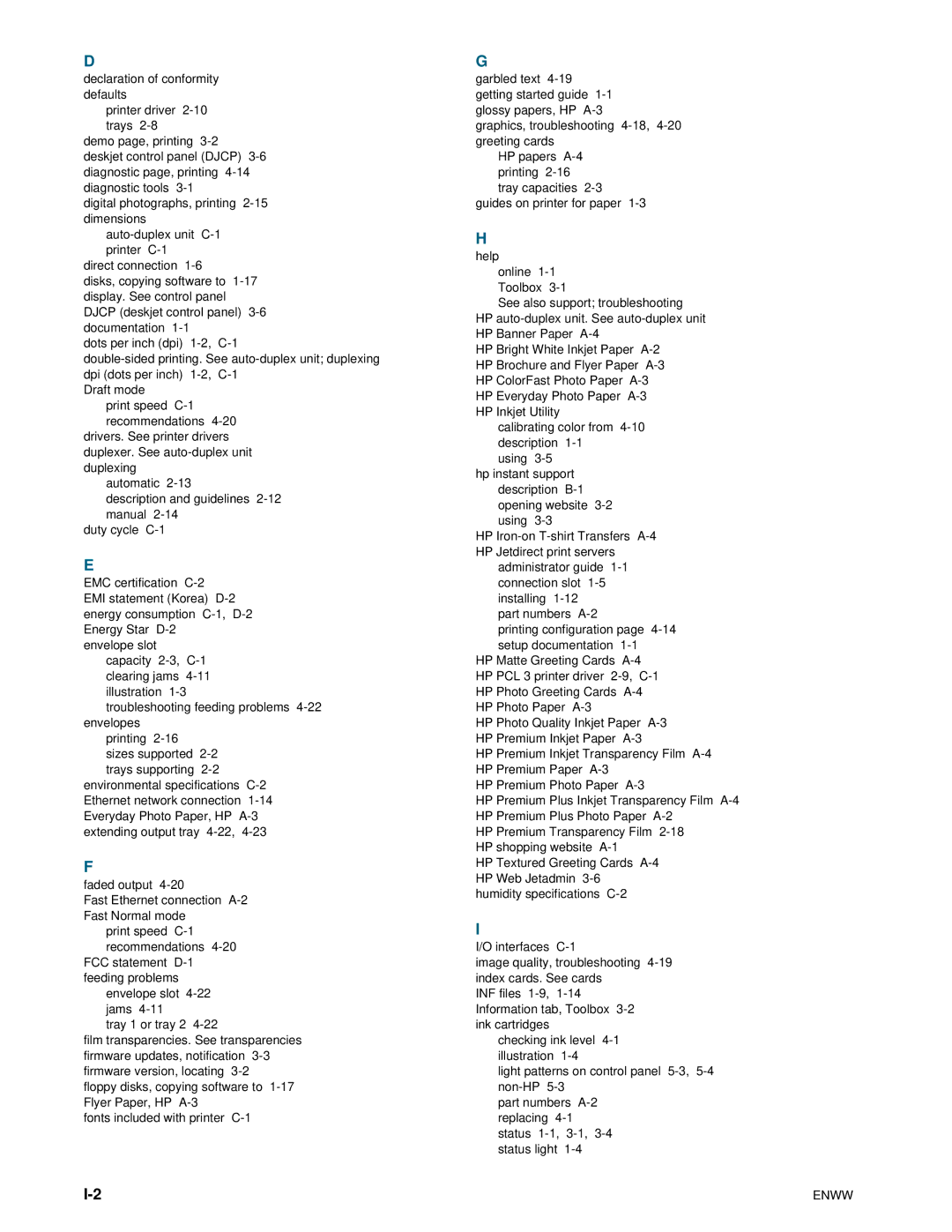D
declaration of conformity defaults
printer driver
demo page, printing
deskjet control panel (DJCP)
digital photographs, printing
direct connection
disks, copying software to
dots per inch (dpi)
Draft mode
print speed
drivers. See printer drivers duplexer. See
automatic
description and guidelines
duty cycle
E
EMC certification
EMI statement (Korea)
envelope slot capacity
troubleshooting feeding problems
printing
sizes supported
environmental specifications
F
faded output
Fast Ethernet connection
print speed
FCC statement
envelope slot
tray 1 or tray 2
film transparencies. See transparencies firmware updates, notification
floppy disks, copying software to
fonts included with printer
G
garbled text
graphics, troubleshooting
HP papers
guides on printer for paper
H help
online
See also support; troubleshooting
HP
HP Bright White Inkjet Paper
HP Brochure and Flyer Paper
calibrating color from
using
hp instant support description
HP
administrator guide
part numbers
printing configuration page
HP Matte Greeting Cards
HP Photo Quality Inkjet Paper
HP Premium Inkjet Transparency Film
HP Premium Photo Paper
HP Premium Plus Inkjet Transparency Film
HP Premium Transparency Film
HP Textured Greeting Cards
I
I/O interfaces
image quality, troubleshooting
INF files
checking ink level
light patterns on control panel
part numbers
ENWW |