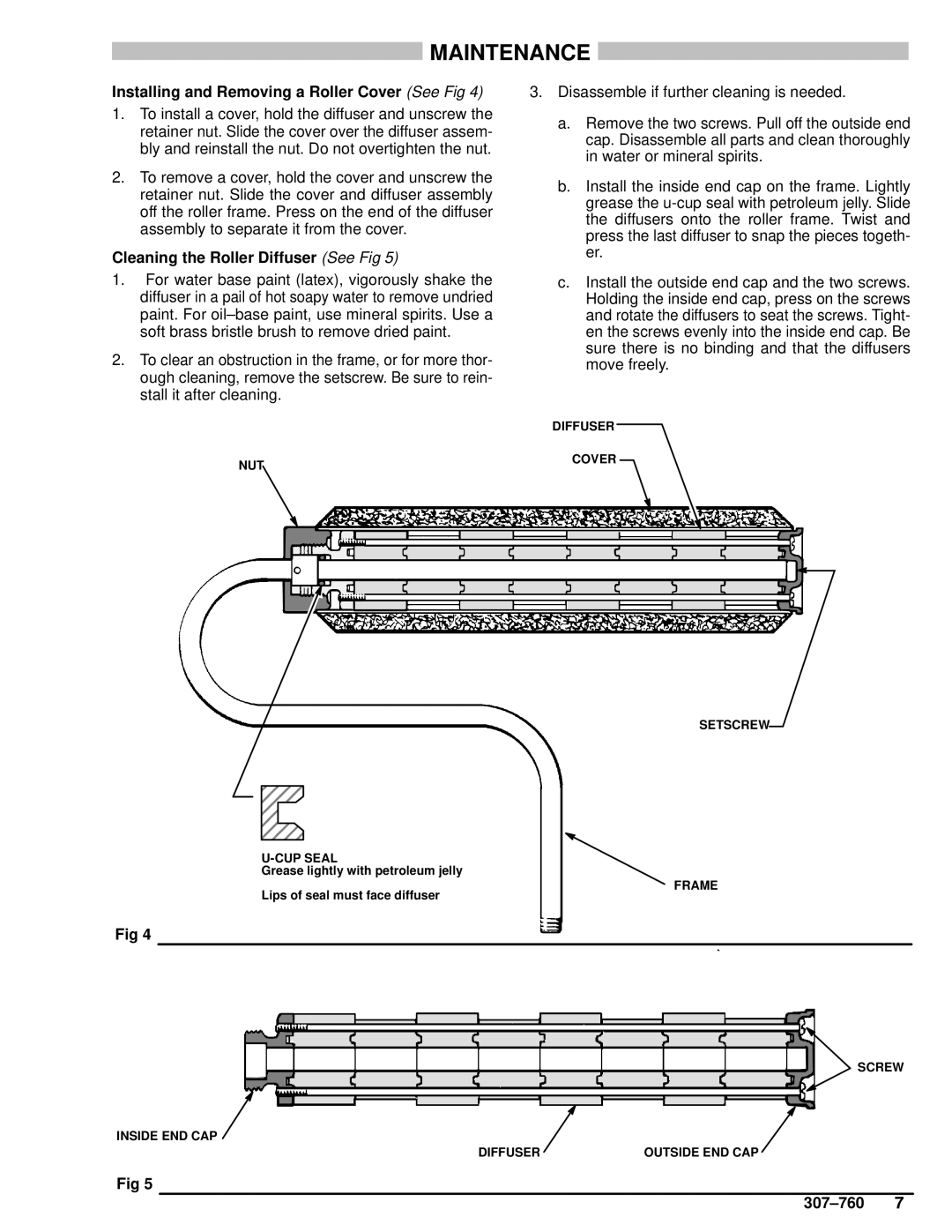MAINTENANCE
Installing and Removing a Roller Cover (See Fig 4)
1.To install a cover, hold the diffuser and unscrew the retainer nut. Slide the cover over the diffuser assem- bly and reinstall the nut. Do not overtighten the nut.
2.To remove a cover, hold the cover and unscrew the retainer nut. Slide the cover and diffuser assembly off the roller frame. Press on the end of the diffuser assembly to separate it from the cover.
Cleaning the Roller Diffuser (See Fig 5)
1.For water base paint (latex), vigorously shake the diffuser in a pail of hot soapy water to remove undried paint. For oil±base paint, use mineral spirits. Use a soft brass bristle brush to remove dried paint.
2.To clear an obstruction in the frame, or for more thor- ough cleaning, remove the setscrew. Be sure to rein- stall it after cleaning.
3.Disassemble if further cleaning is needed.
a.Remove the two screws. Pull off the outside end cap. Disassemble all parts and clean thoroughly in water or mineral spirits.
b.Install the inside end cap on the frame. Lightly grease the
c.Install the outside end cap and the two screws. Holding the inside end cap, press on the screws and rotate the diffusers to seat the screws. Tight- en the screws evenly into the inside end cap. Be sure there is no binding and that the diffusers move freely.
|
| DIFFUSER |
NUT |
| COVER |
|
| |
|
|
|
|
|
|
|
|
|
|
|
|
SETSCREW
Grease lightly with petroleum jelly
FRAME
Lips of seal must face diffuser
Fig 4
SCREW
INSIDE END CAP
DIFFUSER | OUTSIDE END CAP |
Fig 5
307±760 7