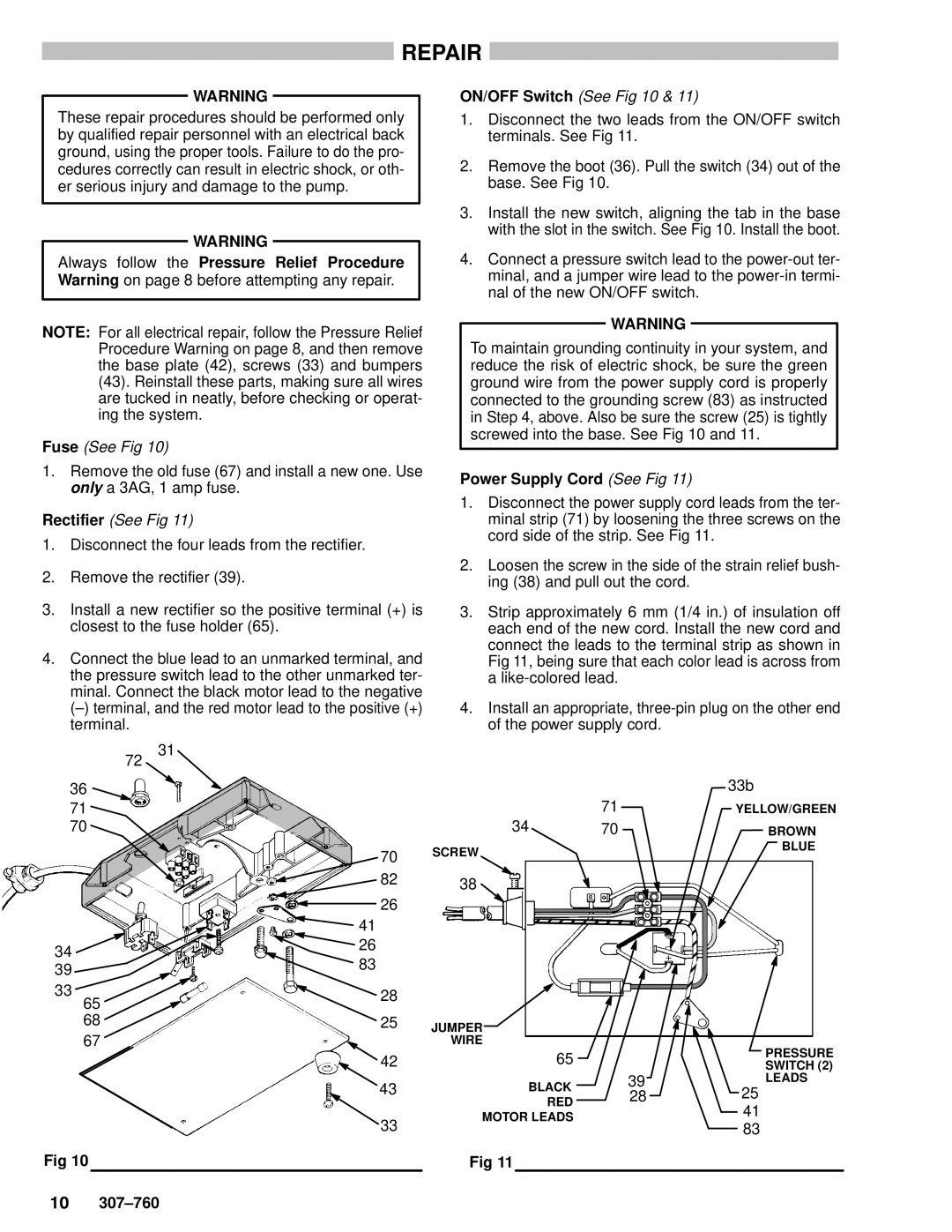REPAIR
WARNING
These repair procedures should be performed only by qualified repair personnel with an electrical back ground, using the proper tools. Failure to do the pro- cedures correctly can result in electric shock, or oth- er serious injury and damage to the pump.
WARNING
Always follow the Pressure Relief Procedure Warning on page 8 before attempting any repair.
NOTE: For all electrical repair, follow the Pressure Relief Procedure Warning on page 8, and then remove the base plate (42), screws (33) and bumpers (43). Reinstall these parts, making sure all wires are tucked in neatly, before checking or operat- ing the system.
Fuse (See Fig 10)
1.Remove the old fuse (67) and install a new one. Use only a 3AG, 1 amp fuse.
Rectifier (See Fig 11)
1.Disconnect the four leads from the rectifier.
2.Remove the rectifier (39).
3.Install a new rectifier so the positive terminal (+) is closest to the fuse holder (65).
4.Connect the blue lead to an unmarked terminal, and the pressure switch lead to the other unmarked ter- minal. Connect the black motor lead to the negative
(±) terminal, and the red motor lead to the positive (+) terminal.
ON/OFF Switch (See Fig 10 & 11)
1.Disconnect the two leads from the ON/OFF switch terminals. See Fig 11.
2.Remove the boot (36). Pull the switch (34) out of the base. See Fig 10.
3.Install the new switch, aligning the tab in the base with the slot in the switch. See Fig 10. Install the boot.
4.Connect a pressure switch lead to the
WARNING
To maintain grounding continuity in your system, and reduce the risk of electric shock, be sure the green ground wire from the power supply cord is properly connected to the grounding screw (83) as instructed in Step 4, above. Also be sure the screw (25) is tightly screwed into the base. See Fig 10 and 11.
Power Supply Cord (See Fig 11)
1.Disconnect the power supply cord leads from the ter- minal strip (71) by loosening the three screws on the cord side of the strip. See Fig 11.
2.Loosen the screw in the side of the strain relief bush- ing (38) and pull out the cord.
3.Strip approximately 6 mm (1/4 in.) of insulation off each end of the new cord. Install the new cord and connect the leads to the terminal strip as shown in Fig 11, being sure that each color lead is across from a
4.Install an appropriate,
| 31 |
|
|
|
| 72 |
|
|
|
36 |
|
| 71 | 33b |
71 |
|
| YELLOW/GREEN | |
70 |
| 34 | 70 | BROWN |
| 70 | SCREW |
| BLUE |
|
|
| ||
| 82 | 38 |
|
|
|
|
|
| |
| 26 |
|
|
|
| 41 |
|
|
|
34 | 26 |
|
|
|
83 |
|
|
| |
39 |
|
|
| |
|
|
|
| |
33 | 28 |
|
|
|
65 |
|
|
| |
|
|
|
| |
68 | 25 | JUMPER |
|
|
67 |
| WIRE |
| PRESSURE |
| 42 | 65 |
| |
| 39 | SWITCH (2) | ||
| 43 | BLACK | LEADS | |
| 28 | 25 | ||
| RED | |||
|
|
| 41 | |
| 33 | MOTOR LEADS |
| |
|
| 83 | ||
|
|
| ||
Fig 10 |
| Fig 11 |
|
|