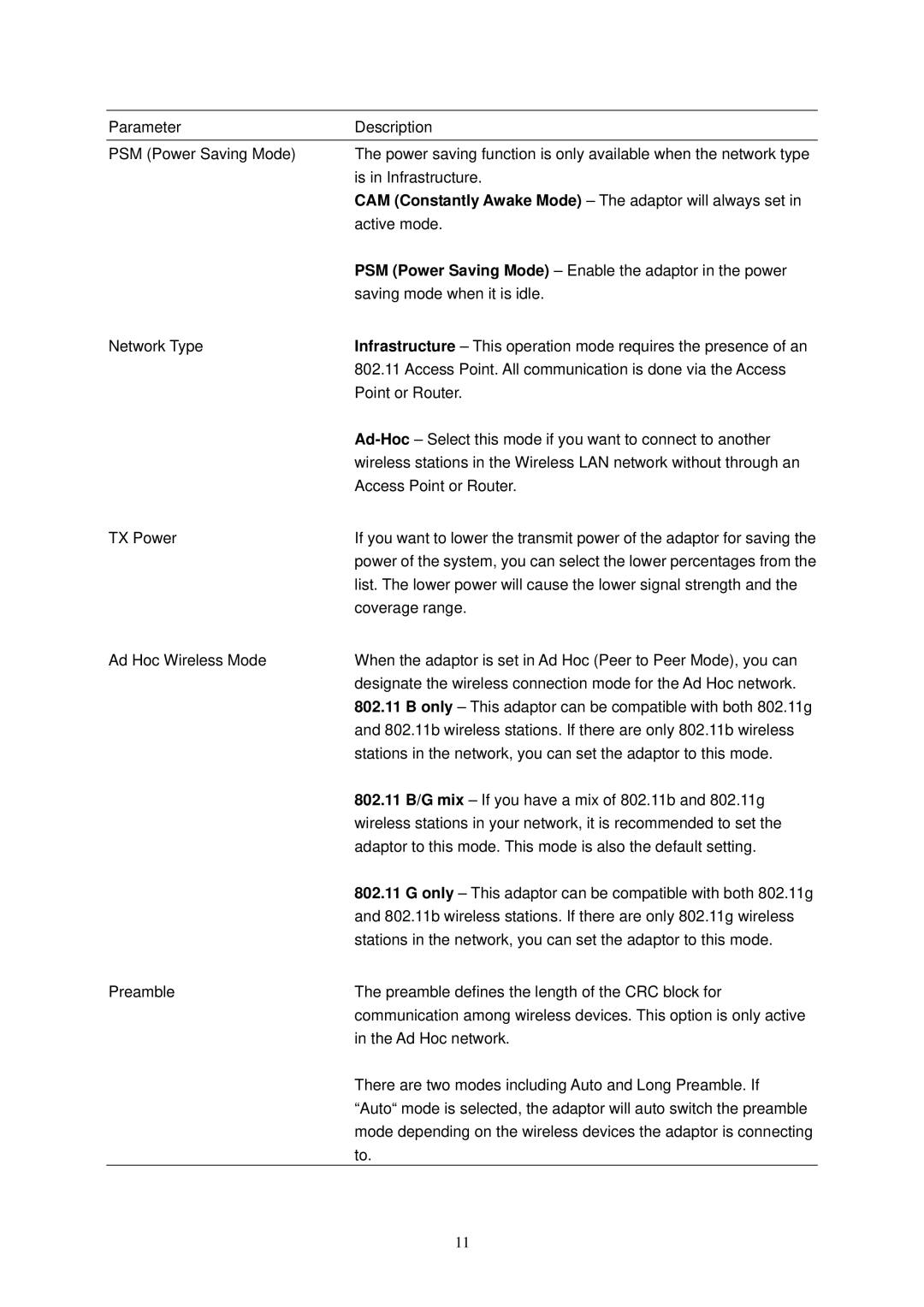Parameter | Description |
PSM (Power Saving Mode) | The power saving function is only available when the network type |
| is in Infrastructure. |
| CAM (Constantly Awake Mode) – The adaptor will always set in |
| active mode. |
| PSM (Power Saving Mode) – Enable the adaptor in the power |
| saving mode when it is idle. |
Network Type | Infrastructure – This operation mode requires the presence of an |
| 802.11 Access Point. All communication is done via the Access |
| Point or Router. |
| |
| wireless stations in the Wireless LAN network without through an |
| Access Point or Router. |
TX Power | If you want to lower the transmit power of the adaptor for saving the |
| power of the system, you can select the lower percentages from the |
| list. The lower power will cause the lower signal strength and the |
| coverage range. |
Ad Hoc Wireless Mode | When the adaptor is set in Ad Hoc (Peer to Peer Mode), you can |
| designate the wireless connection mode for the Ad Hoc network. |
| 802.11 B only – This adaptor can be compatible with both 802.11g |
| and 802.11b wireless stations. If there are only 802.11b wireless |
| stations in the network, you can set the adaptor to this mode. |
| 802.11 B/G mix – If you have a mix of 802.11b and 802.11g |
| wireless stations in your network, it is recommended to set the |
| adaptor to this mode. This mode is also the default setting. |
| 802.11 G only – This adaptor can be compatible with both 802.11g |
| and 802.11b wireless stations. If there are only 802.11g wireless |
| stations in the network, you can set the adaptor to this mode. |
Preamble | The preamble defines the length of the CRC block for |
| communication among wireless devices. This option is only active |
| in the Ad Hoc network. |
| There are two modes including Auto and Long Preamble. If |
| “Auto“ mode is selected, the adaptor will auto switch the preamble |
| mode depending on the wireless devices the adaptor is connecting |
| to. |
11