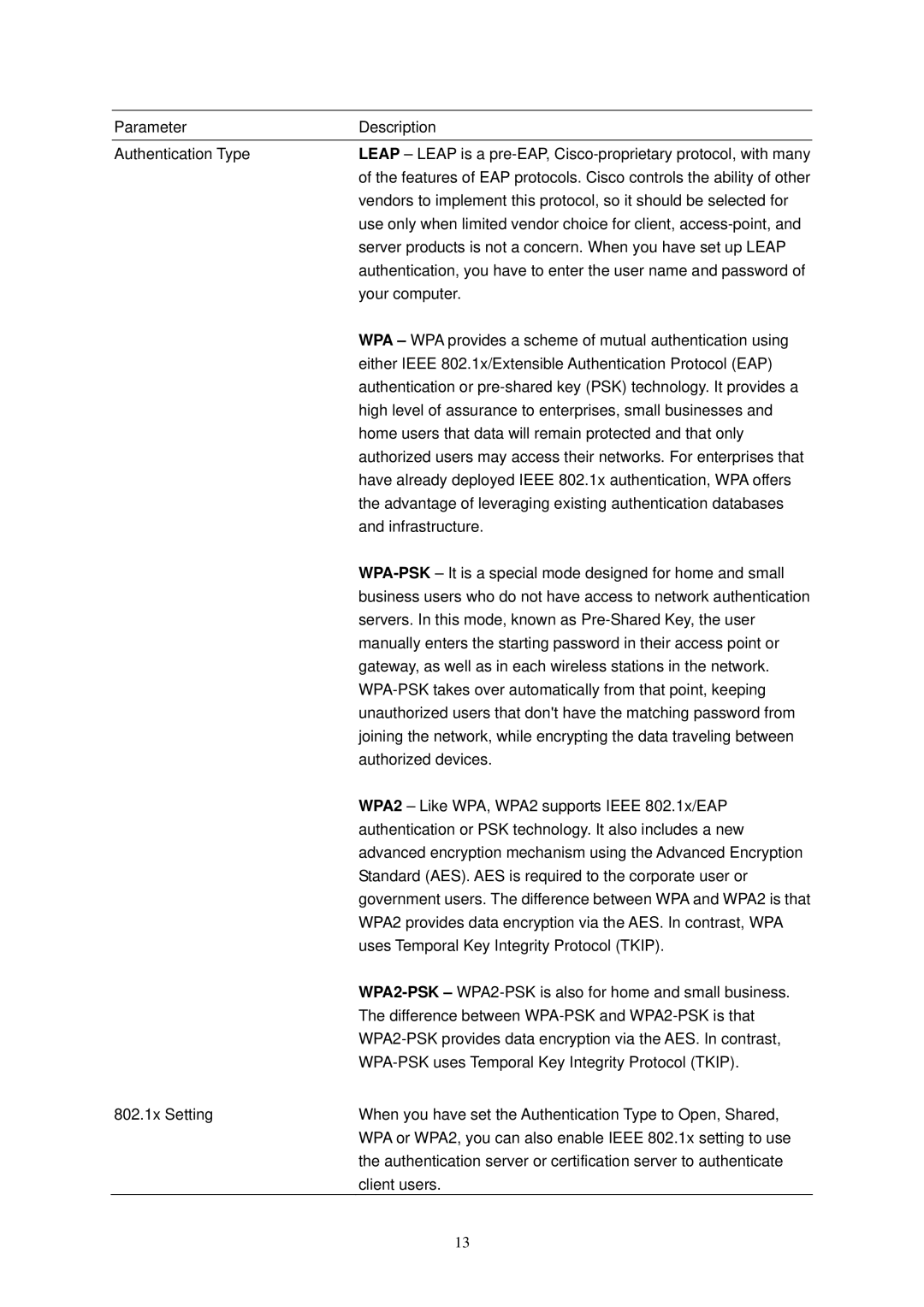Parameter | Description |
Authentication Type | LEAP – LEAP is a |
| of the features of EAP protocols. Cisco controls the ability of other |
| vendors to implement this protocol, so it should be selected for |
| use only when limited vendor choice for client, |
| server products is not a concern. When you have set up LEAP |
| authentication, you have to enter the user name and password of |
| your computer. |
| WPA – WPA provides a scheme of mutual authentication using |
| either IEEE 802.1x/Extensible Authentication Protocol (EAP) |
| authentication or |
| high level of assurance to enterprises, small businesses and |
| home users that data will remain protected and that only |
| authorized users may access their networks. For enterprises that |
| have already deployed IEEE 802.1x authentication, WPA offers |
| the advantage of leveraging existing authentication databases |
| and infrastructure. |
| |
| business users who do not have access to network authentication |
| servers. In this mode, known as |
| manually enters the starting password in their access point or |
| gateway, as well as in each wireless stations in the network. |
| |
| unauthorized users that don't have the matching password from |
| joining the network, while encrypting the data traveling between |
| authorized devices. |
| WPA2 – Like WPA, WPA2 supports IEEE 802.1x/EAP |
| authentication or PSK technology. It also includes a new |
| advanced encryption mechanism using the Advanced Encryption |
| Standard (AES). AES is required to the corporate user or |
| government users. The difference between WPA and WPA2 is that |
| WPA2 provides data encryption via the AES. In contrast, WPA |
| uses Temporal Key Integrity Protocol (TKIP). |
| |
| The difference between |
| |
| |
802.1x Setting | When you have set the Authentication Type to Open, Shared, |
| WPA or WPA2, you can also enable IEEE 802.1x setting to use |
| the authentication server or certification server to authenticate |
| client users. |
| 13 |