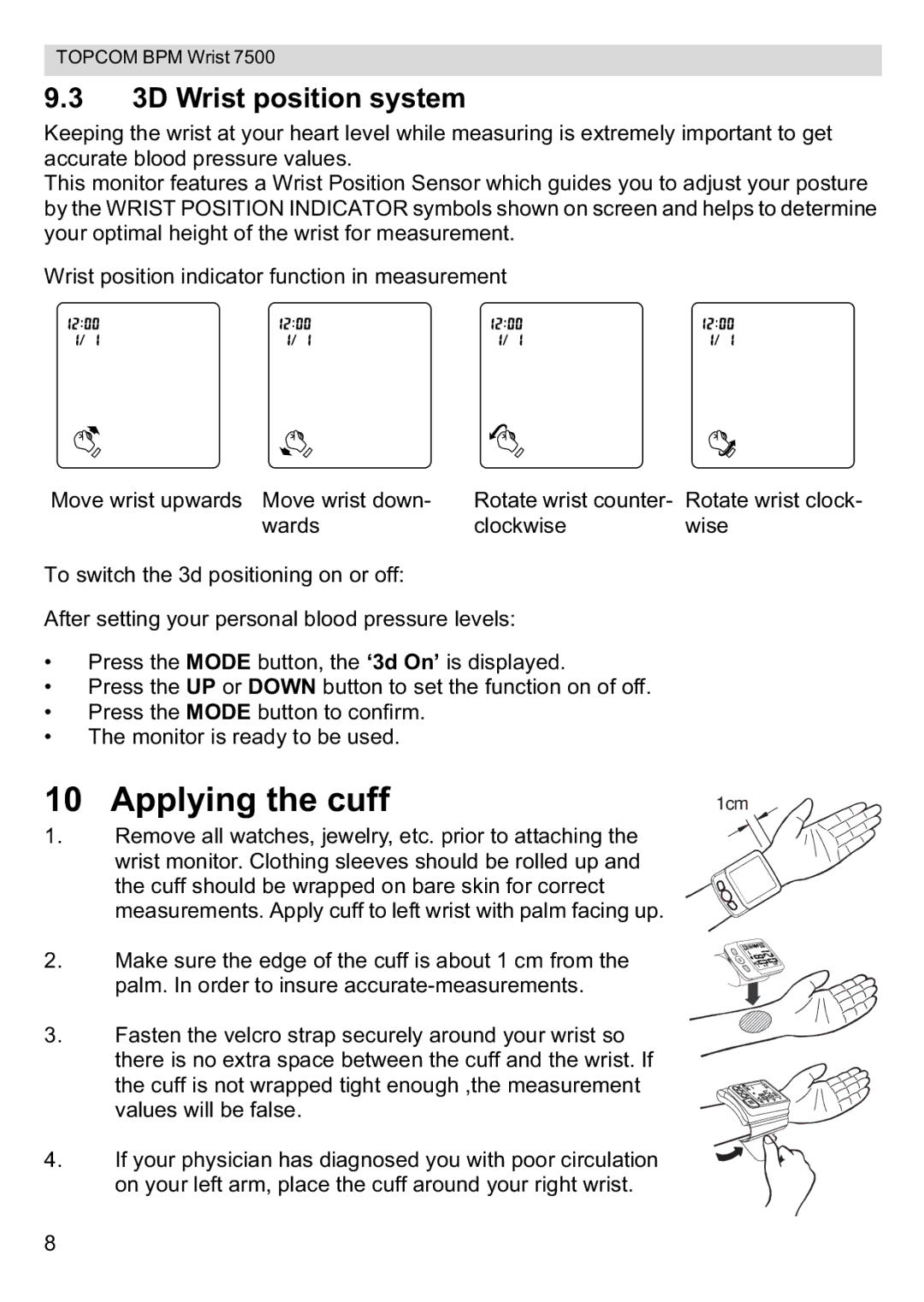TOPCOM BPM Wrist 7500
9.33D Wrist position system
Keeping the wrist at your heart level while measuring is extremely important to get accurate blood pressure values.
This monitor features a Wrist Position Sensor which guides you to adjust your posture by the WRIST POSITION INDICATOR symbols shown on screen and helps to determine your optimal height of the wrist for measurement.
Wrist position indicator function in measurement
Move wrist upwards Move wrist down- | Rotate wrist counter- | Rotate wrist clock- |
wards | clockwise | wise |
To switch the 3d positioning on or off: |
|
|
After setting your personal blood pressure levels:
•Press the MODE button, the ‘3d On’ is displayed.
•Press the UP or DOWN button to set the function on of off.
•Press the MODE button to confirm.
•The monitor is ready to be used.
10 Applying the cuff | 1cm |
1. Remove all watches, jewelry, etc. prior to attaching the wrist monitor. Clothing sleeves should be rolled up and the cuff should be wrapped on bare skin for correct measurements. Apply cuff to left wrist with palm facing up.
2. Make sure the edge of the cuff is about 1 cm from the palm. In order to insure
3. Fasten the velcro strap securely around your wrist so there is no extra space between the cuff and the wrist. If the cuff is not wrapped tight enough ,the measurement values will be false.
4. If your physician has diagnosed you with poor circulation on your left arm, place the cuff around your right wrist.
8