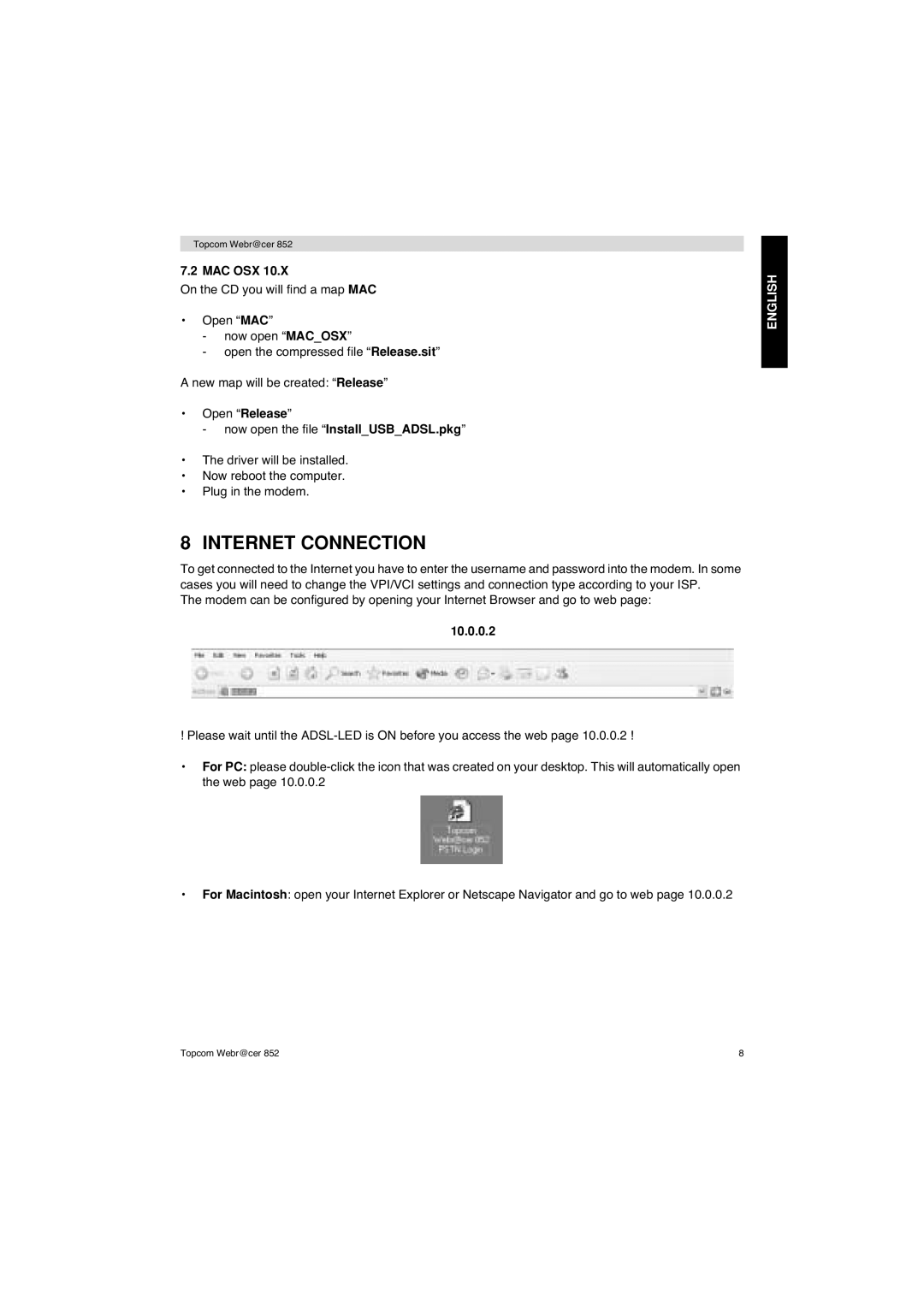Topcom Webr@cer 852
7.2 MAC OSX 10.X
On the CD you will find a map MAC
•Open “MAC”
-now open “MAC_OSX”
-open the compressed file “Release.sit”
A new map will be created: “Release”
•Open “Release”
- now open the file “Install_USB_ADSL.pkg”
•The driver will be installed.
•Now reboot the computer.
•Plug in the modem.
8 INTERNET CONNECTION
To get connected to the Internet you have to enter the username and password into the modem. In some cases you will need to change the VPI/VCI settings and connection type according to your ISP.
The modem can be configured by opening your Internet Browser and go to web page:
10.0.0.2
! Please wait until the
•For PC: please
ENGLISH
•For Macintosh: open your Internet Explorer or Netscape Navigator and go to web page 10.0.0.2
Topcom Webr@cer 852 | 8 |