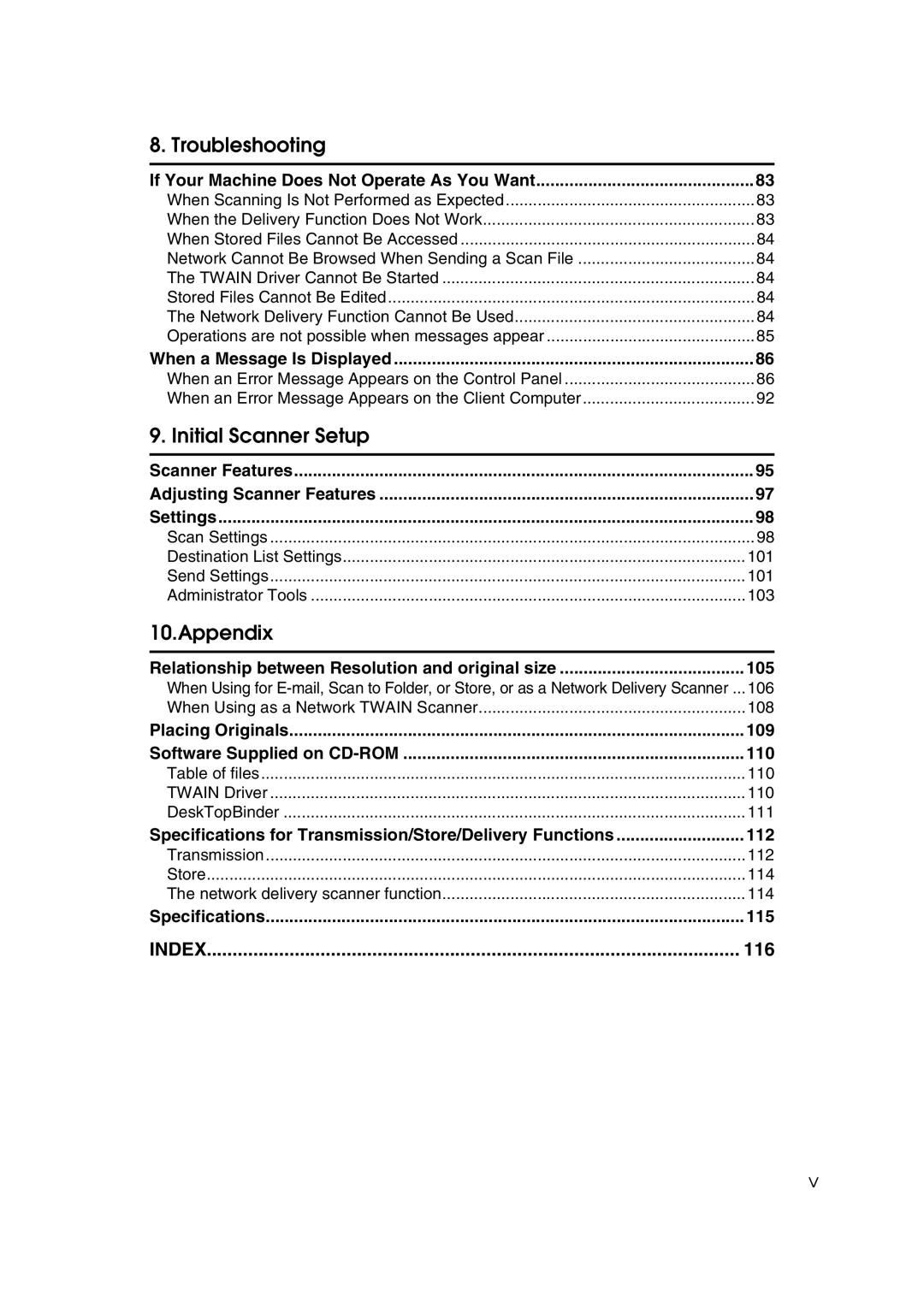8. Troubleshooting |
|
If Your Machine Does Not Operate As You Want | 83 |
When Scanning Is Not Performed as Expected | 83 |
When the Delivery Function Does Not Work | 83 |
When Stored Files Cannot Be Accessed | 84 |
Network Cannot Be Browsed When Sending a Scan File | 84 |
The TWAIN Driver Cannot Be Started | 84 |
Stored Files Cannot Be Edited | 84 |
The Network Delivery Function Cannot Be Used | 84 |
Operations are not possible when messages appear | 85 |
When a Message Is Displayed | 86 |
When an Error Message Appears on the Control Panel | 86 |
When an Error Message Appears on the Client Computer | 92 |
9. Initial Scanner Setup |
|
Scanner Features | 95 |
Adjusting Scanner Features | 97 |
Settings | 98 |
Scan Settings | 98 |
Destination List Settings | 101 |
Send Settings | 101 |
Administrator Tools | 103 |
10.Appendix |
|
Relationship between Resolution and original size | 105 |
When Using for | 106 |
When Using as a Network TWAIN Scanner | 108 |
Placing Originals | 109 |
Software Supplied on | 110 |
Table of files | 110 |
TWAIN Driver | 110 |
DeskTopBinder | 111 |
Specifications for Transmission/Store/Delivery Functions | 112 |
Transmission | 112 |
Store | 114 |
The network delivery scanner function | 114 |
Specifications | 115 |
INDEX | 116 |
v