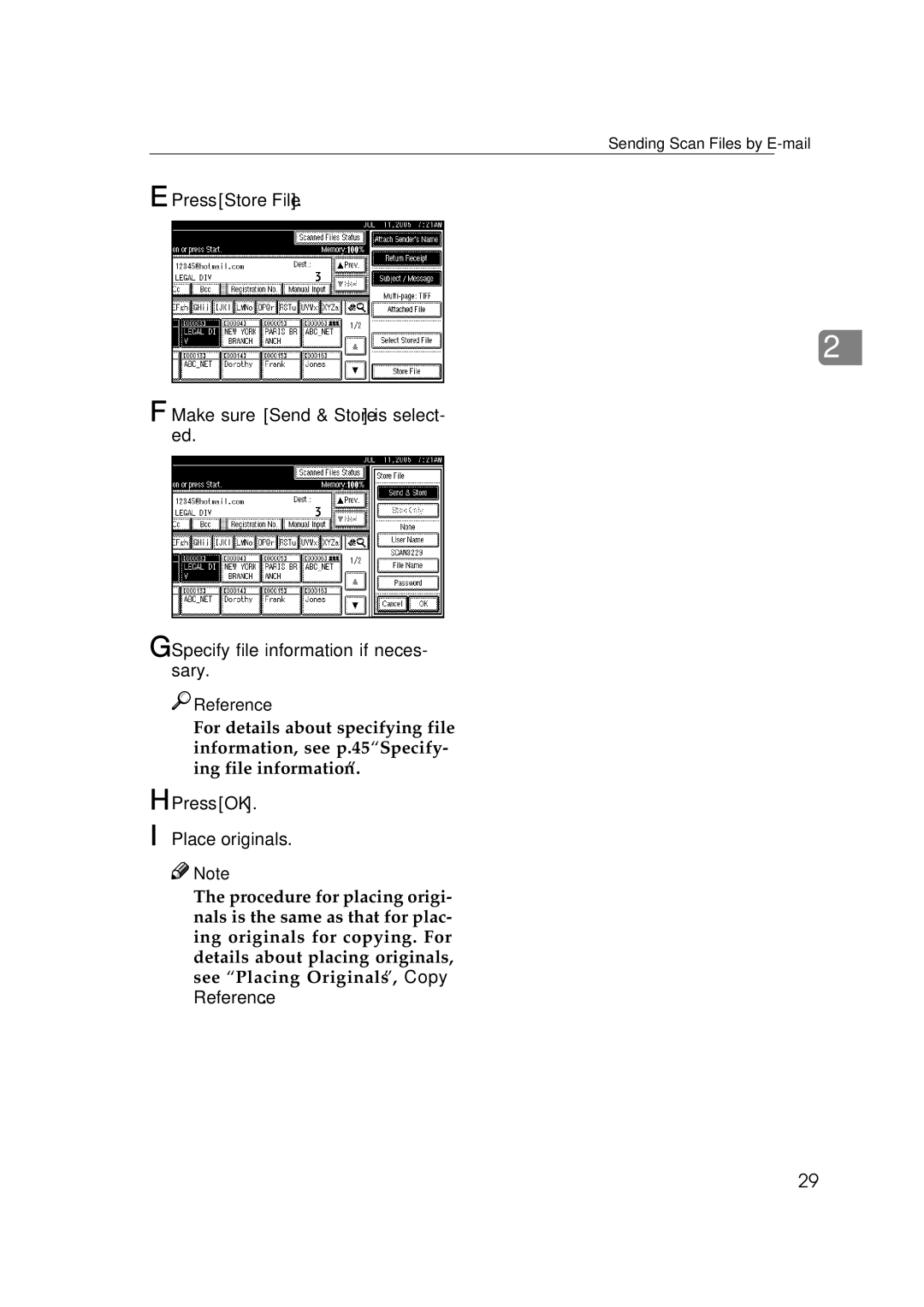Sending Scan Files by
E Press [Store File].
2
F Make sure [Send & Store] is select- ed.
G Specify file information if neces- sary.

 Reference
Reference
For details about specifying file information, see p.45 “Specify- ing file information”.
H Press [OK].
I Place originals.
![]()
![]() Note
Note
❒The procedure for placing origi- nals is the same as that for plac- ing originals for copying. For details about placing originals, see “Placing Originals”, Copy Reference.
29