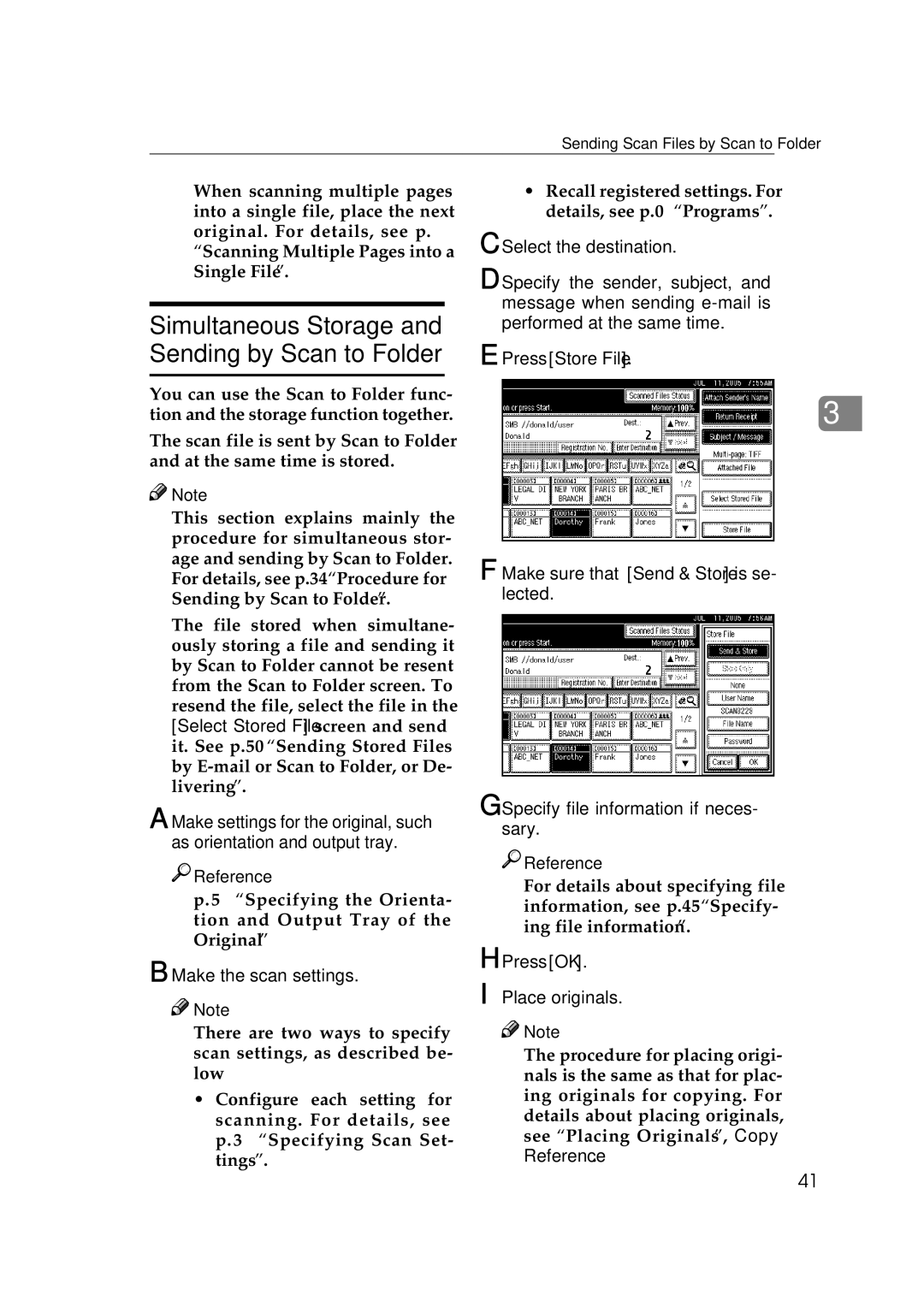Sending Scan Files by Scan to Folder
❒When scanning multiple pages into a single file, place the next original. For details, see p.77 “Scanning Multiple Pages into a Single File”.
Simultaneous Storage and Sending by Scan to Folder
You can use the Scan to Folder func- tion and the storage function together.
The scan file is sent by Scan to Folder and at the same time is stored.
![]()
![]() Note
Note
❒This section explains mainly the procedure for simultaneous stor- age and sending by Scan to Folder. For details, see p.34 “Procedure for Sending by Scan to Folder”.
❒The file stored when simultane- ously storing a file and sending it by Scan to Folder cannot be resent from the Scan to Folder screen. To resend the file, select the file in the
[Select Stored File] screen and send it. See p.50 “Sending Stored Files by
A Make settings for the original, such as orientation and output tray.

 Reference
Reference
p.75 “Specifying the Orienta- tion and Output Tray of the Original”
B Make the scan settings.
![]()
![]() Note
Note
❒There are two ways to specify scan settings, as described be- low:
•Configure each setting for scanning. For details, see p.73 “Specifying Scan Set- tings”.
•Recall registered settings. For details, see p.80 “Programs”.
C Select the destination.
D Specify the sender, subject, and message when sending
E Press [Store File].
3
F Make sure that [Send & Store] is se- lected.
G Specify file information if neces- sary.

 Reference
Reference
For details about specifying file information, see p.45 “Specify- ing file information”.
H Press [OK].
I Place originals.
![]()
![]() Note
Note
❒The procedure for placing origi- nals is the same as that for plac- ing originals for copying. For details about placing originals, see “Placing Originals”, Copy Reference.
41