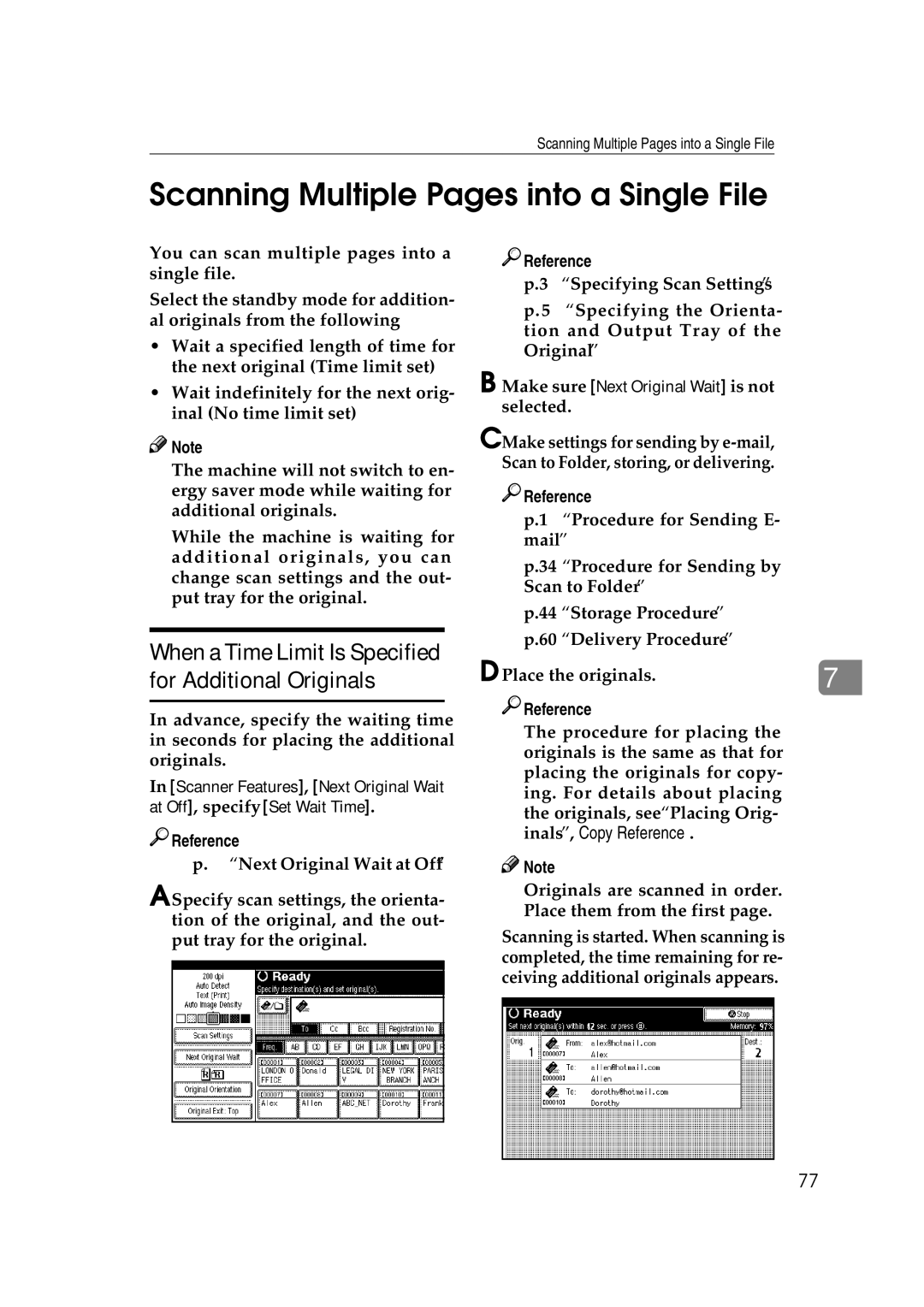Scanning Multiple Pages into a Single File
Scanning Multiple Pages into a Single File
You can scan multiple pages into a single file.
Select the standby mode for addition- al originals from the following:
•Wait a specified length of time for the next original (Time limit set)
•Wait indefinitely for the next orig- inal (No time limit set)

 Reference
Reference
p.73 “Specifying Scan Settings”
p.75 “Specifying the Orienta- tion and Output Tray of the Original”
B Make sure [Next Original Wait] is not selected.
![]()
![]() Note
Note
❒The machine will not switch to en- ergy saver mode while waiting for additional originals.
❒While the machine is waiting for additional originals, you can change scan settings and the out- put tray for the original.
When a Time Limit Is Specified for Additional Originals
In advance, specify the waiting time in seconds for placing the additional originals.
In [Scanner Features], [Next Original Wait at Off], specify [Set Wait Time].

 Reference
Reference
⇒p.98 “Next Original Wait at Off”
A Specify scan settings, the orienta- tion of the original, and the out- put tray for the original.
C Make settings for sending by

 Reference
Reference
p.19 “Procedure for Sending E- mail”
p.34 “Procedure for Sending by Scan to Folder”
p.44 “Storage Procedure”
p.60 “Delivery Procedure”
D Place the originals. |
|
7 |

 Reference
Reference
The procedure for placing the originals is the same as that for placing the originals for copy- ing. For details about placing the originals, see “Placing Orig- inals”, Copy Reference.
![]()
![]() Note
Note
❒Originals are scanned in order. Place them from the first page.
Scanning is started. When scanning is completed, the time remaining for re- ceiving additional originals appears.
77