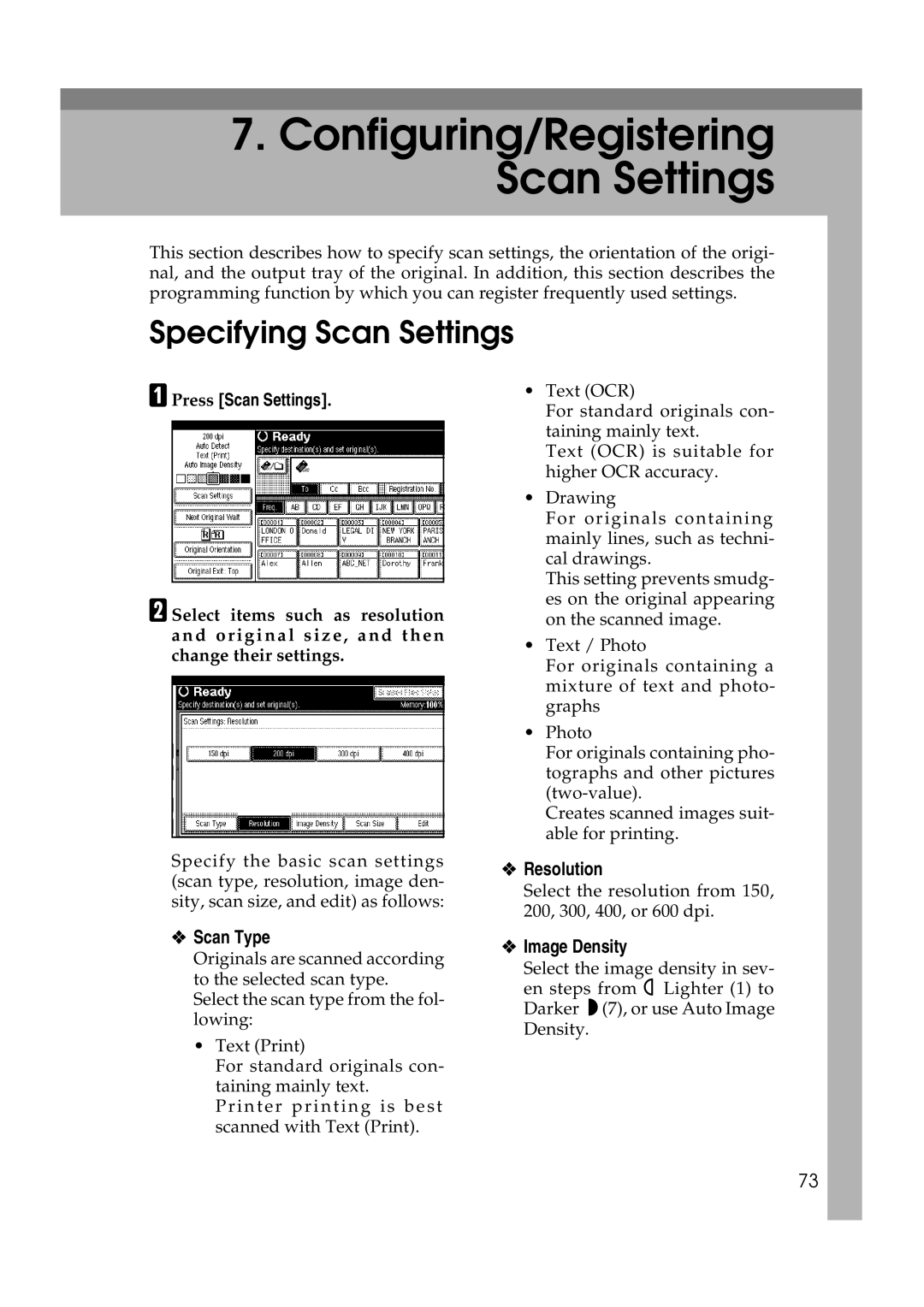7.Configuring/Registering Scan Settings
This section describes how to specify scan settings, the orientation of the origi- nal, and the output tray of the original. In addition, this section describes the programming function by which you can register frequently used settings.
Specifying Scan Settings
A Press [Scan Settings].
B Select items such as resolution and original size, and then change their settings.
Specify the basic scan settings (scan type, resolution, image den- sity, scan size, and edit) as follows:
•Text (OCR)
For standard originals con- taining mainly text.
Text (OCR) is suitable for higher OCR accuracy.
•Drawing
For originals containing mainly lines, such as techni- cal drawings.
This setting prevents smudg- es on the original appearing on the scanned image.
•Text / Photo
For originals containing a mixture of text and photo- graphs
•Photo
For originals containing pho- tographs and other pictures
Creates scanned images suit- able for printing.
❖Resolution
Select the resolution from 150, 200, 300, 400, or 600 dpi.
❖Scan Type
Originals are scanned according to the selected scan type.
Select the scan type from the fol- lowing:
•Text (Print)
For standard originals con- taining mainly text. Printer printing is best scanned with Text (Print).
❖Image Density
Select the image density in sev- en steps from iLighter (1) to Darkerj(7), or use Auto Image Density.
73