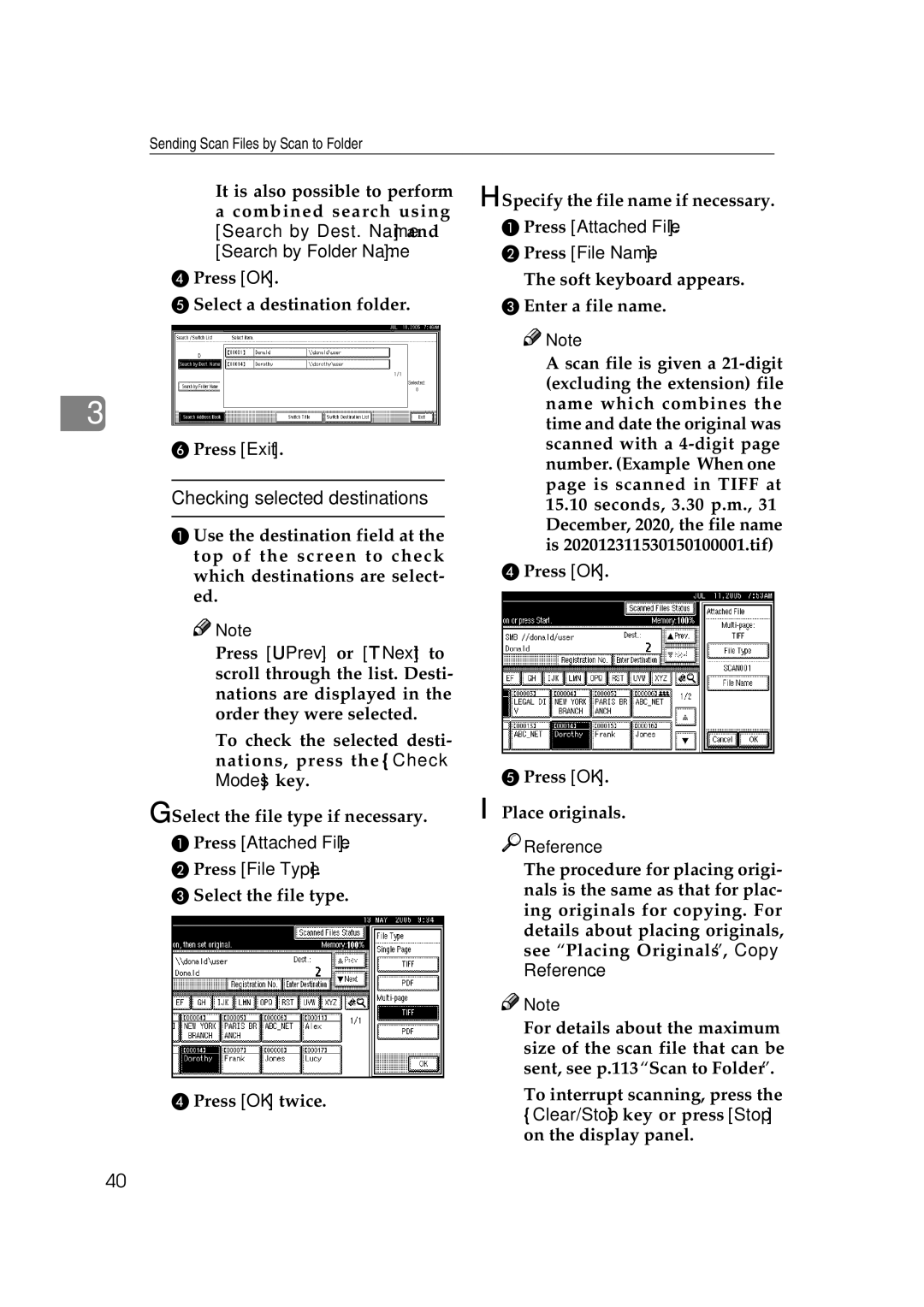Sending Scan Files by Scan to Folder
❒It is also possible to perform a combined search using
[Search by Dest. Name] and [Search by Folder Name].
DPress [OK].
ESelect a destination folder.
3
FPress [Exit].
Checking selected destinations
A Use the destination field at the top of the screen to check which destinations are select- ed.
![]()
![]() Note
Note
❒Press [UPrev.] or [TNext] to scroll through the list. Desti- nations are displayed in the order they were selected.
❒To check the selected desti- nations, press the {Check Modes} key.
G Select the file type if necessary.
APress [Attached File].
BPress [File Type].
CSelect the file type.
DPress [OK] twice.
H Specify the file name if necessary.
APress [Attached File].
BPress [File Name].
The soft keyboard appears.
CEnter a file name.
![]()
![]() Note
Note
❒A scan file is given a
DPress [OK].
EPress [OK].
I Place originals.

 Reference
Reference
The procedure for placing origi- nals is the same as that for plac- ing originals for copying. For details about placing originals, see “Placing Originals”, Copy Reference.
![]()
![]() Note
Note
❒For details about the maximum size of the scan file that can be sent, see p.113 “Scan to Folder”.
❒To interrupt scanning, press the
{Clear/Stop} key or press [Stop] on the display panel.
40