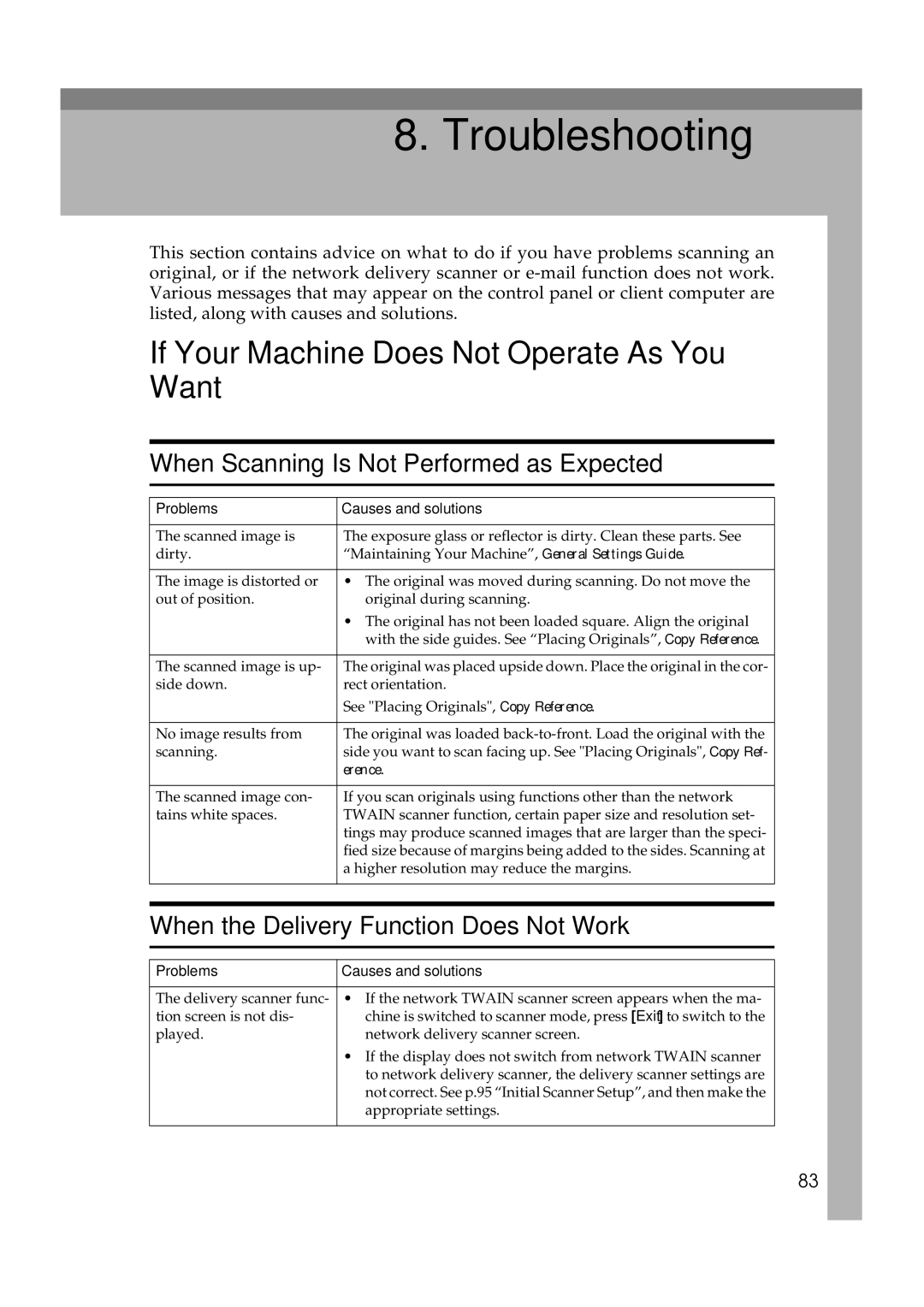8. Troubleshooting
This section contains advice on what to do if you have problems scanning an original, or if the network delivery scanner or
If Your Machine Does Not Operate As You Want
When Scanning Is Not Performed as Expected
Problems | Causes and solutions |
|
|
The scanned image is | The exposure glass or reflector is dirty. Clean these parts. See |
dirty. | “Maintaining Your Machine”, General Settings Guide. |
|
|
The image is distorted or | • The original was moved during scanning. Do not move the |
out of position. | original during scanning. |
| • The original has not been loaded square. Align the original |
| with the side guides. See “Placing Originals”, Copy Reference. |
|
|
The scanned image is up- | The original was placed upside down. Place the original in the cor- |
side down. | rect orientation. |
| See "Placing Originals", Copy Reference. |
|
|
No image results from | The original was loaded |
scanning. | side you want to scan facing up. See "Placing Originals", Copy Ref- |
| erence. |
|
|
The scanned image con- | If you scan originals using functions other than the network |
tains white spaces. | TWAIN scanner function, certain paper size and resolution set- |
| tings may produce scanned images that are larger than the speci- |
| fied size because of margins being added to the sides. Scanning at |
| a higher resolution may reduce the margins. |
|
|
|
|
When the Delivery Function Does Not Work
Problems | Causes and solutions |
|
|
The delivery scanner func- | • If the network TWAIN scanner screen appears when the ma- |
tion screen is not dis- | chine is switched to scanner mode, press [Exit] to switch to the |
played. | network delivery scanner screen. |
| • If the display does not switch from network TWAIN scanner |
| to network delivery scanner, the delivery scanner settings are |
| not correct. See p.95 “Initial Scanner Setup”, and then make the |
| appropriate settings. |
|
|
83