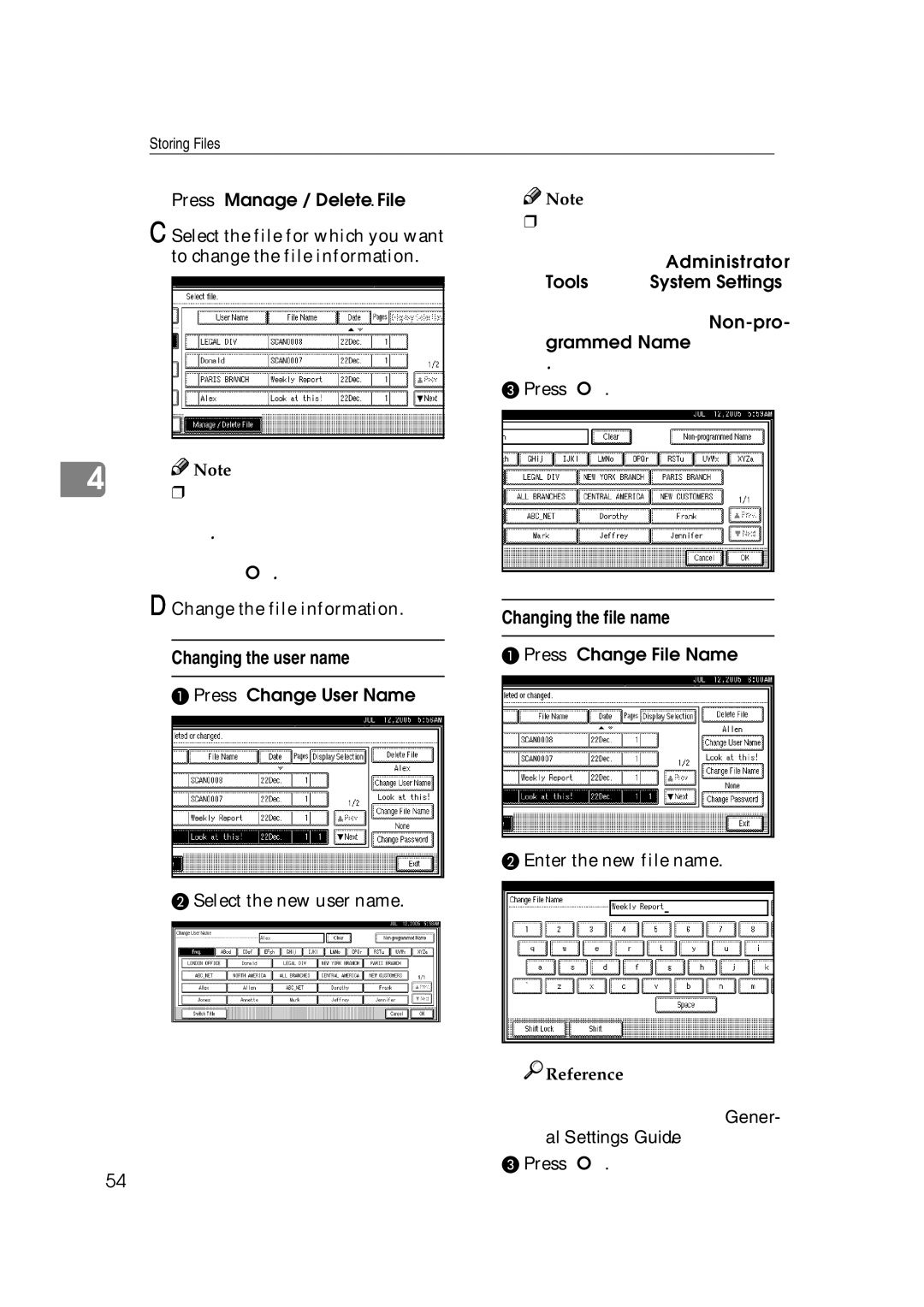Storing Files
B Press [Manage / Delete File].
C Select the file for which you want to change the file information.
4![]()
![]() Note
Note
❒When you select a password protected file, the password en- try screen appears. Enter the correct password, and then press [OK].
D Change the file information.
Changing the user name
APress [Change User Name].
B Select the new user name.
![]()
![]() Note
Note
❒The user names shown here are names that were regis- tered on the [Administrator Tools] tab in [System Settings]. To change a user name not shown here, press
CPress [OK].
Changing the file name
APress [Change File Name].
B Enter the new file name.

 Reference
Reference
For information about how to enter characters, see Gener- al Settings Guide.
CPress [OK].
54