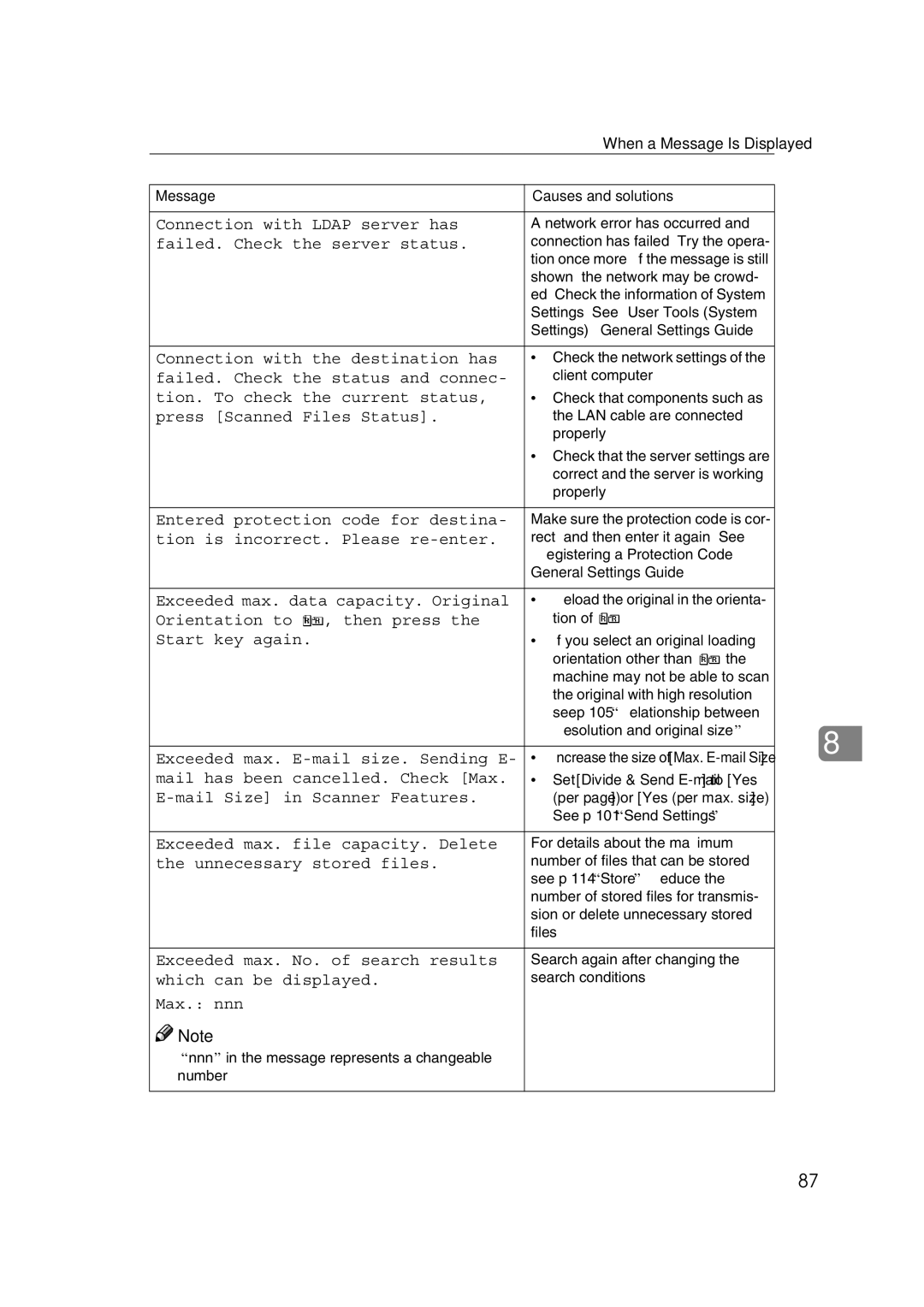|
| When a Message Is Displayed |
|
|
|
Message |
| Causes and solutions |
|
| |
Connection with LDAP server has | A network error has occurred and | |
failed. Check the server status. | connection has failed. Try the opera- | |
|
| tion once more. If the message is still |
|
| shown, the network may be crowd- |
|
| ed. Check the information of System |
|
| Settings. See "User Tools (System |
|
| Settings)", General Settings Guide. |
|
| |
Connection with the destination has | • Check the network settings of the | |
failed. Check the status and connec- | client computer. | |
tion. To check the current status, | • Check that components such as | |
press [Scanned Files Status]. | the LAN cable are connected | |
|
| properly. |
|
| • Check that the server settings are |
|
| correct and the server is working |
|
| properly. |
|
| |
Entered protection code for destina- | Make sure the protection code is cor- | |
tion is incorrect. Please | rect, and then enter it again. See | |
|
| "Registering a Protection Code", |
|
| General Settings Guide. |
|
| |
Exceeded max. data capacity. Original | • Reload the original in the orienta- | |
Orientation to | , then press the | tion of . |
Start key again. |
| • If you select an original loading |
|
| orientation other than , the |
|
| machine may not be able to scan |
|
| the original with high resolution. |
|
| seep.105 “Relationship between |
|
| Resolution and original size”. |
|
| |
Exceeded max. | • Increase the size of [Max. | |
mail has been cancelled. Check [Max. | • Set [Divide & Send | |
(per page)] or [Yes (per max. size)]. | ||
|
| See p.101 “Send Settings”. |
|
| |
Exceeded max. file capacity. Delete | For details about the maximum | |
the unnecessary stored files. | number of files that can be stored, | |
|
| see p.114 “Store”. Reduce the |
|
| number of stored files for transmis- |
|
| sion or delete unnecessary stored |
|
| files. |
|
| |
Exceeded max. No. of search results | Search again after changing the | |
which can be displayed. | search conditions. | |
Max.: nnn |
|
|
![]()
![]() Note
Note
❒“nnn” in the message represents a changeable number.
8
87