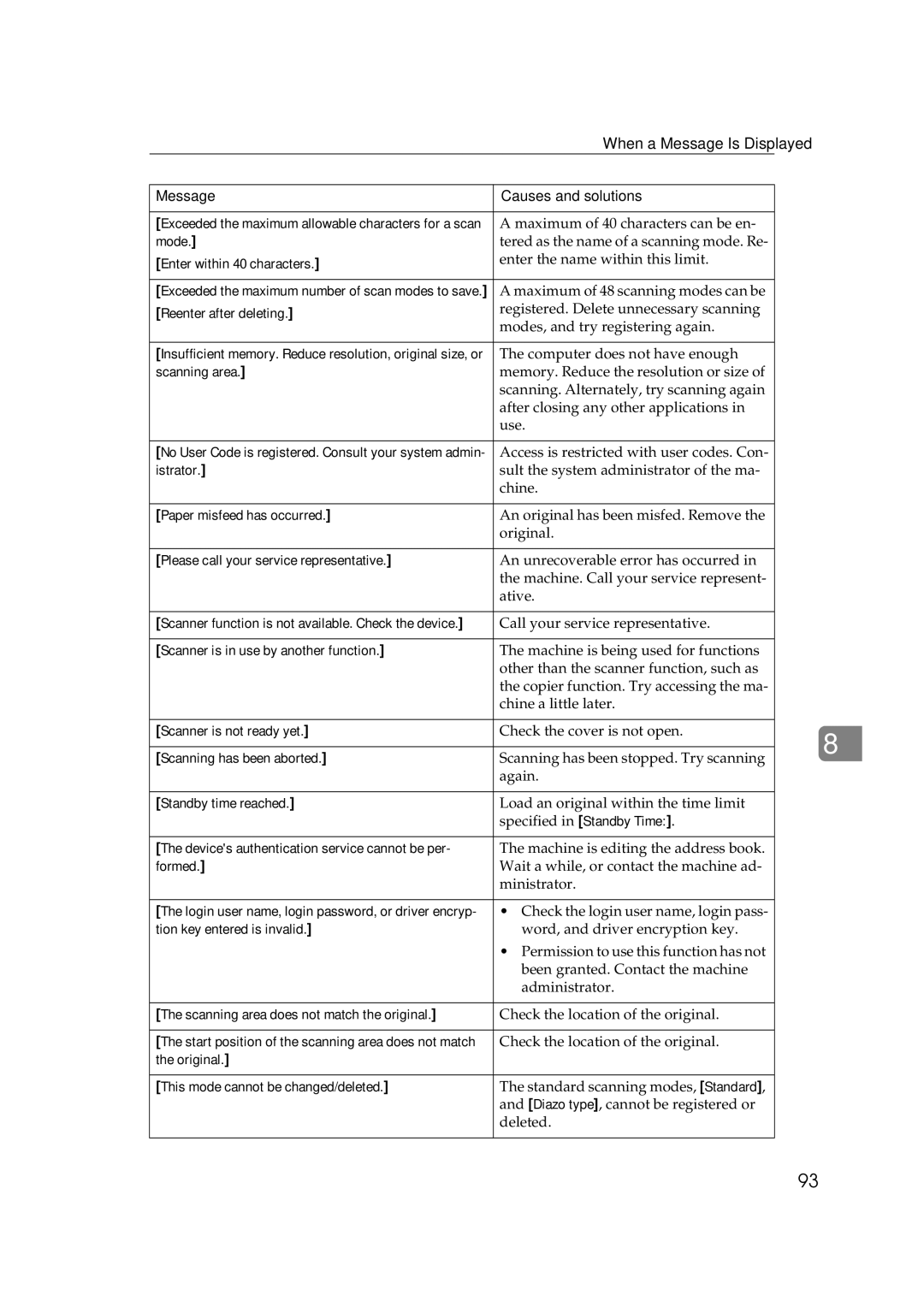| When a Message Is Displayed |
| ||
|
|
|
| |
Message | Causes and solutions |
|
| |
|
|
|
| |
[Exceeded the maximum allowable characters for a scan | A maximum of 40 characters can be en- |
|
| |
mode.] | tered as the name of a scanning mode. Re- |
|
| |
[Enter within 40 characters.] | enter the name within this limit. |
|
| |
|
|
|
| |
[Exceeded the maximum number of scan modes to save.] | A maximum of 48 scanning modes can be |
|
| |
[Reenter after deleting.] | registered. Delete unnecessary scanning |
|
| |
| modes, and try registering again. |
|
| |
|
|
|
| |
[Insufficient memory. Reduce resolution, original size, or | The computer does not have enough |
|
| |
scanning area.] | memory. Reduce the resolution or size of |
|
| |
| scanning. Alternately, try scanning again |
|
| |
| after closing any other applications in |
|
| |
| use. |
|
| |
|
|
|
| |
[No User Code is registered. Consult your system admin- | Access is restricted with user codes. Con- |
|
| |
istrator.] | sult the system administrator of the ma- |
|
| |
| chine. |
|
| |
|
|
|
| |
[Paper misfeed has occurred.] | An original has been misfed. Remove the |
|
| |
| original. |
|
| |
|
|
|
| |
[Please call your service representative.] | An unrecoverable error has occurred in |
|
| |
| the machine. Call your service represent- |
|
| |
| ative. |
|
| |
|
|
|
| |
[Scanner function is not available. Check the device.] | Call your service representative. |
|
| |
|
|
|
| |
[Scanner is in use by another function.] | The machine is being used for functions |
|
| |
| other than the scanner function, such as |
|
| |
| the copier function. Try accessing the ma- |
|
| |
| chine a little later. |
|
| |
|
|
|
| |
[Scanner is not ready yet.] | Check the cover is not open. |
|
| |
8 | ||||
|
|
| ||
[Scanning has been aborted.] | Scanning has been stopped. Try scanning |
| ||
|
| |||
| again. |
|
| |
|
|
|
| |
[Standby time reached.] | Load an original within the time limit |
|
| |
| specified in [Standby Time:]. |
|
| |
|
|
|
| |
[The device's authentication service cannot be per- | The machine is editing the address book. |
|
| |
formed.] | Wait a while, or contact the machine ad- |
|
| |
| ministrator. |
|
| |
|
|
|
| |
[The login user name, login password, or driver encryp- | • Check the login user name, login pass- |
|
| |
tion key entered is invalid.] | word, and driver encryption key. |
|
| |
| • Permission to use this function has not |
|
| |
| been granted. Contact the machine |
|
| |
| administrator. |
|
| |
|
|
|
| |
[The scanning area does not match the original.] | Check the location of the original. |
|
| |
|
|
|
| |
[The start position of the scanning area does not match | Check the location of the original. |
|
| |
the original.] |
|
|
| |
|
|
|
| |
[This mode cannot be changed/deleted.] | The standard scanning modes, [Standard], |
|
| |
| and [Diazo type], cannot be registered or |
|
| |
| deleted. |
|
| |
|
|
|
| |
93