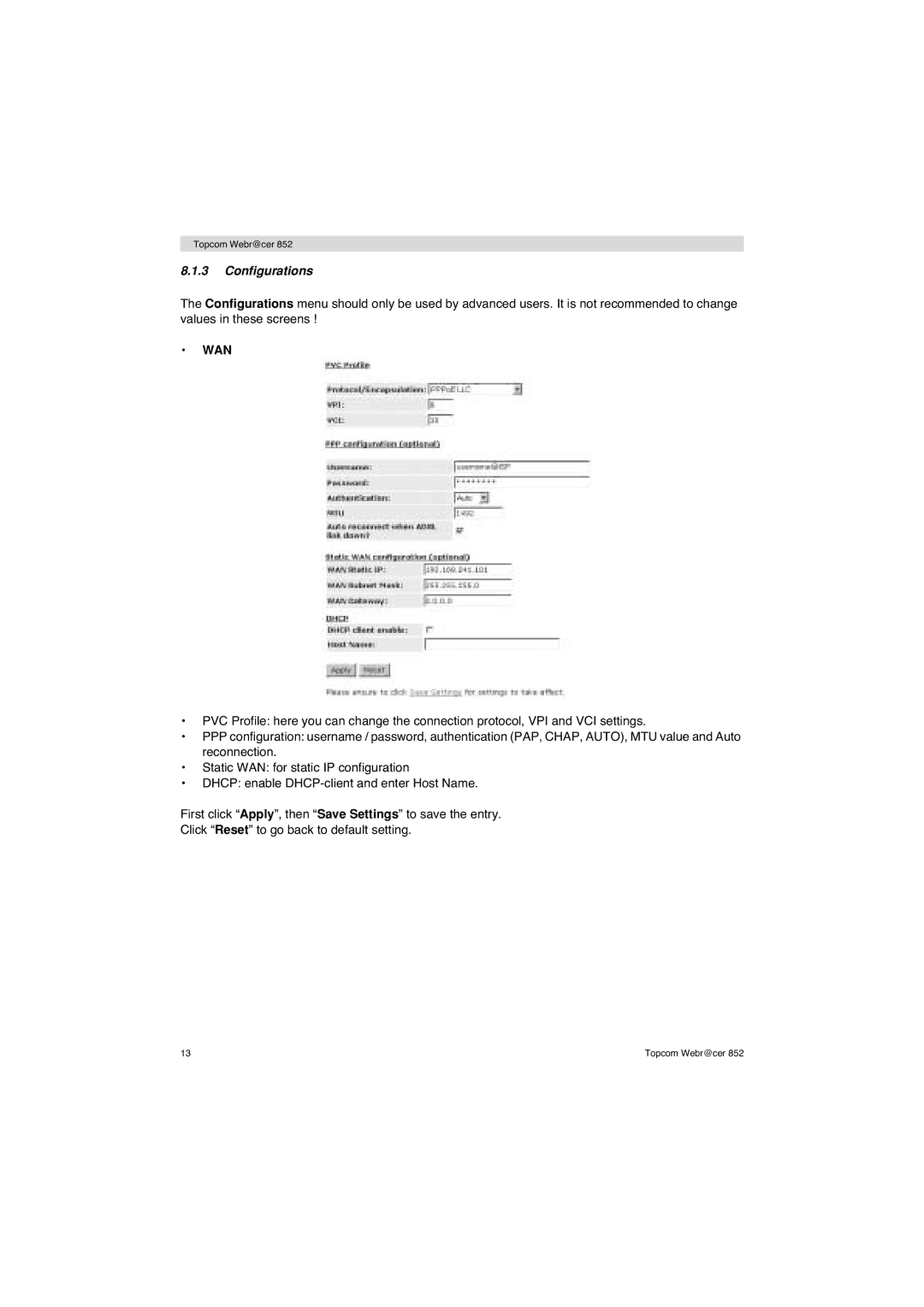Topcom Webr@cer 852
8.1.3Configurations
The Configurations menu should only be used by advanced users. It is not recommended to change values in these screens !
•WAN
•PVC Profile: here you can change the connection protocol, VPI and VCI settings.
•PPP configuration: username / password, authentication (PAP, CHAP, AUTO), MTU value and Auto reconnection.
•Static WAN: for static IP configuration
•DHCP: enable
First click “Apply”, then “Save Settings” to save the entry.
Click “Reset” to go back to default setting.
13 | Topcom Webr@cer 852 |