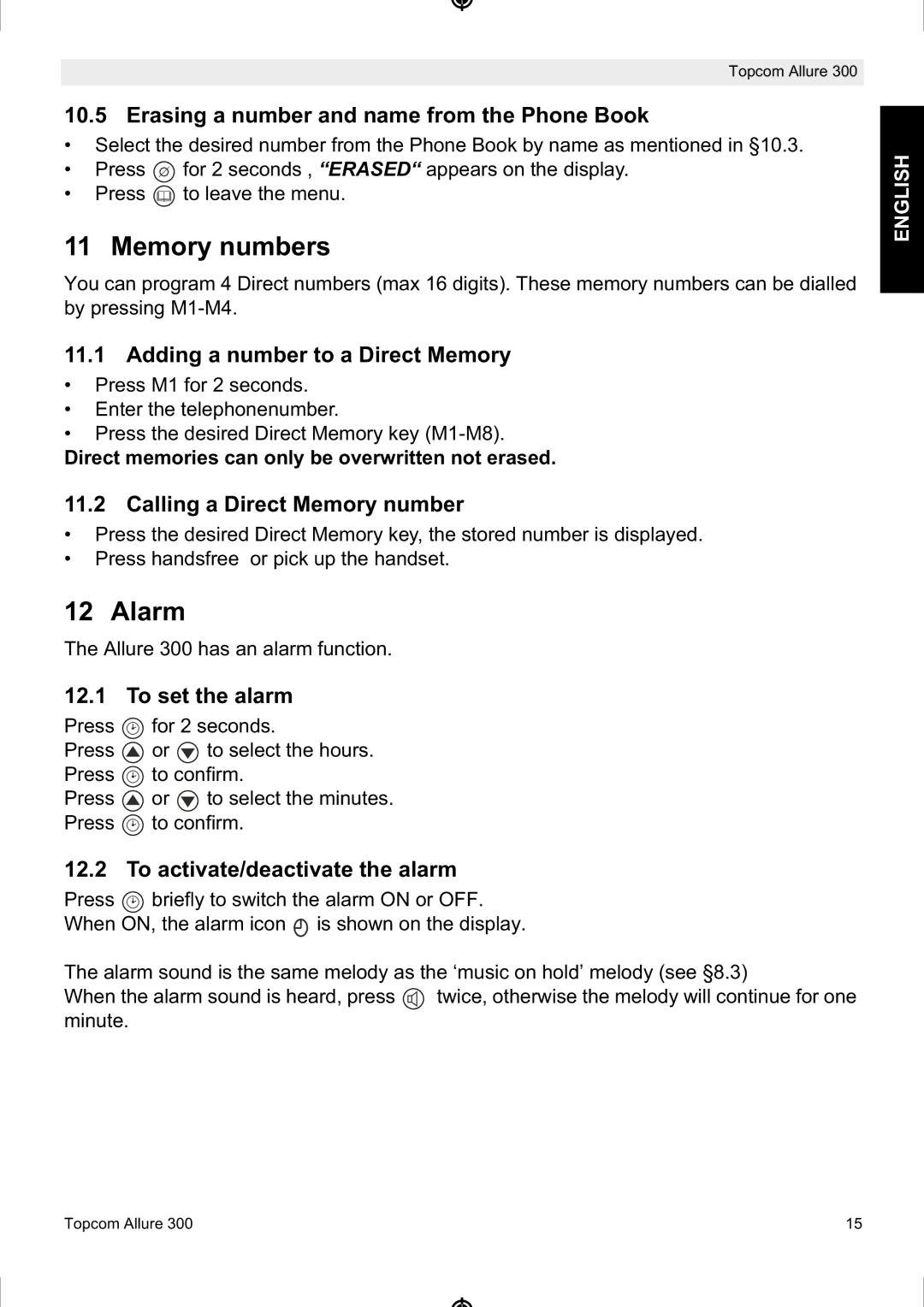Topcom Allure 300
10.5 Erasing a number and name from the Phone Book
•Select the desired number from the Phone Book by name as mentioned in §10.3.
•Press ![]() for 2 seconds , “ERASED“ appears on the display.
for 2 seconds , “ERASED“ appears on the display.
•Press ![]() to leave the menu.
to leave the menu.
11 Memory numbers
You can program 4 Direct numbers (max 16 digits). These memory numbers can be dialled by pressing
11.1 Adding a number to a Direct Memory
•Press M1 for 2 seconds.
•Enter the telephonenumber.
•Press the desired Direct Memory key
Direct memories can only be overwritten not erased.
11.2 Calling a Direct Memory number
•Press the desired Direct Memory key, the stored number is displayed.
•Press handsfree or pick up the handset.
12 Alarm
The Allure 300 has an alarm function.
12.1 To set the alarm
Press ![]() for 2 seconds.
for 2 seconds.
Press ![]() or
or ![]() to select the hours.
to select the hours.
Press ![]() to confirm.
to confirm.
Press ![]() or
or ![]() to select the minutes.
to select the minutes.
Press ![]() to confirm.
to confirm.
12.2 To activate/deactivate the alarm
Press ![]() briefly to switch the alarm ON or OFF.
briefly to switch the alarm ON or OFF.
When ON, the alarm icon ![]() is shown on the display.
is shown on the display.
The alarm sound is the same melody as the ‘music on hold’ melody (see §8.3)
When the alarm sound is heard, press ![]() twice, otherwise the melody will continue for one minute.
twice, otherwise the melody will continue for one minute.
ENGLISH
Topcom Allure 300 | 15 |