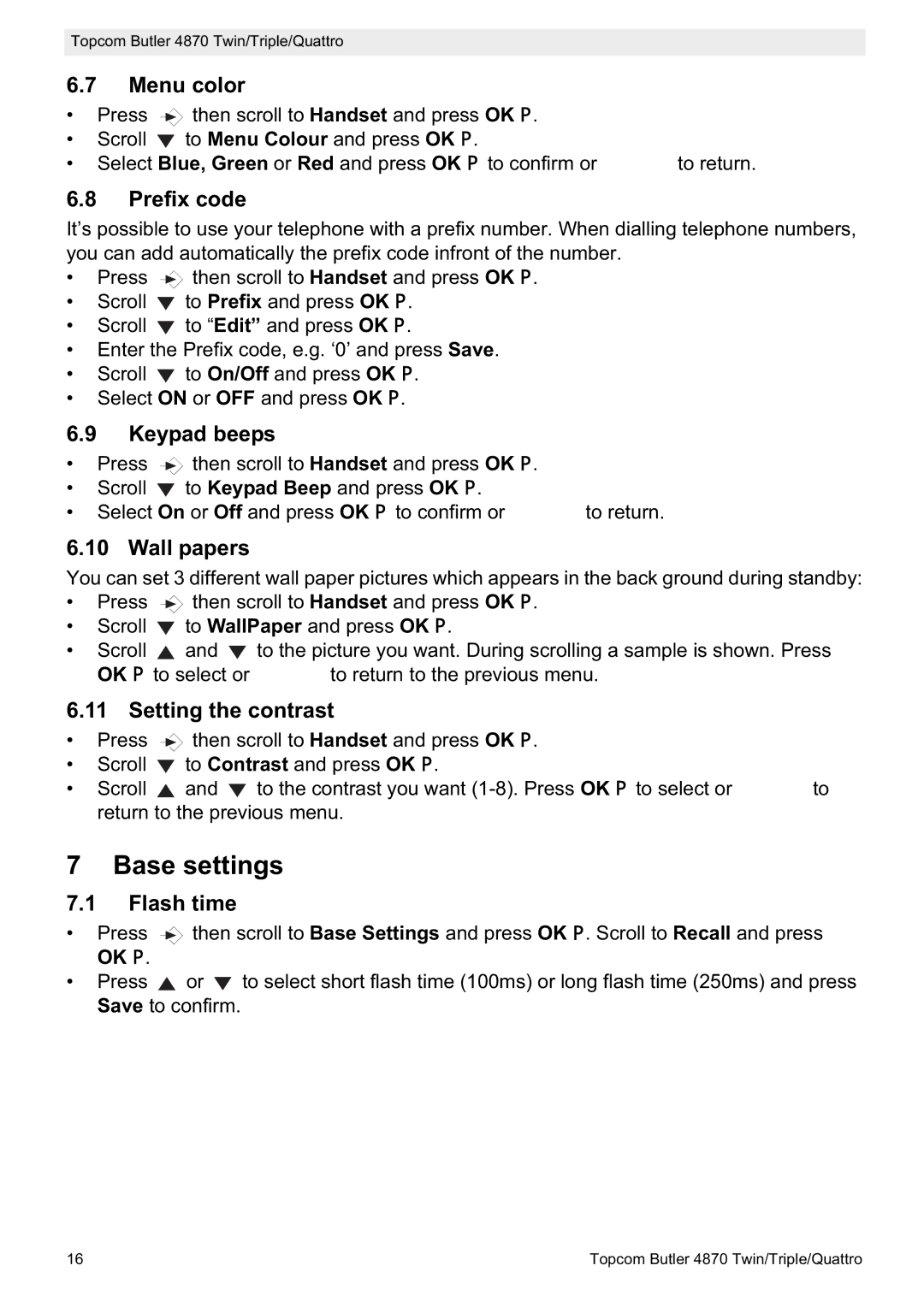BUTLER 4870 specifications
The Topcom BUTLER 4870 is a versatile and feature-rich cordless phone designed to enhance communication in both home and office environments. Known for its sleek design and user-friendly interface, this phone aims to offer a seamless calling experience while integrating modern technologies.One of the standout features of the BUTLER 4870 is its efficient digital cordless technology, which allows for clear voice quality and reduced interference. It operates on DECT (Digital Enhanced Cordless Telecommunications) technology, ensuring secure and high-definition audio during calls. This makes the phone ideal for anyone who values sound quality and clarity in their conversations.
The device includes several practical functionalities, such as a built-in answering machine. With a recording capacity of up to 30 minutes, users can be assured that no important messages will go unheard. Additionally, the phone offers a 50-name and number phonebook, providing easy access to frequently contacted individuals. The large, easy-to-read display is backlit, allowing for comfortable use in low-light conditions, and it clearly shows caller ID information, making it easier to identify incoming calls.
The BUTLER 4870 also supports a variety of ringtones, allowing users to personalize their phone experience. It includes features like call waiting and call forwarding, further enhancing its usability for busy professionals. The device is equipped with a speakerphone function, enabling hands-free conversations that can be especially useful during multitasking.
Battery life is another critical aspect of the BUTLER 4870, with its rechargeable NiMH batteries providing long talk times and standby durations. The phone is designed for easy battery replacement, ensuring that it remains functional even after long periods of use.
Additional features include a mute function, speed dial options, and the ability to connect to additional handsets, making it an adaptable choice for larger households or offices. The Topcom BUTLER 4870 is not just a tool for communication; it reflects a blend of functionality and contemporary design, aimed at meeting the demands of modern users.
Overall, with its combination of advanced technology, user-friendly features, and reliable performance, the Topcom BUTLER 4870 is a solid choice for anyone in need of a dependable cordless phone solution.