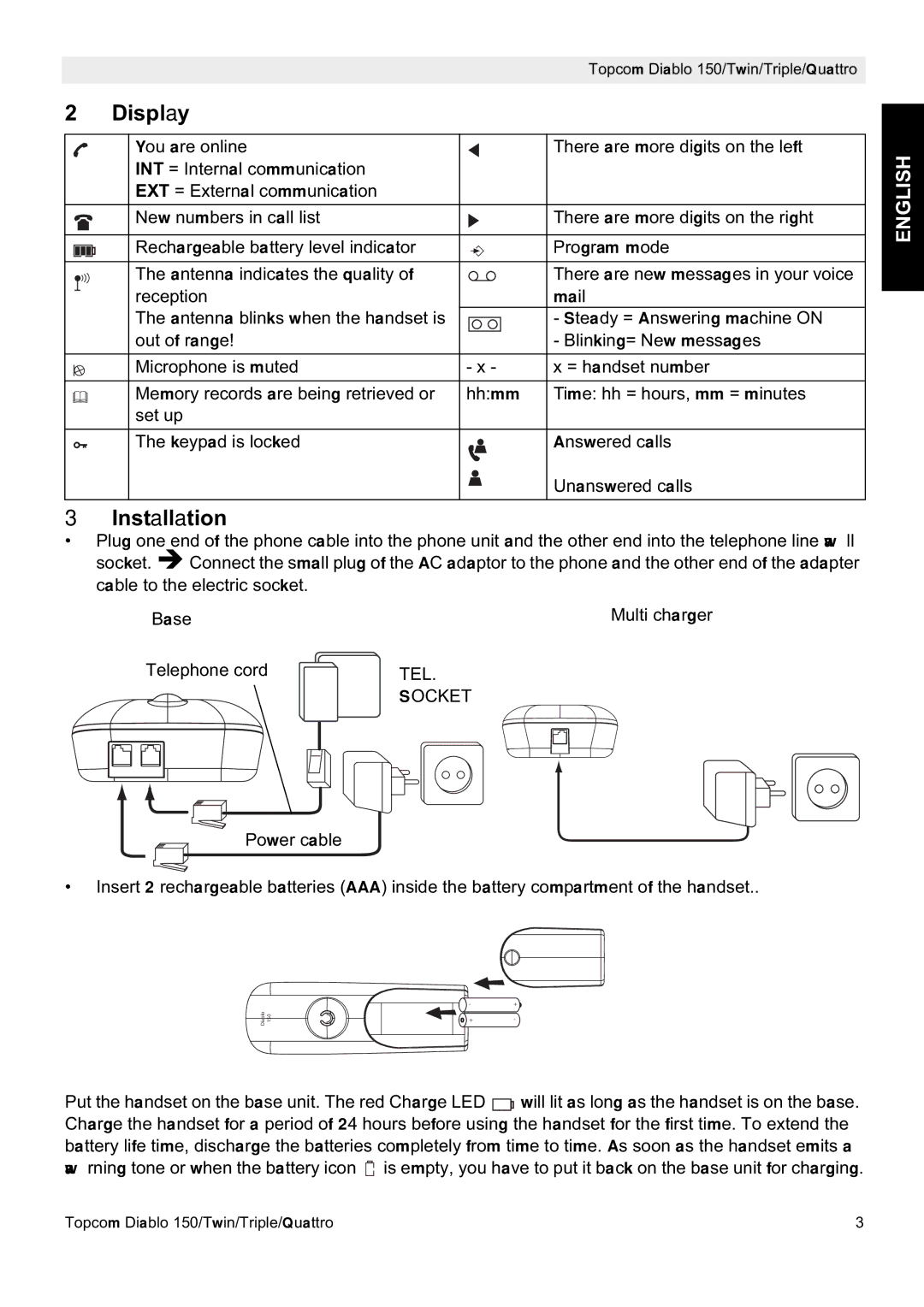DIABLO 150 specifications
The Topcom DIABLO 150 is a standout in the world of personal communication devices, offering a blend of style, functionality, and advanced technology. Designed for both home and office use, this cordless telephone system provides an array of features that cater to the modern user's needs.One of the main characteristics of the DIABLO 150 is its elegant design, which combines sleek lines and a compact footprint. The intuitive user interface, featuring a large and clear LCD display, ensures easy navigation through its various options. Users can effortlessly manage their calls and access features with the touch of a button, making it suitable for individuals of all ages.
The DIABLO 150 boasts a generous range, allowing users to move freely within their home or office while remaining connected. Equipped with DECT technology, it guarantees secure and interference-free communication. This technology not only enhances sound quality but also ensures that conversations remain private and clear.
One of the standout features of the Topcom DIABLO 150 is its extensive phonebook that can store up to 50 contacts. This feature simplifies the process of contacting loved ones or colleagues, as users can quickly locate and dial numbers without fuss. Additionally, the ability to save frequently called numbers enhances convenience during busy days.
The answering machine function is another significant advantage of this device. It comes equipped with a digital answering system that can record messages when users are unavailable. With a recording capacity of around 15 minutes, important messages can be retrieved at any time, ensuring that no important information is missed.
Furthermore, the DIABLO 150 includes a hands-free speakerphone feature, enabling users to engage in conversations while multitasking. This is particularly useful for conference calls or when users need to jot down notes during a conversation.
Battery life is also impressive, with a long standby time and talk time, allowing for extended use without frequent recharging. As safety and energy efficiency are always a consideration, the Topcom DIABLO 150 offers low energy consumption, making it an environmentally-friendly option for users.
In conclusion, the Topcom DIABLO 150 combines style, functionality, and advanced technology to meet the communication needs of modern users. With features like DECT technology, a comprehensive phonebook, an answering machine, and hands-free capabilities, it stands out as a reliable choice for anyone looking to simplify their communication experience. Whether for personal use or in a professional setting, the DIABLO 150 is a worthy investment that enhances connectivity and convenience.