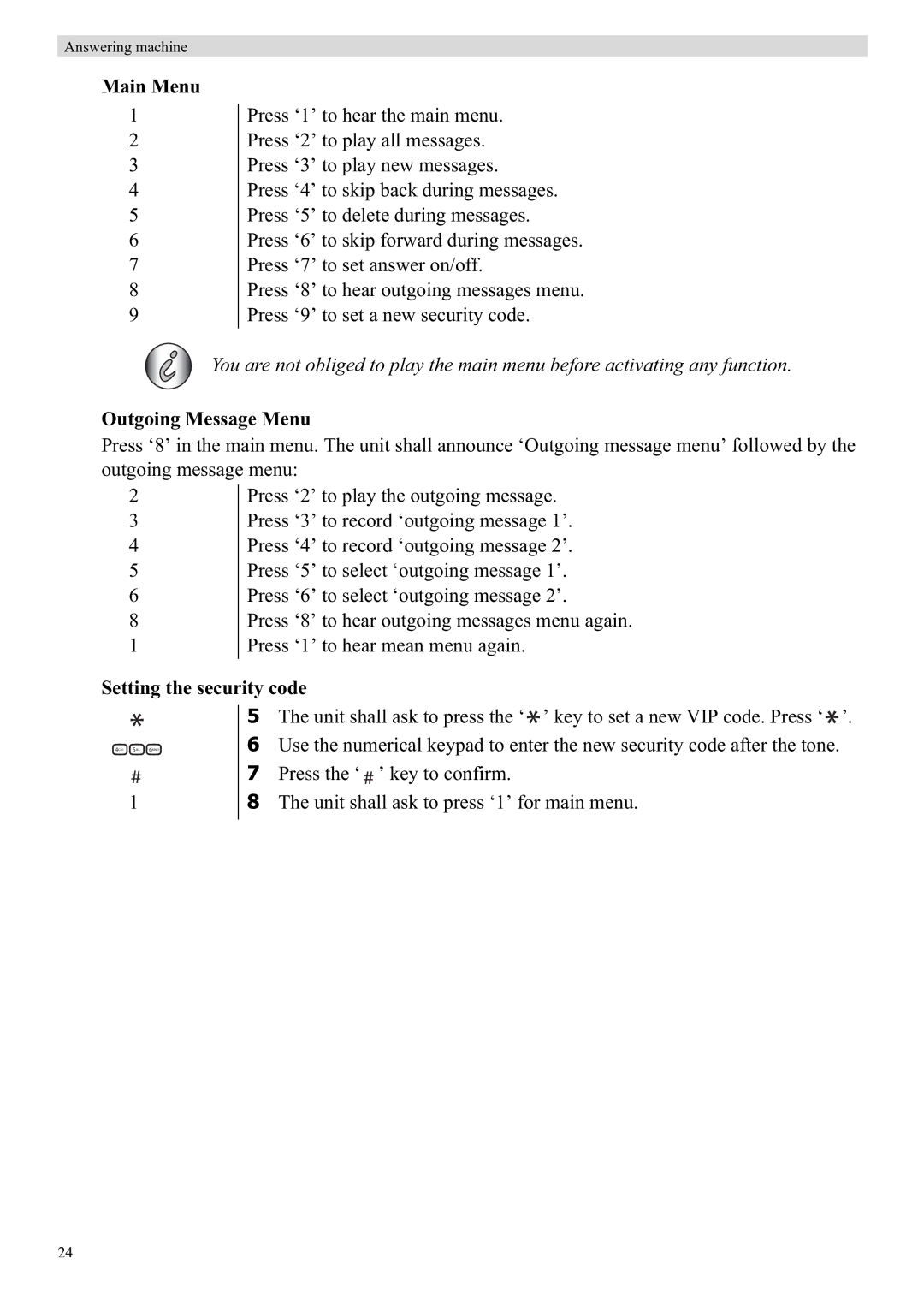E450 specifications
The Topcom E450 is a versatile and feature-rich dual-band DECT cordless phone designed for those who seek a reliable communication solution at home or in small offices. Its user-friendly design combined with advanced functionalities makes it a standout choice for consumers.One of the main features of the Topcom E450 is its dual-band support, operating on both 1.8 GHz and 1.9 GHz frequencies. This ensures excellent call clarity, reduced interference, and extended range. Users can enjoy uninterrupted conversations without worrying about poor connections. The phone supports multiple handsets, allowing up to six handsets to be registered on a single base station.
The Topcom E450 comes equipped with an intuitive LCD display that provides a clear view of caller ID, battery status, and phonebook entries. The user interface is straightforward, making it easy for individuals of all ages to navigate effortlessly. It has a built-in phonebook that can store up to 100 contacts, allowing users to conveniently keep track of important numbers without the hassle of remembering them.
In terms of sound quality, the Topcom E450 excels with full-duplex sound capabilities, ensuring that both parties can hear each other clearly. Additionally, it features an adjustable ringer volume and 10 different ringer tones, enabling users to customize their experience according to their preferences. The phone also offers hands-free capabilities through its integrated speakerphone, allowing for communication without holding the handset.
The Topcom E450 utilizes Eco DECT technology, which reduces power consumption while maintaining a strong signal. This not only contributes to environmental sustainability but also results in longer battery life. The rechargeable batteries offer up to 10 hours of talk time and up to 120 hours of standby time, ensuring that users can stay connected for extended periods.
Moreover, the Topcom E450 boasts a range of security features including call blocking and mute functions, providing users with peace of mind while they talk. The phone supports features like intercom and paging, facilitating easy communication among different handsets within the same household or workplace.
In conclusion, the Topcom E450 stands out for its excellent sound quality, user-friendly interface, and a range of features that cater to everyday communication needs. Its reliability, eco-friendly design, and multifunctional capabilities make it an ideal choice for anyone looking for a dependable cordless phone solution.