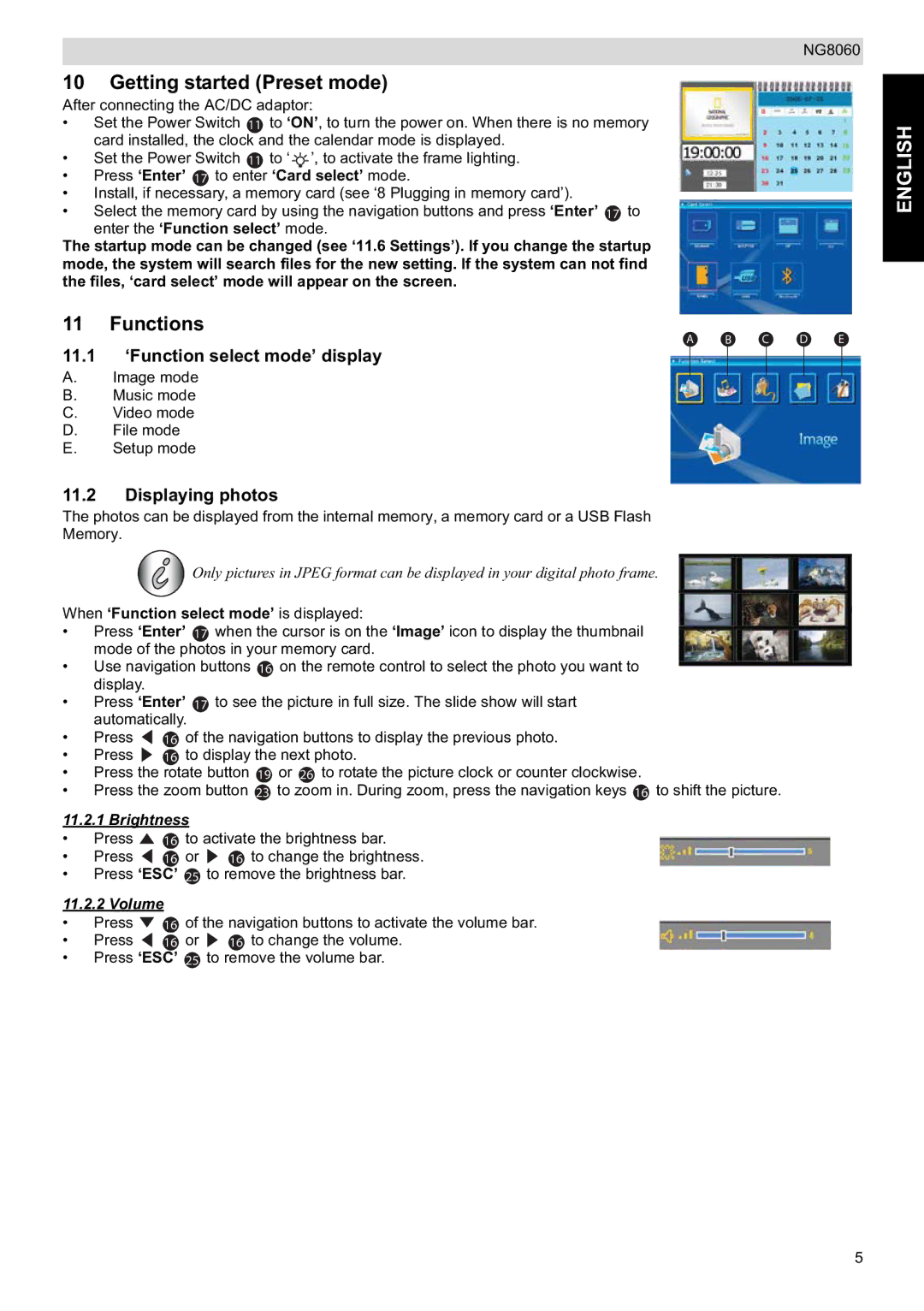NG8060
10 Getting started (Preset mode)
After connecting the AC/DC adaptor:
•Set the Power Switch 11 to ‘ON’, to turn the power on. When there is no memory card installed, the clock and the calendar mode is displayed.
• Set the Power Switch 11 to ‘ ![]()
![]()
![]() ’, to activate the frame lighting.
’, to activate the frame lighting.
•Press ‘Enter’ 17 to enter ‘Card select’ mode.
•Install, if necessary, a memory card (see ‘8 Plugging in memory card’).
•Select the memory card by using the navigation buttons and press ‘Enter’ 17 to
enter the ‘Function select’ mode.
The startup mode can be changed (see ‘11.6 Settings’). If you change the startup mode, the system will search files for the new setting. If the system can not find the files, ‘card select’ mode will appear on the screen.
11 Functions
A B C D E
11.1‘Function select mode’ display
A.Image mode
B.Music mode
C.Video mode
D.File mode
E.Setup mode
11.2Displaying photos
The photos can be displayed from the internal memory, a memory card or a USB Flash
Memory.
Only pictures in JPEG format can be displayed in your digital photo frame.
When ‘Function select mode’ is displayed:
•Press ‘Enter’ 17 when the cursor is on the ‘Image’ icon to display the thumbnail mode of the photos in your memory card.
•Use navigation buttons 16 on the remote control to select the photo you want to display.
•Press ‘Enter’ 17 to see the picture in full size. The slide show will start automatically.
•Press ![]() 16 of the navigation buttons to display the previous photo.
16 of the navigation buttons to display the previous photo.
•Press ![]() 16 to display the next photo.
16 to display the next photo.
• Press the rotate button 19 or 26 to rotate the picture clock or counter clockwise.
•Press the zoom button 23 to zoom in. During zoom, press the navigation keys 16 to shift the picture.
11.2.1 Brightness
•Press ![]() 16 to activate the brightness bar.
16 to activate the brightness bar.
• Press ![]() 16 or
16 or ![]() 16 to change the brightness.
16 to change the brightness.
•Press ‘ESC’ 25 to remove the brightness bar.
11.2.2 Volume
•Press ![]() 16 of the navigation buttons to activate the volume bar.
16 of the navigation buttons to activate the volume bar.
• | Press | 16 | or | 16 to change the volume. |
• | Press ‘ESC’ | 25 | to remove the volume bar. | |
ENGLISH
5